How to Post a Job on ZipRecruiter | Best Guide for 2024
Amay Bakshi

The quest for finding the most qualified talent never ends and you always need a source that can provide top talent effortlessly. That’s what ZipRecruiter can give you. Read this article to know how to post a job on ZipRecruiter and take full advantage of this platform to get the quality candidates you’re looking for.
If you’re working as a recruiting or HR professional for a while you might already be familiar with ZipRecruiter. If you aren’t, don’t worry! Check the brief intro provided below.
ZipRecruiter, founded in 2010, is among the world’s leading job boards helping employees build talented teams and candidates for their next dream job.
Once started as an Applicant Tracking System (ATS), ZipRecruiter has now transformed into a comprehensive job board and became a top competitor to Indeed. This job posting site allows recruiters to cross-post their job listings to over 100 other job boards ensuring a great candidate reach.
If you want to post a job on ZipRecruiter successfully, you need to follow the steps provided below:
I. Visit the ZipRecruiter homepage then click on “Post a Job” to move forward.
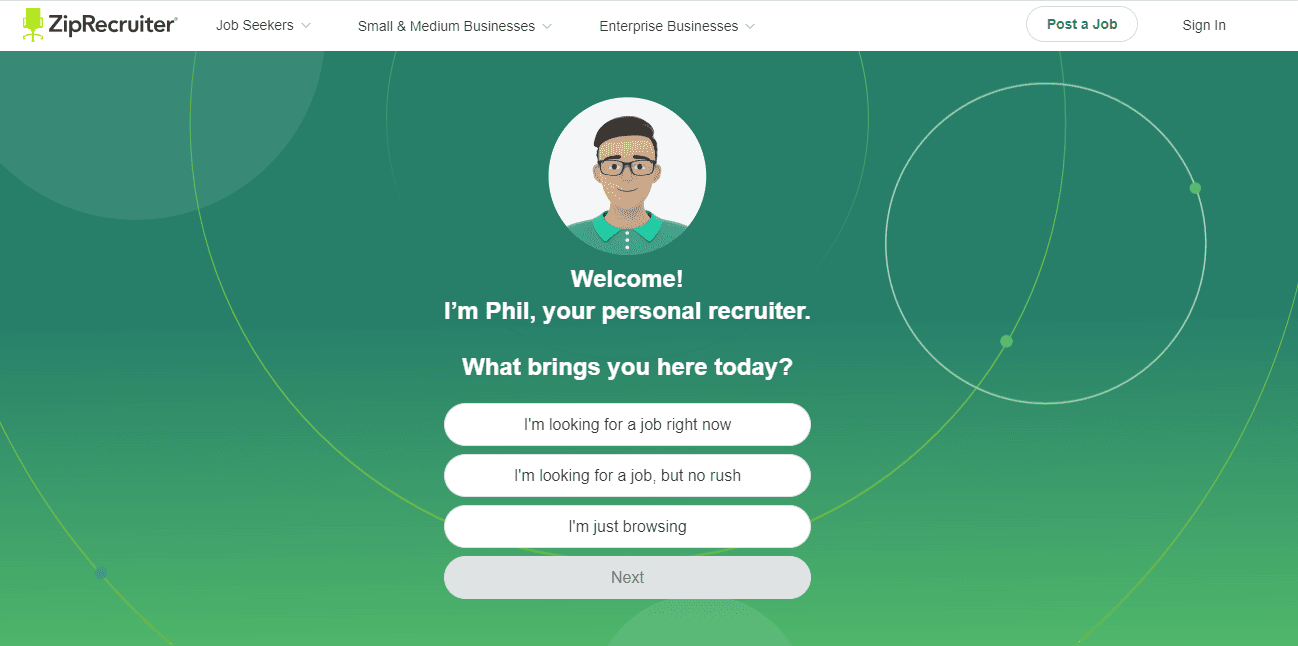
II. Select your company size from the dropdown menu and click Post Jobs for Free.

I. Now create your employer account by entering your name, email, and password.

II. In the next step, ZipRecruiter will ask you to fill in your company details including company name, number of jobs, hiring frequency, and company website.

III. Finally, it will ask you to enter your title, phone number, zip, etc. Once done, click continue to finish creating your employer account.

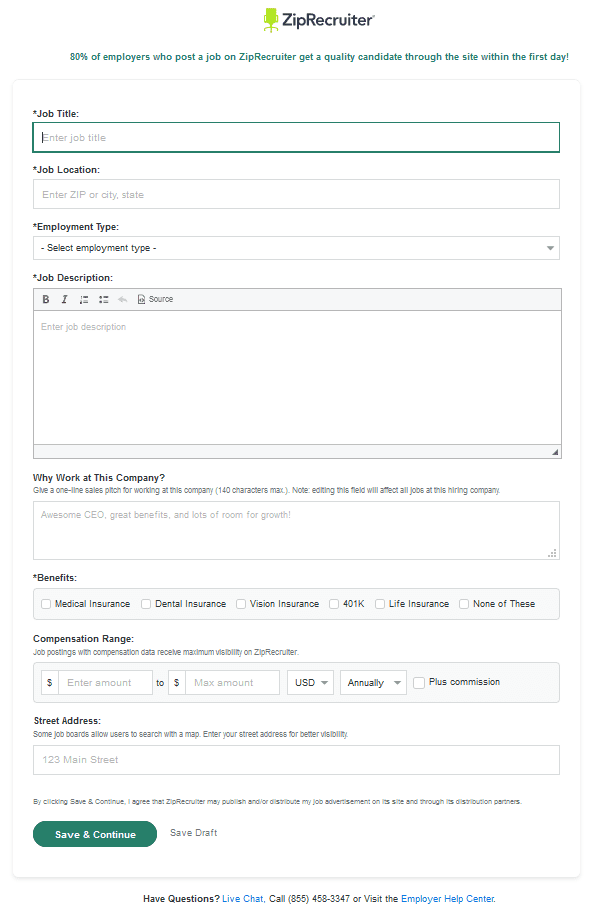
After the previous step, you can now start creating your job posting. Fill in all the required details which include job title, location, and employment type.
You need to keep in mind ZipRecruiter’s job posting guidelines/rules to get your job post live on its massive job board.
This step is a little tricky as you need to create a job description that can hook top candidates, set clear expectations, and convince them to apply.

Well to assist you in that ZipRecruiter provides a customizable template depending on the role you’re hiring for. You can alter the free template according to your company’s needs. Alternatively, you can also have a look at our library of engaging job descriptions and use them in your own job postings.
In addition to the job description, ZipRecruiter allows you to give your company’s little sales pitch to candidates for why they should join your organization. You can write in about 140 characters highlighting the prime unique selling points (USPs) of your workplace or company. Note that what you write here will reflect on all of your job postings.
This step is a little tricky as you need to create a job description that can hook top candidates, set clear expectations, and convince them to apply.
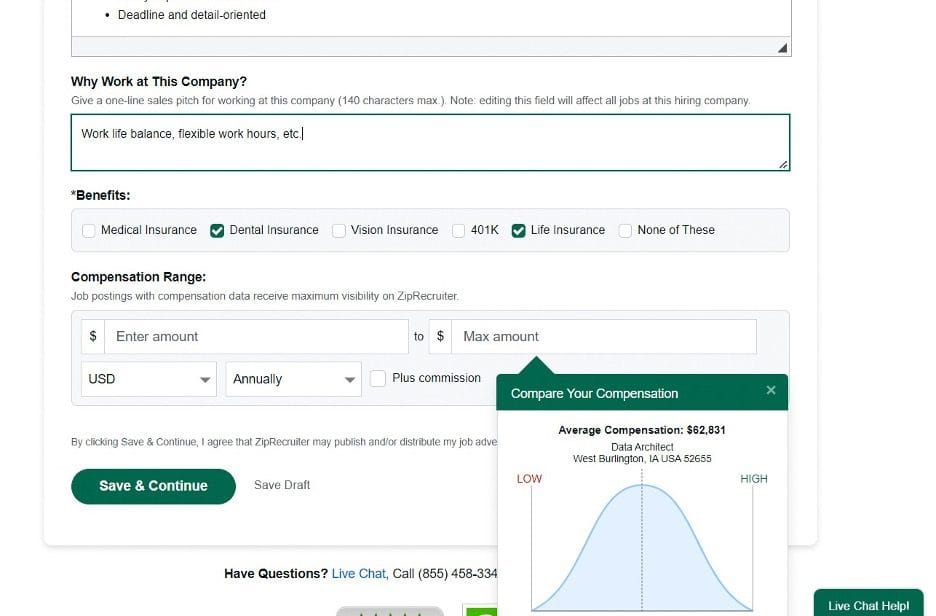
To assist you in providing a compensation range, ZipRecruiter suggests low, average, and high salaries you can offer for the position you’re advertising in your region/location.
Once done, click on “Save & Continue”.

You don’t need to hesitate to provide payment details when you post your job on ZipRecruiter. It’s because the platform lets you get a free trial of its job posting services.
This way you can see the performance before making a commitment. If not satisfied, you can cancel anytime before the trial gets over so ZipRecruiter won’t charge you.
If you want to post a job on ZipRecruiter but looking for an easier way then ATS software will be the right solution for you!
An applicant tracking system (ATS) like Recooty allows you to post jobs on ZipRecruiter and hundreds of other job boards including Indeed and Monster. But it’s not limited to that only as it also lets you manage the entire recruiter workflow effortlessly from a single place.
ZipRecruiter has 3 plans to choose from. There are Standard, Premium, and Pro plans. Here’s some useful information about these plans:

The standard plan is best suited for companies with limited hiring budgets and also for users who want to hire in less time.
Some highlights of the Standard plan:
This plan allows recruiters to hire for all types of jobs including hard-to-fill positions quickly. It has a greater job reach with priority placement on the job board.
Some highlights of the Premium plan:
Pro plan is built for large-sized organizations with higher recruiting needs. It allows faster filling of roles that are difficult to fill.
Some highlights of the Pro plan:
Here are some top benefits you will get if you post a job on ZipRecruiter:
Yes, you can post a single job post on ZipRecruiter for free using its 4-day free trial. If you want to keep your job posting live on its job board then you need to opt for the paid subscription.
The cost to post a job on ZipRecruiter starts from $16 (per job/day) which goes up to $24 (per job/day). Additionally, its monthly plans start from $299 per month. To get more information regarding the pricing you need to contact their sales team

