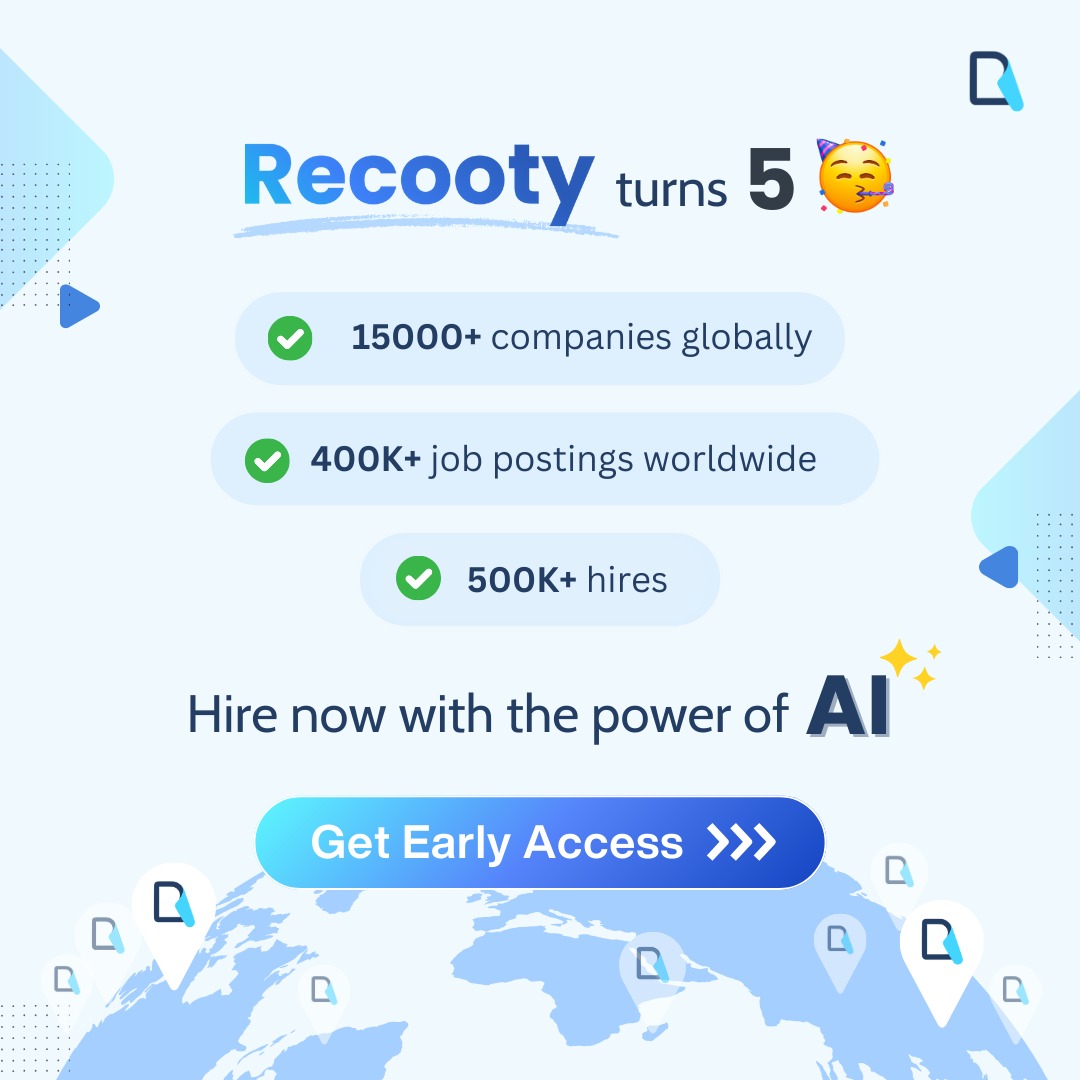Looking to post a job on Snagajob but don’t know how to do it? You’re just at the right spot! We’ve made this blog that answers most of the common questions regarding Snagajob including the job posting process on this job search site.
Now let’s get started!
What is Snagajob?
With over 100 million job seekers, Snagajob is one of the world’s best job boards specializing in promoting hourly jobs on its platform. This job site caters to industries such as retail, hospitality, healthcare, etc. Big companies like Dunkin Donuts and Burger King advertise their jobs to find & hire hourly employees.
Snagajob supports convenient sourcing and attracting candidates. It utilizes personality tests to identify candidates’ strengths and weaknesses and offers various job search options, including searches by job type and location.
Snagajob also lets you post your jobs through your applicant tracking system
Why post a job on Snagajob?
4 reasons to consider posting a job on Snagajob and finding hourly workers:
Large Network of Hourly Job Seekers
According to Cruchbase Snagajob has more than 100 million registered work making it among the biggest hourly job search sites that can help you reach great applicants.
Hire Locally or Nationally
As it has a presence in over 470000 employer locations nationwide, it is easy to find hourly workers without any issues.
Advanced Search Filters
Snagajob offers advanced filters based on location, experience, and availability that help you discover candidates based on your requirements.
Recruit Better Candidates
With the custom screening questions on Snagajob, you will attract candidates who possess the specific qualifications you need.
How does Snagajob’s job posting work?
As soon as you post a job on the platform, it reaches your target audience:
- Active applicants in your zip code will get an alert
- Your job will be listed on the relevant search result on its job board along with the mobile app.
- Through the Daily Job Alert email, the open job will be mailed email to the local job seekers.
- You also get a URL to share on your social media accounts.
5 Easy Steps to Post a Job on Snagajob:
Step 1: Make a Snagajob Account
Before you can post a job on Snagajob, you need to register and create an account for free. It is a fairly straightforward process that only needs you to enter the basic details including:
- Your full name & company name
- A business address including – city, state, and zip code
- Email & phone number
Note: Please read their Terms of Use to get a full understanding of the job platform.
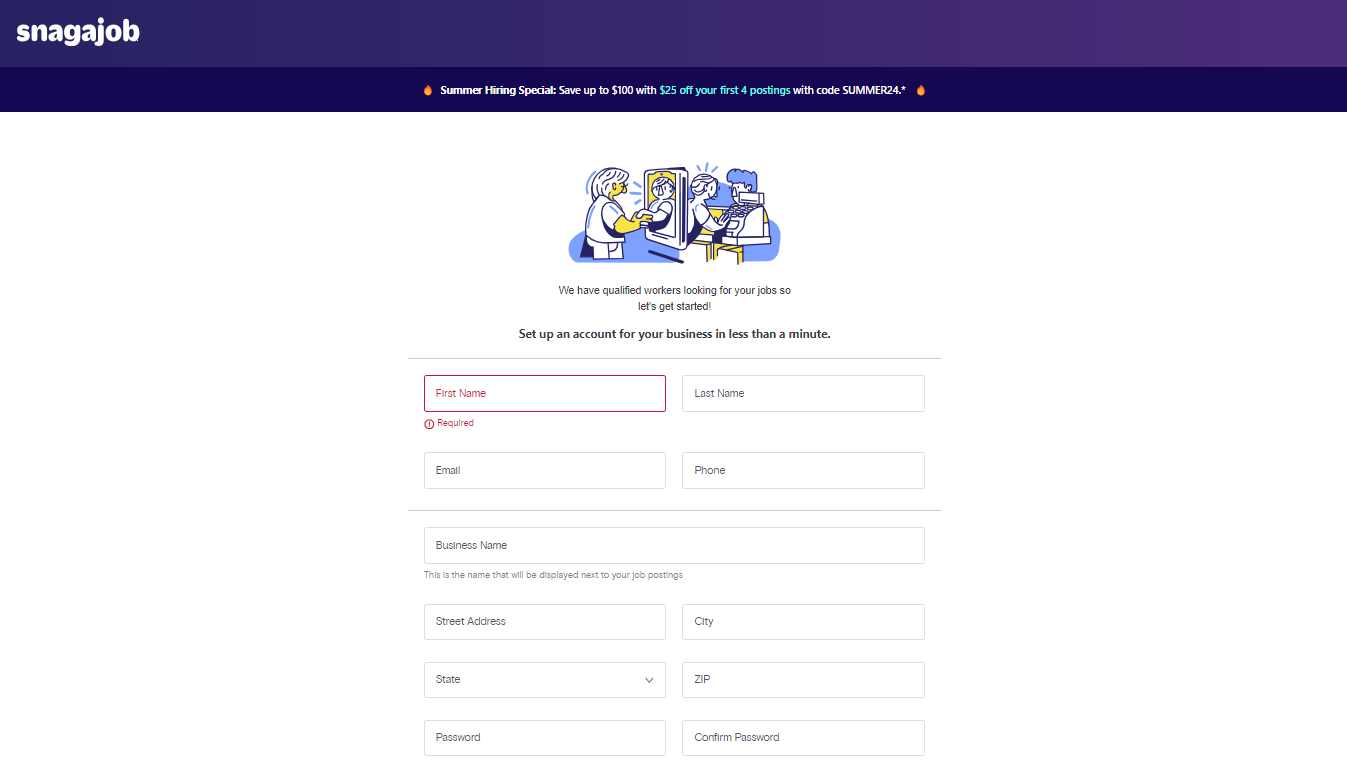
Step 2: Prepare Your Job Posting
After creating your account, you can start creating your job posting. If you’re posting a job for the first time through the provided link, Snagajob will directly take you to the job posting creation wizard.
Snagajob will now ask to enter the following details in 7 easy steps for convenient job posting creation. Just enter the following information and you’re good to go:
- Brand Name, Location
- Industry, job title, and job category
- Wages (hourly/daily/monthly)
- Working Hours (part-time or full-time)
- Qualifications & Age (up to 5 are recommended)
- Job Description
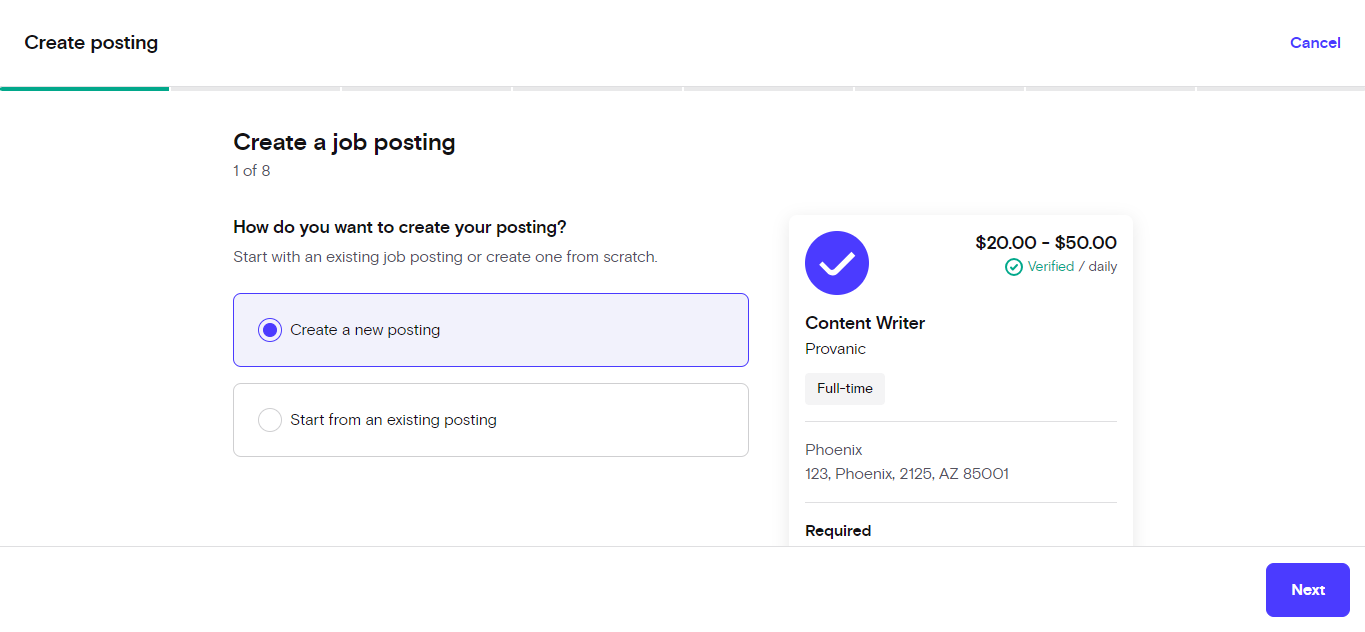
You don’t even have to write a perfect job description as you always have free AI job description generators available online. Once you create the job posting, you get a preview of the job posting you prepared.
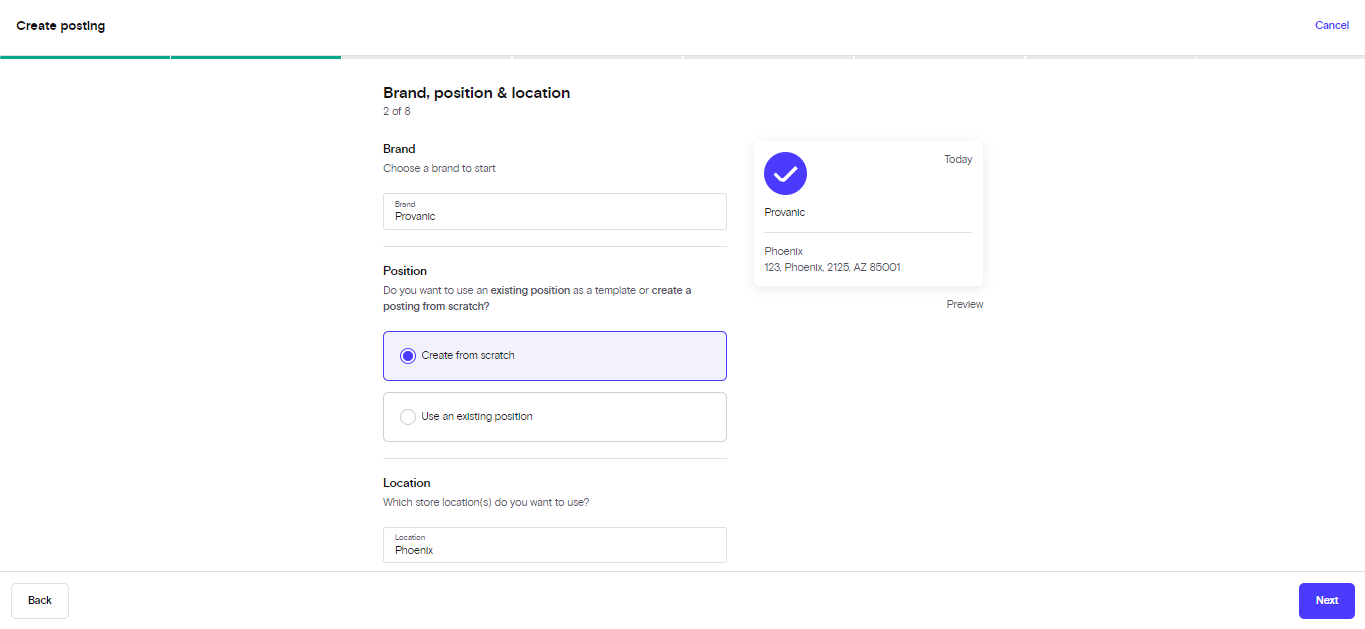
In case you’ve signed up earlier, you can log in and access Postings from the Hub navigation tabs on the left then click on Create Posting to start creating a new job post. See the below image for reference.
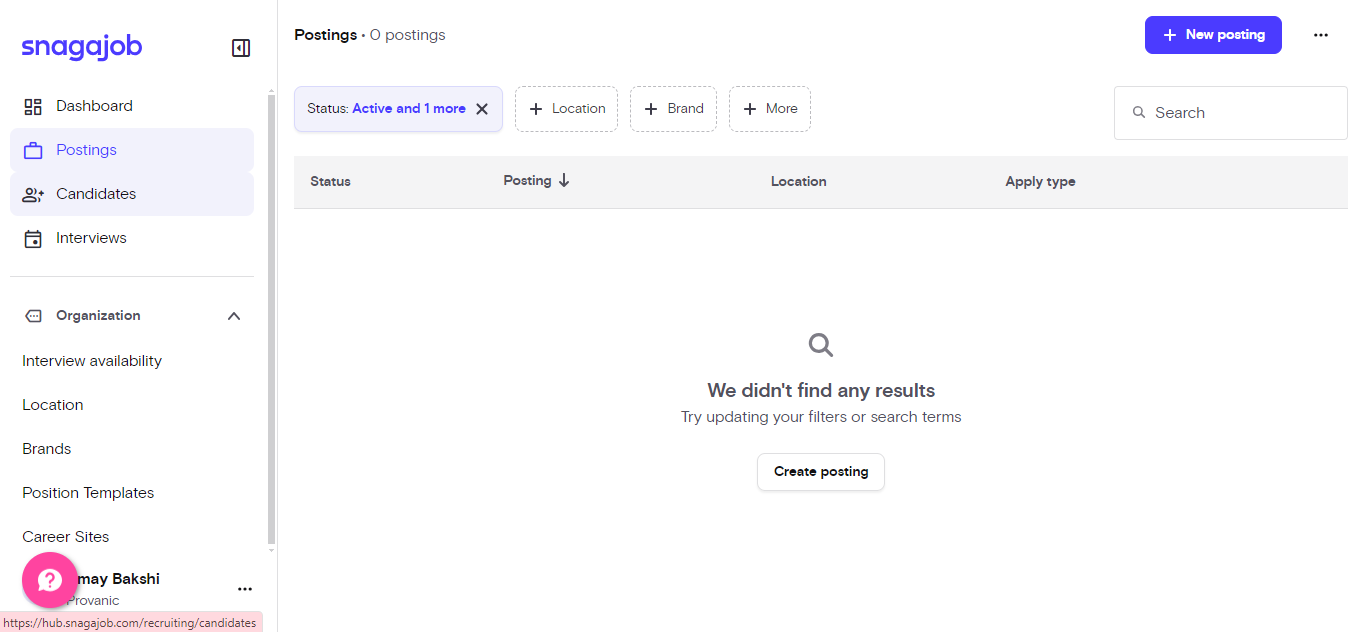
In both cases, the job creation wizard remains the same.
Before letting you post your job, Snagajob lets you review your job posting to see if everything’s on point. Here’s what the review page looks like:
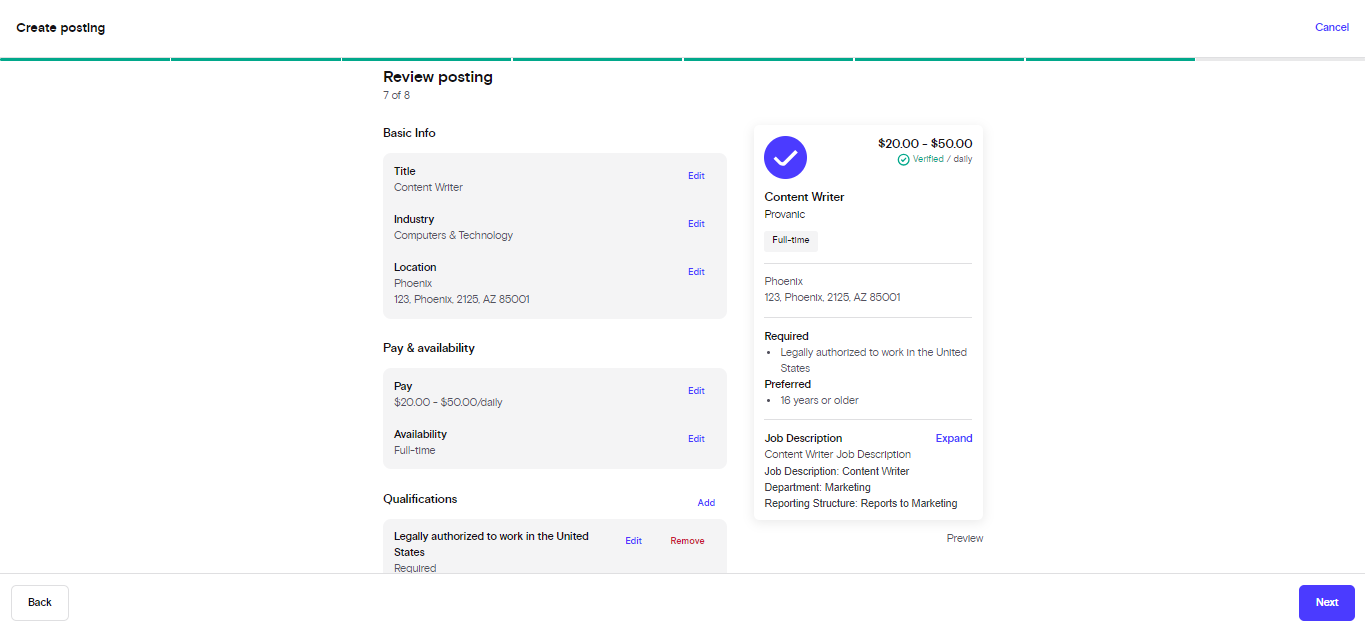
Step 3: Fill In Your Billing Information
Once your job posting is done, you need to fill in your billing information before you can run your job ads in the final step. The cost to post a single job is $89 per month.
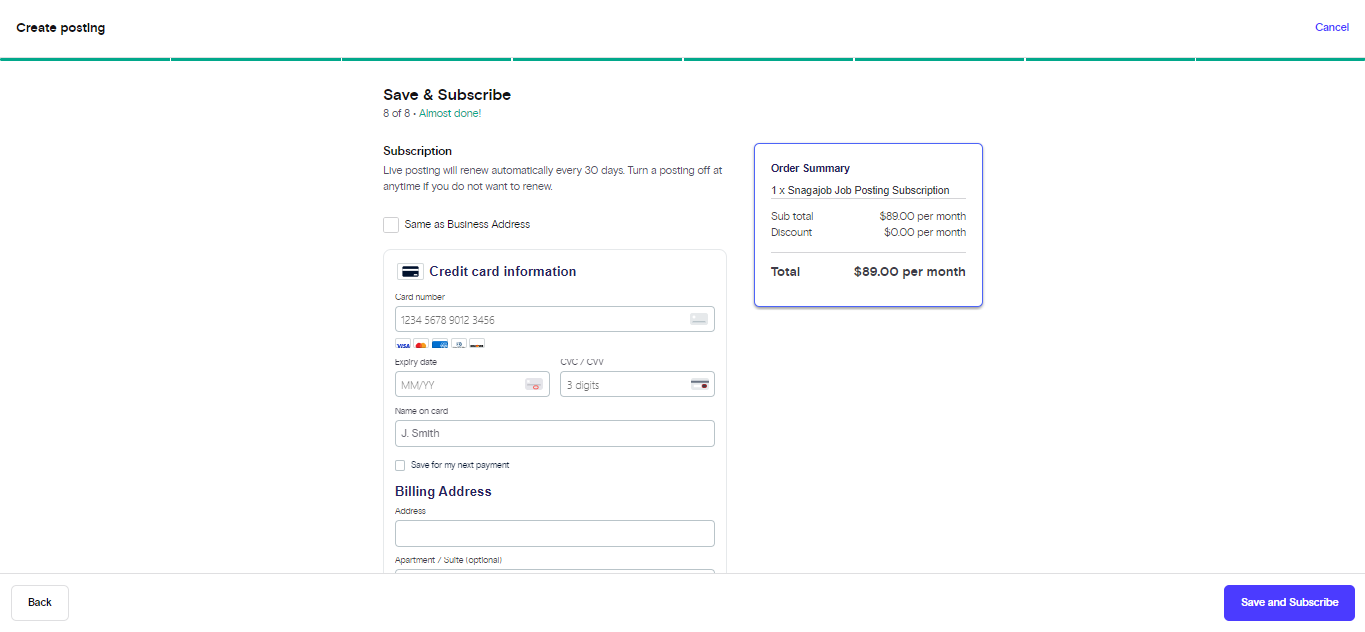
Step 4: Send Your Job Posting for Review
Once you’re subscribed to a plan, you need to send it to review just in a single click. Their team will verify your details and then approve it for publishing.
Step 5: Now See Candidates Flowing In
Once your job is approved and published on this job posting site, you just need to wait to see candidate applications coming in. Your job will stay live on this job board for 30 days.
Now you can screen them and schedule initial interview rounds with the best potential fits.
How to manage candidates on Snagajob?
This job posting site offers basic tools to assist you with easy candidate management. Snagajob allows you to sort, filter, and review candidates to make a list of the best potential fits. You can access it via both desktop & mobile.
To get the maximum reach you need to consider broadcasting your job on multiple job boards. When you do it, you need to handle applications from these sources from your email and the tools provided by these job portals.
Sure this boosts the number of candidate applications you receive but it can become overwhelming to manage applications at multiple fronts. For this, a tool like an applicant tracking system (ATS) comes in pretty handy.
This works as a hiring software that simplifies and consolidates your recruitment efforts in a single place. An ATS will help you collect applications from different job posting sites including Snagajob into a dashboard in the form of individual profiles where you can easily review and manage them. There you can screen candidates, assess their profiles with your team, and arrange interviews with them.
Nowadays ATSs come with integrated AI tools that help in writing high-quality job descriptions & emails, candidate assessments via profile summarization, and various other ways. Here’s what you can do with an ATS.
What is the cost of posting a job on Snagajob?
Snagajob charges you $89 for a single job posting per month (30 Days). Snagajob will initiate a refund in case you don’t receive applications within that 30-day time frame. For detailed pricing information contacting Snagajob’s support team is recommended.
Explore more articles on posting jobs on other top job boards
Frequently asked questions
No Snagajob is not free for employers. To use Snagajob’s job posting on its job site, you need to purchase its subscription.
As soon as you post a job on Snagajob:
– The active candidates in your zip code get an alert notifying them about your job.
– Your job goes live on Snagajob’s relevant job search results.
– The local job seekers receive the job via email.
A single job costs $89 for a month or 30 days. Snagajob will refund your amount if the job posting fails to get applications from the candidates.