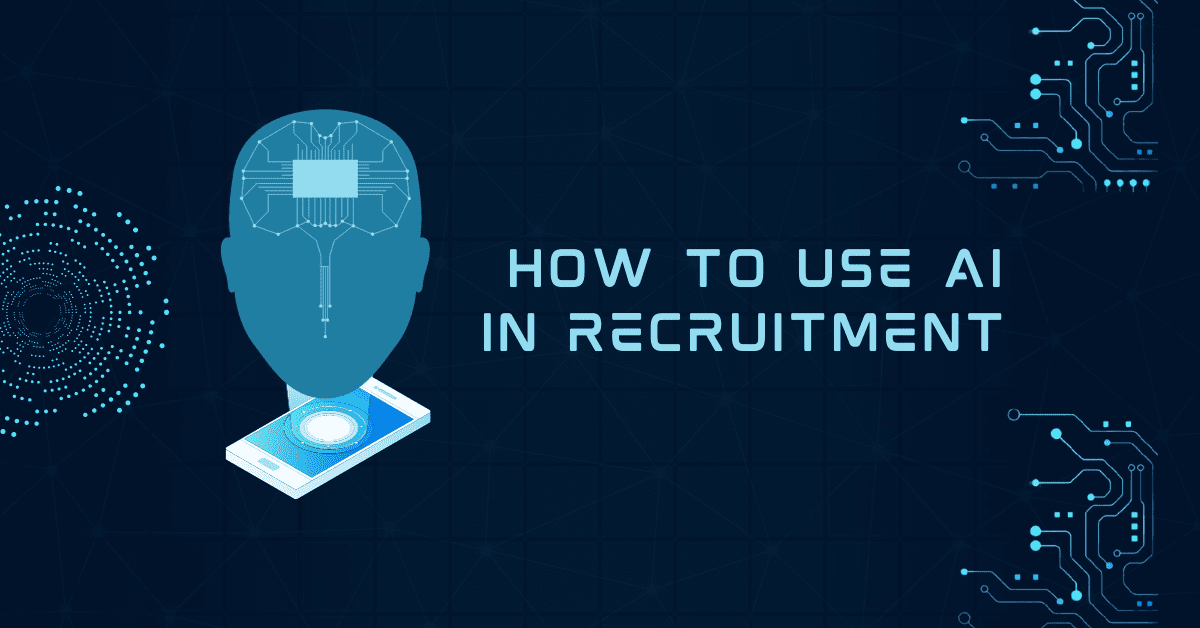How to Post a Job On Craigslist In 6 steps 2024
Amay Bakshi

Craigslist is an important job board that is often overlooked when it comes to selecting platforms to publish your jobs on. However, you might be surprised to know that if you post a job on Craigslist, you can get fantastic results for your hiring efforts.
But why? It is because Craigslist is a top job posting site that operates in 70 countries worldwide and has more than 400 million users alone in the US. One more reason to consider this job board is that it’s a rather inexpensive hiring resource as it’s mostly free and charges a nominal fee in selected areas for posting your jobs.
Sounds like a great place to find the right talent? If yes, let’s find out how you can post your jobs on Craigslist and take advantage of a place where job seekers are on the constant job hunt!
We’ve provided the following steps that will allow you to successfully post a job on Craigslist and attract top talent from this top job board.
If you want to post a job for free on Craigslist then you don’t need to create an account on Craigslist. However, a Craigslist account will help you save drafts, edit, delete, or re-post a free job post.
Set up your new Craigslist account by entering your email address and a strong password, and finally verify your email address.
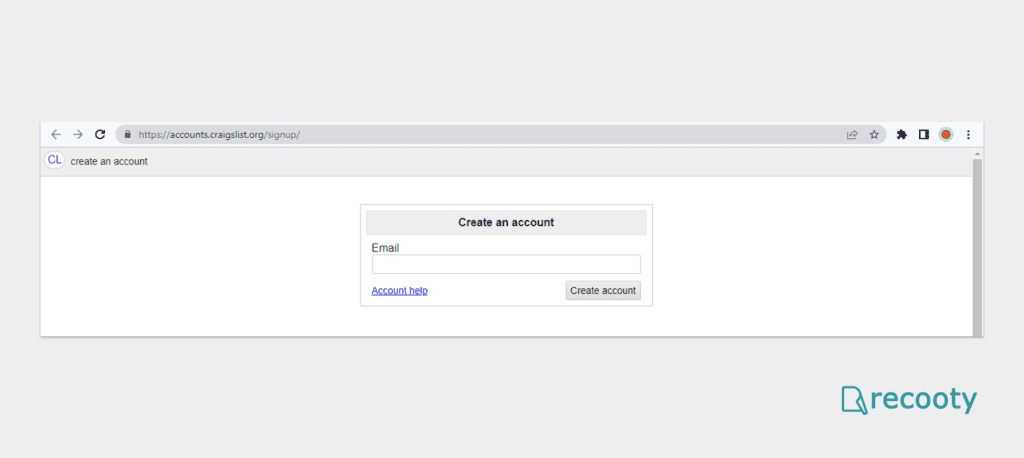
You can apply for a paid job posting account by using the same free Craigslist account. For that, you just need to fill out the online application form and submit it.
After your account is approved, a member of Craigslist’s accounting staff will take payment for paid job postings within 1-7 business days. You can opt for a credit card or cheque for payment.
As Craigslist is a global job network you need to make sure that you’ve selected the right location before you start posting your job.
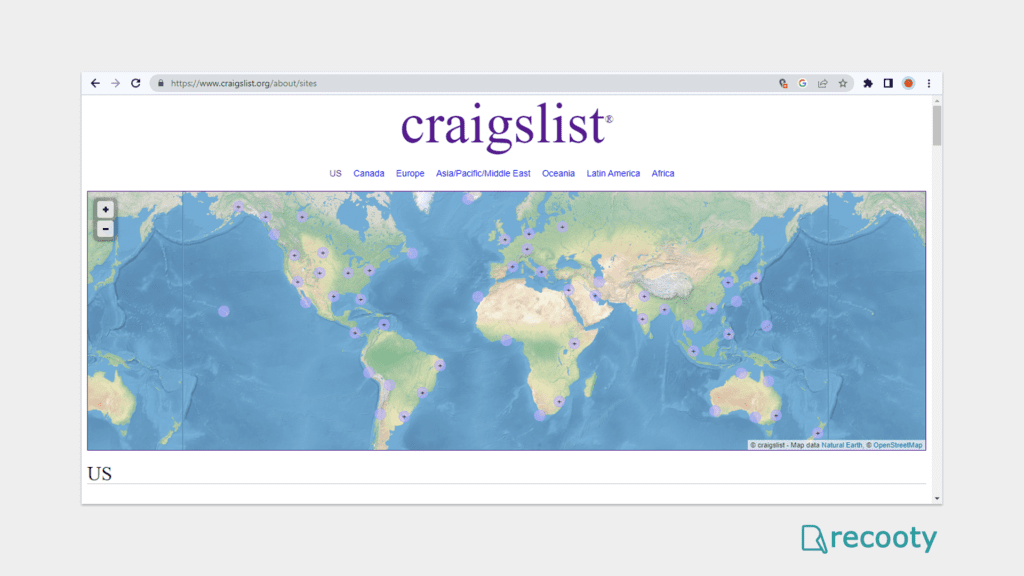
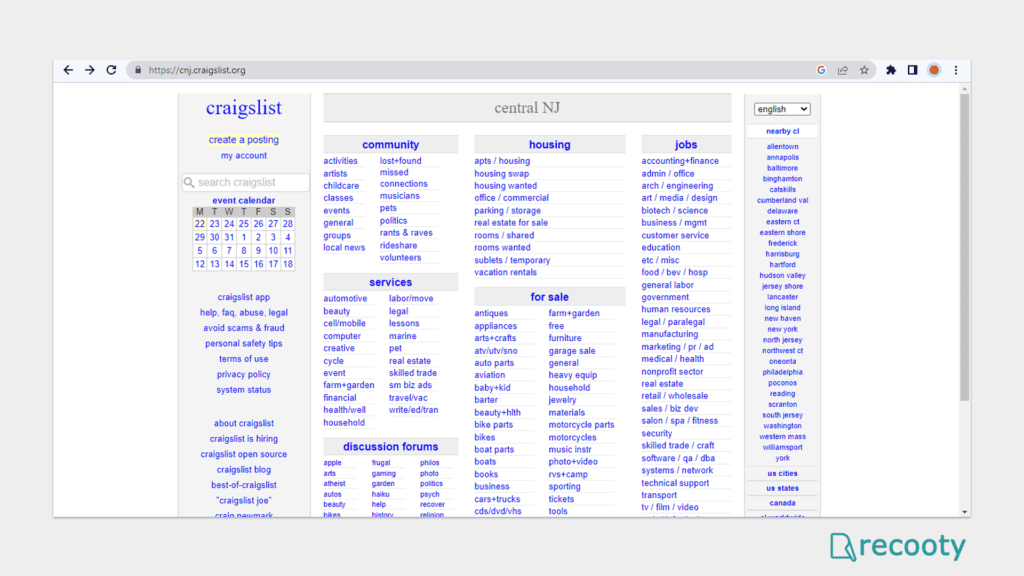
Sometimes even after selecting a location, you need to select a precise location from a screen that might appear for a certain location when you click the “create a posting” button.
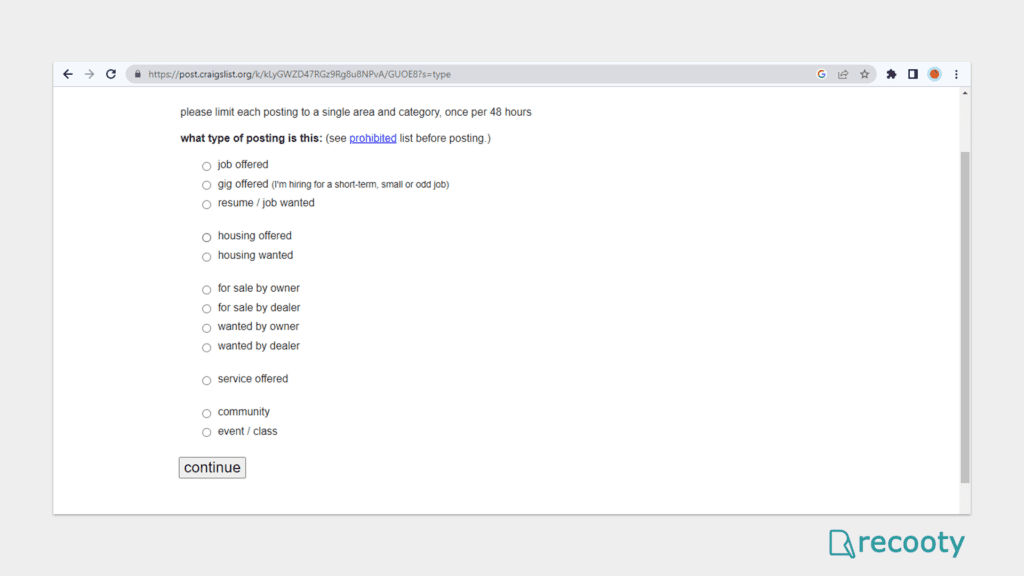
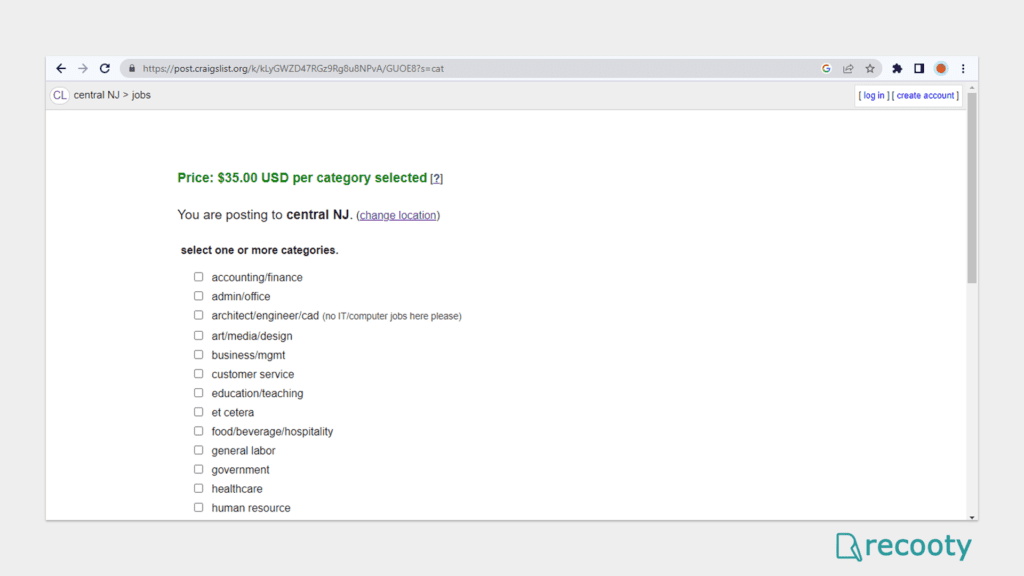
You can select more than one category to list your job in more places. The prices may vary as per the location where you wish your job postings.
Now you need to add all the necessary details that your potential candidates should know. Some fields are optional but you must fill in the following:
Ensure that your job description defines the open job role, required skills, and benefits expected from this position clearly and concisely. Try to make it as engaging as possible to attract quality candidates to apply.
Also read: How to write a perfect job description.
Before submitting, review your job posting to find any possible errors and rectify them. Once you’re satisfied with your job posting, you can now submit it to Craigslist. But before the website publishes your job posting, you need to clear the due payment.
Your paid job postings will remain active on Craigslist for 30 days. Additionally, you will be in charge of handling candidate emails you receive in your inbox.
After receiving approval on your job listing, it will appear within 10-20 minutes on Craigslist. You may start receiving notifications about it immediately or it may take a couple of days based on the selected categories.
Expect to receive a lot of spam emails and applications from unqualified candidates. But you don’t need to worry about replying to all of them. You may also consider editing your job posting (by altering your job description, adding more details, or adjusting the needed qualifications/requirements) if you’re not getting the types of candidates you’re looking for.
On the other hand, if we talk about the United States, it’s not possible to post a job for free. It costs around $10 to $75 per job listing depending upon the job location.
In India, posting a job on Craiglist can be free and may not incur any charges whatsoever. In addition, anyone can browse ads on this platform completely free of cost. Every user needs to create an account on Craigslist before starting to use the platform.
We’ve provided some helpful time that you can utilize while you’re listing your job and hiring candidates on Craigslist to get the best results from the platform.
To create a job posting on Craigslist, start by visiting the Craigslist homepage and setting up your account. Then, select your location and click on “Create a Posting.” Provide the necessary job details, such as job title, description, and email. Choose relevant categories, make the payment, and your job posting will be live on Craigslist.
For paid postings it may take up to 10-20 minutes to appear on Craigslist and for free postings it takes 15 minutes once you confirm your email address.
Craigslist recommends users to post to one category in one city, only once every 48 hours. If you try to post an ad similar to your ad that is already active, you may receive a blocked message.
Craigslist job posting cost vary based on the location. In the US, job postings range from $10 to $75 with no free listing options available, while some regions outside the US does offer free listing options. To determine the cost, create a Craigslist account, start creating a job ad, and the price will be displayed before placing the ad.