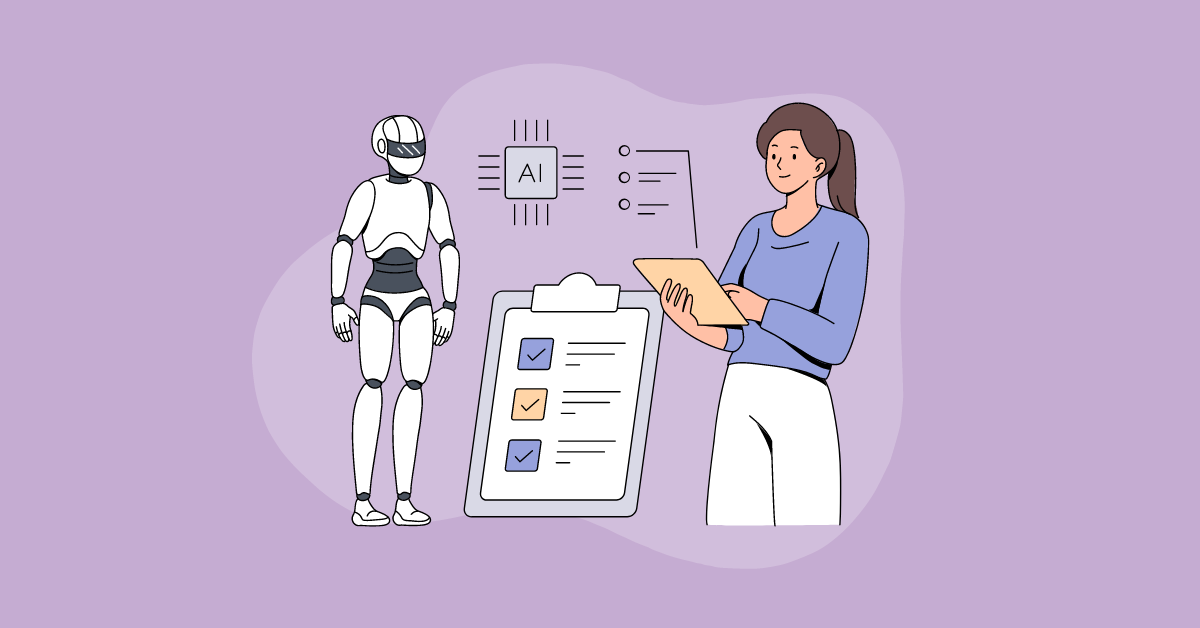How to post a job on Glassdoor | Glassdoor for Employers
Amay Bakshi

Are you wondering “how to post a job on Glassdoor” and want the right answers for it? You’re at the right spot!
Glassdoor isn’t just a job board, it’s a top platform that lets you share detailed insights into a company’s reviews, salaries, and obviously, the job posts! But there’s more to cover.
In this blog post, we have included everything you need to know about Glassdoor job posting and other important information that you will need for a successful job posting including pricing, and more.
Read on to learn the complete job posting process here. So, without any further delays, let’s get started!
As described in Glassdoor’s About Us page it’s “a thriving community for workplace conversations, driven by a simple mission to make worklife better, together.”
Glassdoor is a massive website with around 67 million monthly visitors that has a lot to offer for job seekers, working employees, and employers.
Now that Glassdoor has partnered with Indeed, you don’t need to specifically post a job on Glassdoor. If you post a job on Indeed, it will also go live on Glassdoor’s job board without any extra effort.
The move behind combining their job posting services is they aim to enhance how companies attract & hire candidates. With this, you can simply take advantage of two giant job boards to get immense reach for your job posting and attract the best talent you dream of for your team.
To make the most out of the Glassdoor job posting, following the right steps accurately is important which will increase your chances of getting the talent you’re looking for. Here are the steps you can follow for a successful job posting on Glassdoor:
I. Visit Glassdoor’s job posting page and click “Get started with Indeed” to start the process.
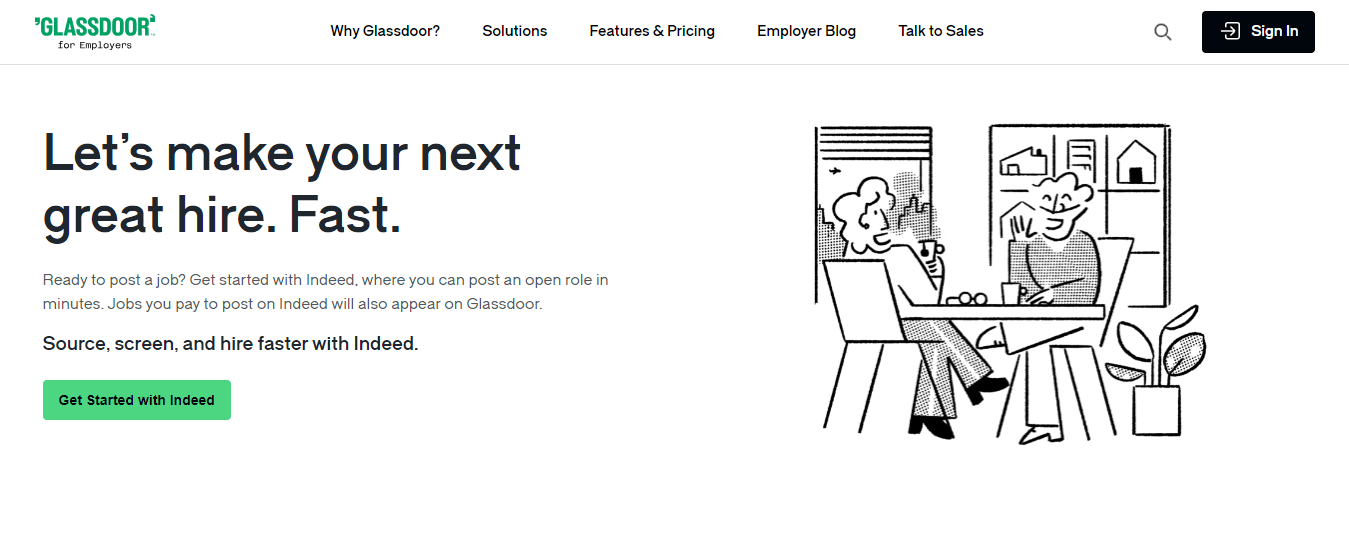
II. You now need to click on the “Post a Job” button. Once you do that Indeed will ask you to either create an account or sign in using your Google or Apple account.
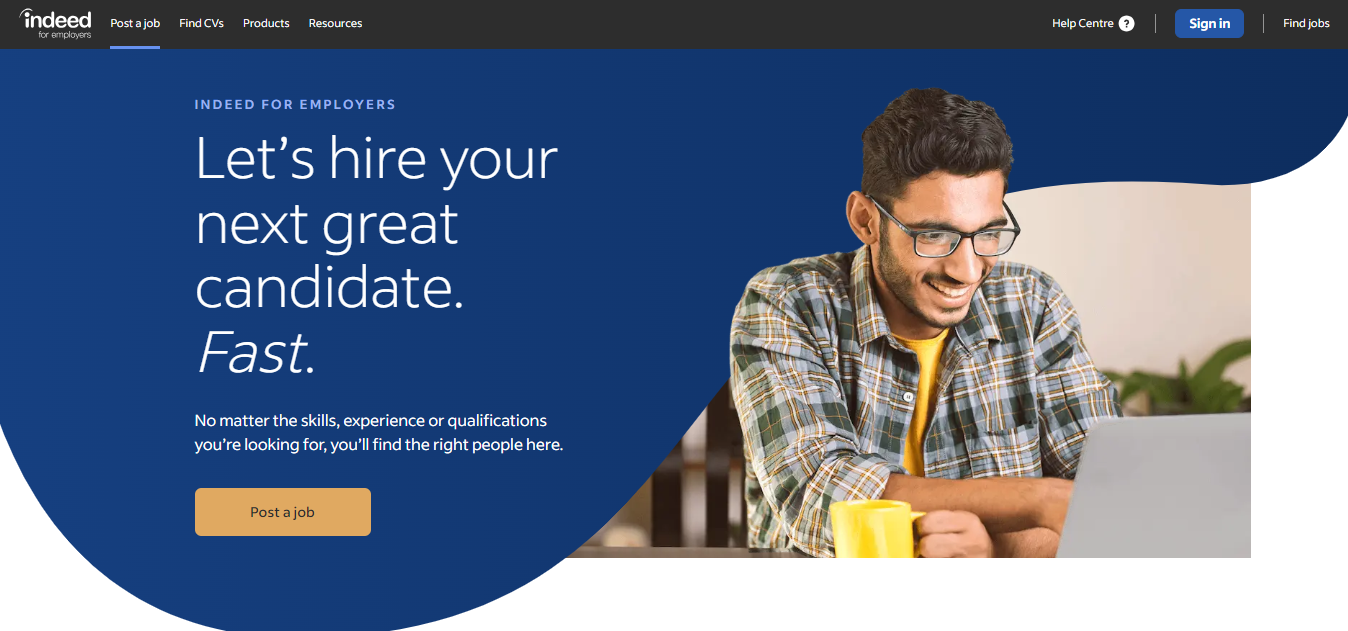
Before you can post a job on both platforms, you need to create an account. For this, you need to set up your email and password.
Afterwards, Indeed prompts you to add details like your company name, number of employees, your first & last name, and other required information.
Creating a job posting is simple – you just need to add the details about the role you’re hiring for! This includes adding information such as:
Get Screenshots from this website:
Company Industry, Description, and Job Title:
Note: Avoid fancy & ambiguous job titles like “Tech Ninja” for IT Support Technician or “Digital Dynamo” for Digital Marketing Executive. Using these can confuse candidates, attract unqualified applicants, and make it difficult to accurately assess job fits.

Now, specify the job or office location. This will allow you to only attract job seekers who are ready to commute to your office as per your company’s policies.
Even in the case of a remote position, it is important to inform candidates about where the office is situated. This adds to the genuineness of your job posting.
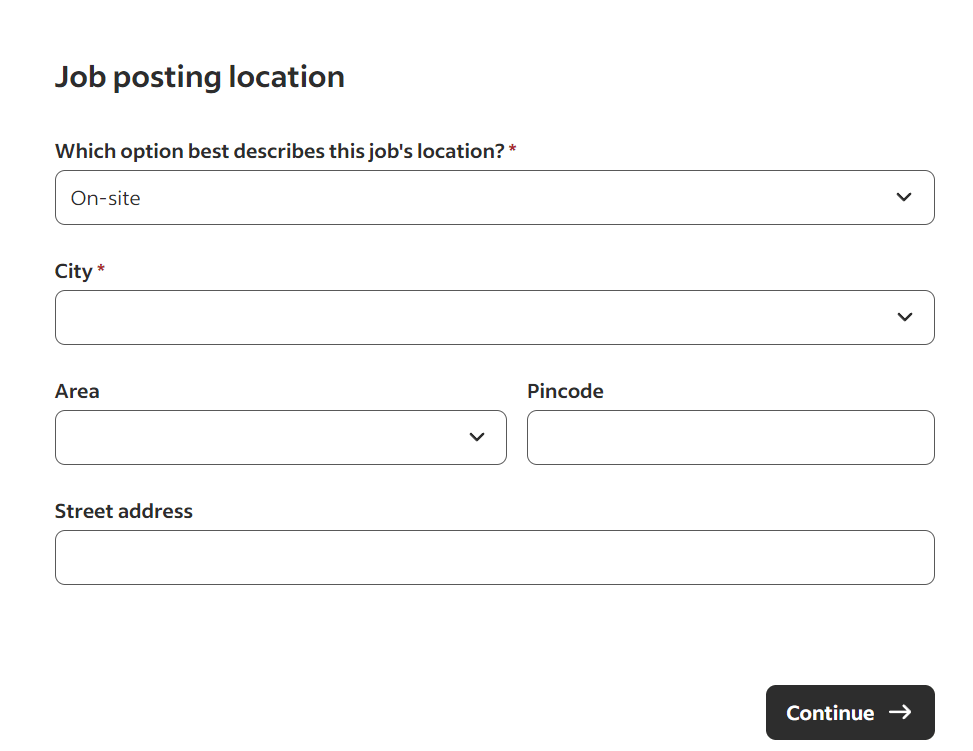
Further, specify other details about the requirements of your open position including:

Including a pay range attracts candidates with matching salary expectations. We recommend researching industry standards based on the desired experience before setting the range.
Apart from that, also add the applicable benefits like health insurance. As candidates today look for additional benefits beyond salary when applying to a company, it’s crucial to add the benefit as well.
Using these tips will help you be in a competitive position among other employers in the talent market.

Now Indeed will ask you to add a job description. Add details of roles, responsibilities, skills, and other requirements you expect from your ideal candidate. Don’t forget to share about what your company does and showcase your culture as this also helps you attract top talent.
Make sure your job description explains every essential detail in fewer words. Plus take care of readability as well. It’s because adding large chunks of text can overwhelm candidates which may discourage them from applying.
To create an appealing job description that attracts top talent, you can try our AI-powered Job Description Generator for free. It lets you write engaging job descriptions in seconds that you can customize as you need.
Also, include relevant keywords so it pops up in front of the right candidates through the relevant search results.
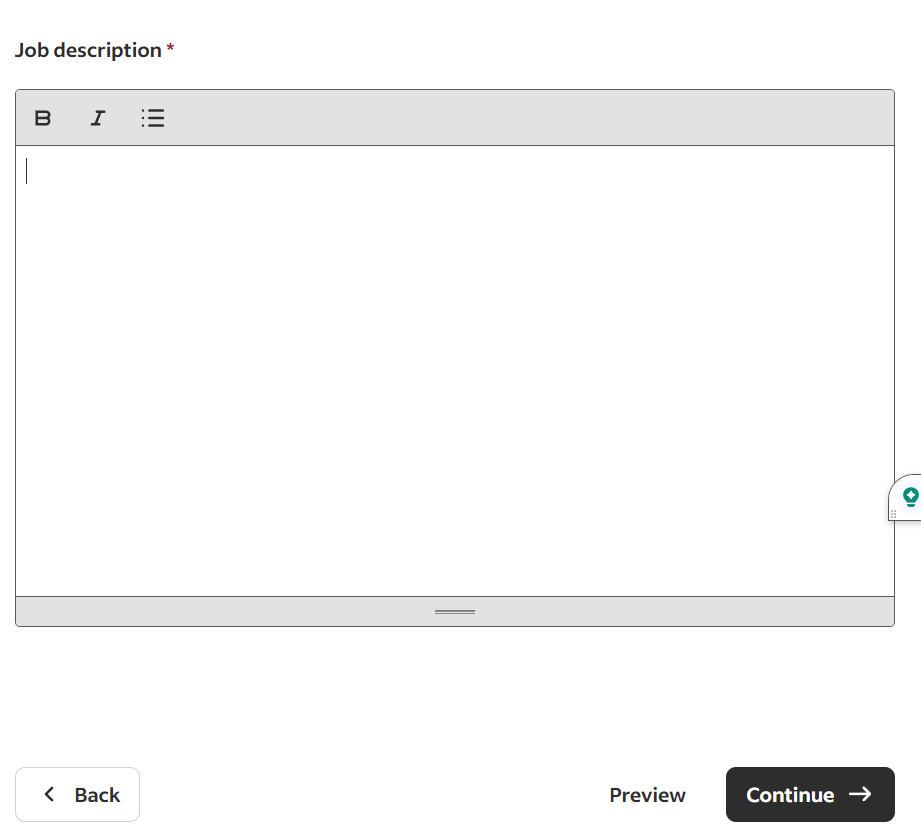
Now set the email address where you want to receive communication related to your job posting and responses.
When you add details for your job, Indeed lets you set ways to filter candidates which are must-have skills and screening questions.

The benefit of adding these is that you can attract only applicants who are the right fit for the open position.
Once everything’s done, you can review your job posting to see if everything is accurate and aligns with your requirements. If you want to make changes to any detail, clicking on the edit icon beside them will help you do that.
Now click “Preview” to view your job posting to see how it will look like to the candidates. When you’re satisfied, click “Confirm” to move to the next stage.
Finally, decide whether you want to sponsor your job posting or move ahead with the free job posting. No matter whichever option you go with, you will get an advantage on both Indeed and Glassdoor, giving you a broader reach. Meaning – if you sponsor your job, it will not only be promoted on Indeed but on Glassdoor as well.
No matter whether you go with free or paid job postings on Indeed, your jobs will be posted on both Indeed and Glassdoor’s job boards. Here’s a quick overview of how the pricing works on Glassdoor+Indeed:
Indeed lets you post a job for free and there’s no limit to how many job posts you can post for free. As we’ve already mentioned the free job will also get posted on Glassdoor.
Free job postings will appear in search results of the job board when candidates search for jobs that match the criteria added in the job posting.
One thing to note is that the free job postings get good visibility for the first two to three days. Afterwards, the postings move down below the latest postings in the search results, making it difficult to be seen by candidates. In this case, candidates will find your job postings only if they scroll down in the search results.
For this reason, make sure that your job posting is accurate and is optimized with keywords to appear better in the relevant search results.
The sponsored job posting on Indeed & Glassdoor works on a pay-per-click basis. This means you need to pay whenever a job seeker clicks on your sponsored job posting.
Sponsored job posts start from as low as $5 per day and you can also set the daily budget for paid job postings whenever you need.
Opting for Indeed’s paid job postings will also give you premium postings on Glassdoor at no extra costs. It saves you from the hassle of managing paid jobs on two separate platforms.
Can you post a job on Glassdoor & Indeed with an ATS?
Though you can directly post jobs on Glassdoor through Indeed, there’s a more convenient way! It’s by using an ATS like Recooty. But why it’s a good idea?
As Applicant Tracking Systems have integrations with multiple job boards, using that, you can post a job on multiple job boards at once. And top ATS platforms generally have integrations with top job boards like Indeed & Glassdoor.
This reduces the time and effort you spend creating and posting jobs on different job boards one by one and gives you the maximum results. Later when you start getting applicants, ATS provides a centralized place to manage and evaluate candidates, set interviews, and make the hiring decisions with your team.
Glassdoor offers both free and paid job posting options. With a free account, you can post a limited number of job listings, which can help small businesses and startups. For more visibility and additional features, you can opt for paid job posting packages.
To attract the right candidates, make sure your job description is clear and detailed. Use relevant keywords that potential candidates might search for. Additionally, you can sponsor your job posting to increase its visibility among job seekers on Glassdoor.
When posting a job on Glassdoor, you’ll need to provide the job title, job description, location, employment type (full-time, part-time, etc.), and any specific requirements or qualifications. Including salary information and benefits can also attract more candidates.
You can post a job on Glassdoor directly from Recooty. This feature allows you to manage your job listings efficiently and save time by handling everything from a single platform. Simply create your job listing in Recooty and select Glassdoor as one of the job boards to post your job.