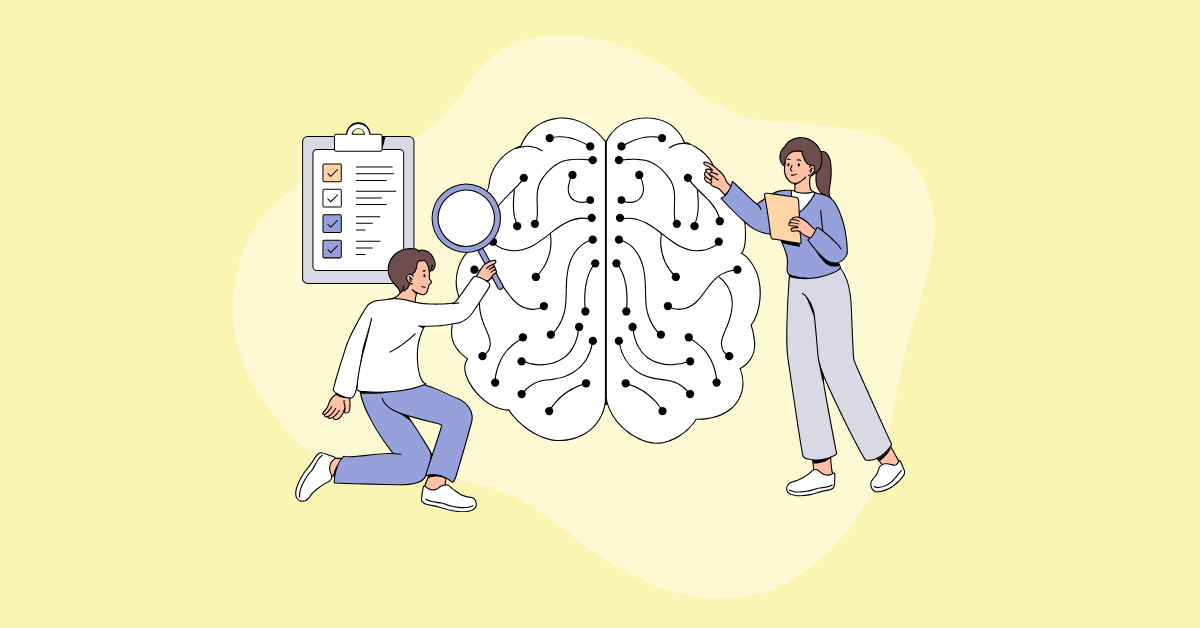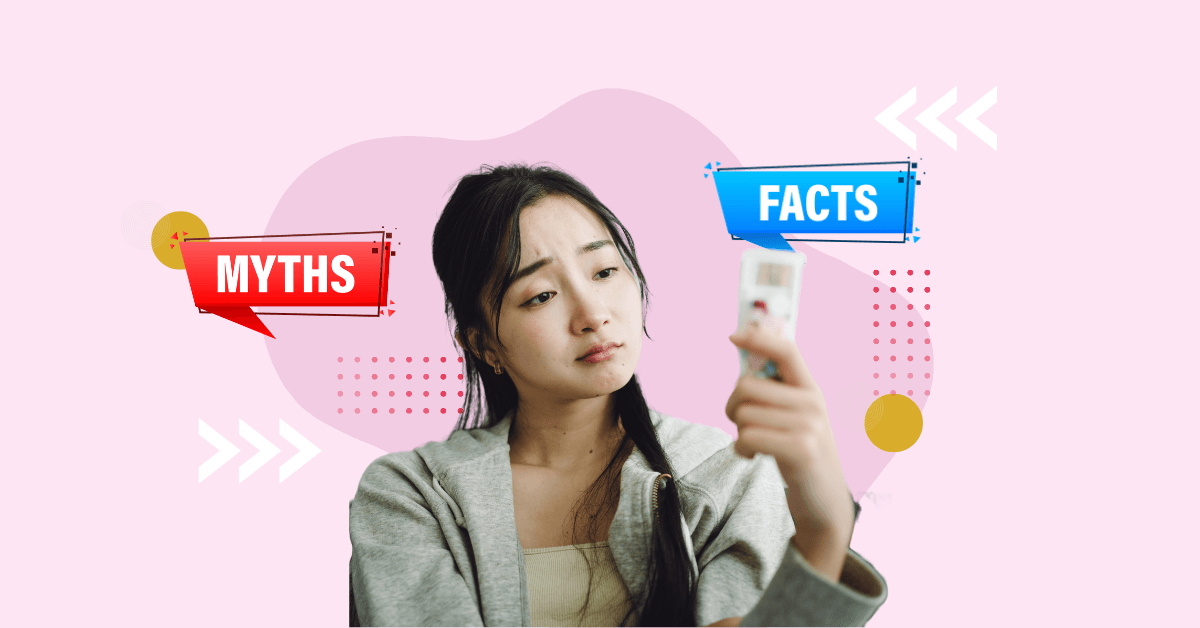Want to post a job on Jooble but don’t know how to get started? You’re at the right place! In this blog post, we’ve covered everything you need to know for a successful Jooble job posting. Read till the end and learn to take full advantage of this top job board just like thousands of companies worldwide.
So without any further delays, let’s get started!
What is Jooble?
Founded in 2006, Jooble is headquartered in Kyiv, Ukraine with a presence in 67+ countries. It gets over 3,00,000 new jobs and close to 1 million job searches daily.
Jooble is simply a job aggregator that gathers job postings from across multiple websites (including job boards and news channels) on the web. It then showcases these postings in its searchable job database, accessible to candidates globally.
When someone searches for a job using relevant words, Jooble presents all related jobs on a single webpage page. Jooble has some pretty helpful features that match candidates’ skills to job postings to suggest the best matching openings.
Now let’s understand how Jooble job posting works:
How to post a job on Jooble? | Jooble Job Posting
There are some ways to get your job posted on Jooble. Let’s quickly discuss them below:
Post on Partner Job Board
The first method to make your job live on Jooble is by posting through a partner portal. These include LinkedIn, Indeed, and ZipRecruiter. Once posted, Jooble will start showing your jobs in the relevant search results.
Integrate your Careers Page or XML feeds:
You need to provide a link to your website with open roles or XML feeds (job feeds) to post your jobs on Jooble. To get started, you just need to fill up this form.
While designing your XML feed, you need to follow the instructions provided by Jooble.
Direct Job Postings on Jooble
There’s an option to directly post a job on Jooble. However, it’s restricted only to the following locations:
Argentina, Bulgaria Colombia, Croatia, Czech Republic, France, Greece, Hungary, Indonesia, Italy, Kazakhstan, Mexico, Netherlands, Norway, Peru, Poland, Romania, Serbia, Slovakia, Spain, Sweden, Thailand, Turkey, Ukraine, and Venezuela.
Here are some simple steps you need to follow:
Step 1: Sign Up or Log In to Your Employer Account. To learn how to sign up as an employer, read their dedicated article.
Step 2: Click on the “Post a Job” button which is located at the top-right corner of the dashboard to start preparing your job ad.
Step 3: Enter details of your open vacancy including job title, location, job type, salary details, job description, etc.
To write a compelling, SEO-optimized job description, you can try our free AI job description generator.
Step 4: While you’re setting up your job ad, Jooble gives you an option to add up to 5 screener questions. You can ask questions related to experience, qualifications, etc. If you want you can add your custom questions as well.
Step 5: Jooble also lets you decide on the type of responses you expect from candidates between Resume or Contact Details.
Step 6: After everything is set up, you can review your job posting to see if the details are on point. Once you’re satisfied, you can click “Publish” to post your job on Jooble for free.
Step 7: Once your free job is published, Jooble asks if you want to opt for its premium posting. Let’s discuss Jooble’s job posting pricing now!
Jooble Job Posting with an ATS:
If the above options are looking too confusing, you can try posting through an applicant tracking system (ATS) like Recooty. It is the easiest way to post your job not only on Jooble but also on various other platforms at once, giving you a broad candidate reach. Plus ATS will help you manage your entire hiring process, from job posting to closing the job positions.
Additionally, ATSs have now started integrating AI features. With these tools, you can automate tasks such as job description creation, know better applicants, and candidate communication. This will make sure you get you will get the best hires faster.
How much does it cost to post a job on Jooble for Partners?
| Features | Premium Basic – Starting @ $200 | Premium Advanced – Starting @ $500 |
|---|---|---|
| 1. | Vacancies at the top of Jooble search pages | Vacancies at the top of Jooble search pages |
| 2. | Your logo on all vacancies | Your logo on all vacancies |
| 3. | Adding vacancies to newsletters | Adding vacancies to newsletters |
| 4. | Access to statistics, budget management, and CPC in your account | Access to statistics, budget management, and CPC in your account |
| 5. | Invoicing | Invoicing |
| 6. | Activation and automatic renewal of the campaign | Activation and automatic renewal of the campaign |
| 7. | Basic Traffic Tracking (UTM) | Basic Traffic Tracking (UTM) |
| 8. | Basic segmentation of vacancies | Basic segmentation of vacancies |
| 9. | Posting vacancies on partner sites | Posting vacancies on partner sites |
| 10. | Updating vacancies up to 4 times a day | Maximum vacancy update rate |
| 11. | Advanced segmentation, dynamic bids per click, PPJ (pay-per-job) | |
| 12. | Detailed reports (statistics of clicks on vacancies, presentation of reports, etc.) | |
| 13. | Statistics via API | |
| 14. | Advanced tracking (Postback URL, tracking pixel, HTML) |
For more detailed information, visit Jooble’s partners page!
| BCA | Name | Percentage |
|---|---|---|
| Section – A | Sagar Thakur | 77% |
| Section – A | Kushagra Solanki | 66% |
| Section – A | Aarti Raghuvanshi | 70% |
Frequently asked questions
Yes, it’s possible to post a job directly on Jooble. However, it’s restricted to limited places including Argentina, Bulgaria Colombia, Croatia, Czech Republic, France, Greece, Hungary, Indonesia, Italy, Kazakhstan, Mexico, Netherlands, Norway, Peru, Poland, Romania, Serbia, Slovakia, Spain, Sweden, Thailand, Turkey, Ukraine, and Venezuela.
You can post a job on Jooble for free. But if you want to reach more candidates, you can go for its premium plans. It has 2 premium plans:
- Premium Basic that starts at $200
- Premium Advanced that starts at $500
For more information related to pricing, visit this page.
With a tool like an applicant tracking system (ATS) like Recooty, you can post a job not only on Jooble but to other major job boards like Indeed, Monster, and ZipRecruiter.