
Do you want to post a job on TotalJobs but don’t know how to get started? This article is for you! Here, we will guide you through the complete job posting process to get your job live on this top job board.
You will also get other important information like the TotalJobs for Employers’ Pricing, frequently asked questions, and more. So without any further delays, let’s get started!
What is TotalJobs?
TotalJobs is one of the UK’s top job boards which is owned by Stepstone Group UK Limited with a presence in over 30 countries. The company claims to have published over 280,000 jobs on its platform, letting companies from different domains connect with the top talent.
When you post a job on TotalJobs, it gets shared with its partner job posting sites. TotalJobs has partnerships with brands like CareerStructure, CityJobs, CWJobs, and more.
Apart from job postings, it offers other useful benefits for recruiters like a searchable candidate database, candidate management tools, and employer branding solutions.
Now that we have an idea of what TotalJobs is all about, let’s jump to its job posting process!
How to Post a Job on TotalJobs for Employers?
Wondering how to post a job on TotalJobs. It’s pretty straightforward! Let’s dive into the process!
Step 1: Set Up Your Account
Before you can start creating a job post, you need to create an account. For that, you must enter essential details like your name, company name, and email ID.
Once you enter all the required details, click Register to get access to the platform’s dashboard.
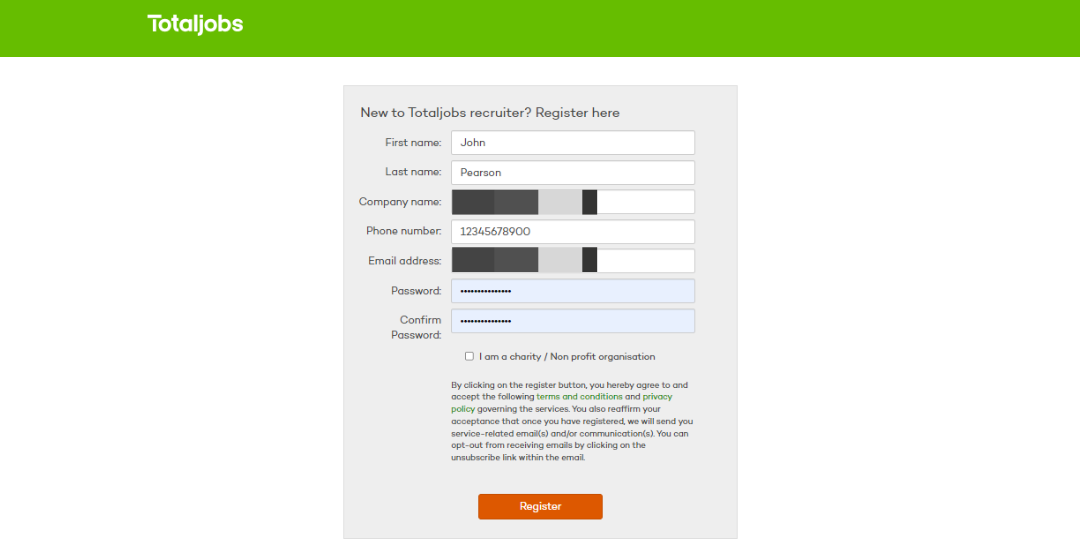
Step 2: Select a Plan
In case you already have an account, you can simply log in. To post a job, you first need to buy a plan. So to do that,
- You need to click on “Buy job ad” once you’re on the dashboard once you sign up or log in. This will lead you to the page where it presents the services to choose from.
- Select the “Post a Job” option under the “Advertise Jobs” section. A single job costs £219 on TotalJobs. In case you’re a first-time buyer, it offers the first job post for £89.
- Now it will lead to the next page where you can set the number of jobs you want to buy. If you’re looking to post a single one, just click the “Buy Now” button.
- Now, finally, add the payment information, and make the payment. You can either pay via your credit card or through Paypal.
Once you make the payment, you will get credits to create job ads. Now you’re ready to create and post your job ad on TotalJobs.
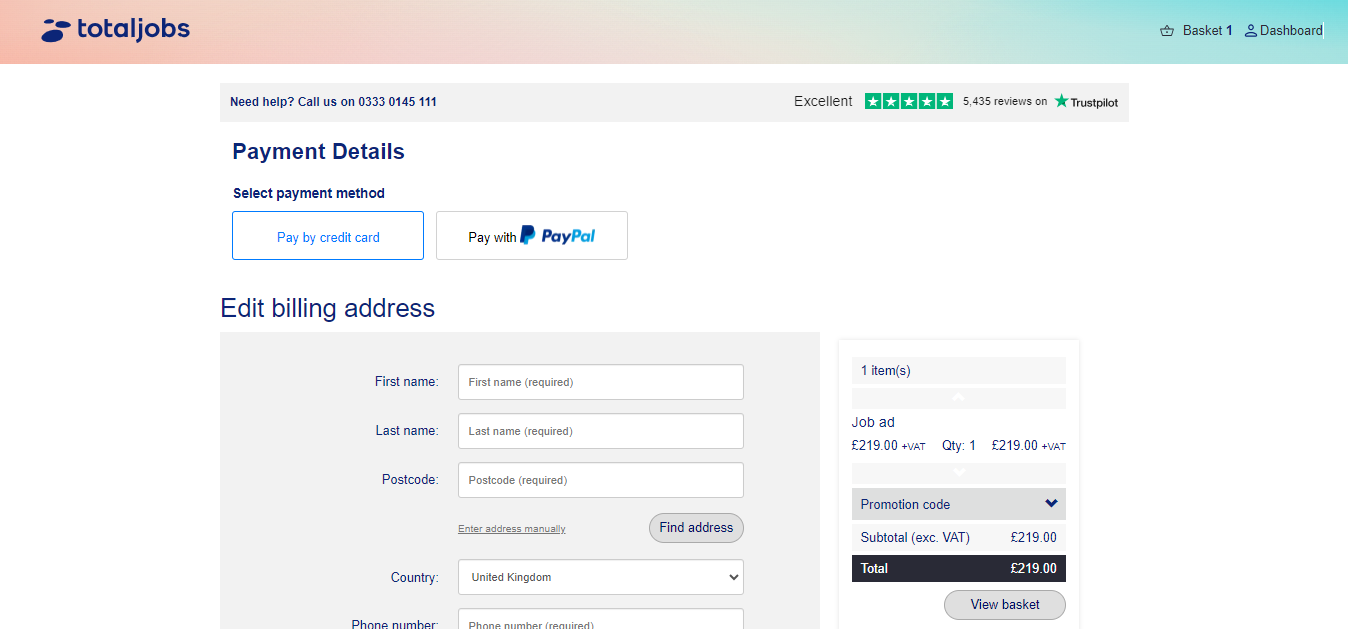
Step 3: Start Creating Your Job Posting
Now let’s quickly see how you can create a job ad on TotalJobs:
- Go to Dashboard and click on the “Create job ad” button to get started.
- Now add all the essential job details including:
a) Use a recommended job title
TotalJobs recommends using a clear and relevant job title. Plus make sure it appears in the drop-down list present in the job title’s text box. This is because the drop-down menu suggests job titles people are searching for the most. Additionally don’t include special characters such as !, @, #, $, %, ^, &, *, ( ), etc.
b) An Engaging Job Description:
Now write a high-quality job description which should include information like skills and experience, responsibilities, benefits, and other crucial details. It should be well-structured and easy to read and understand. TotalJobs also gives you some basic text formatting options for job descriptions. This is to let you customize how your job description appears before candidates.
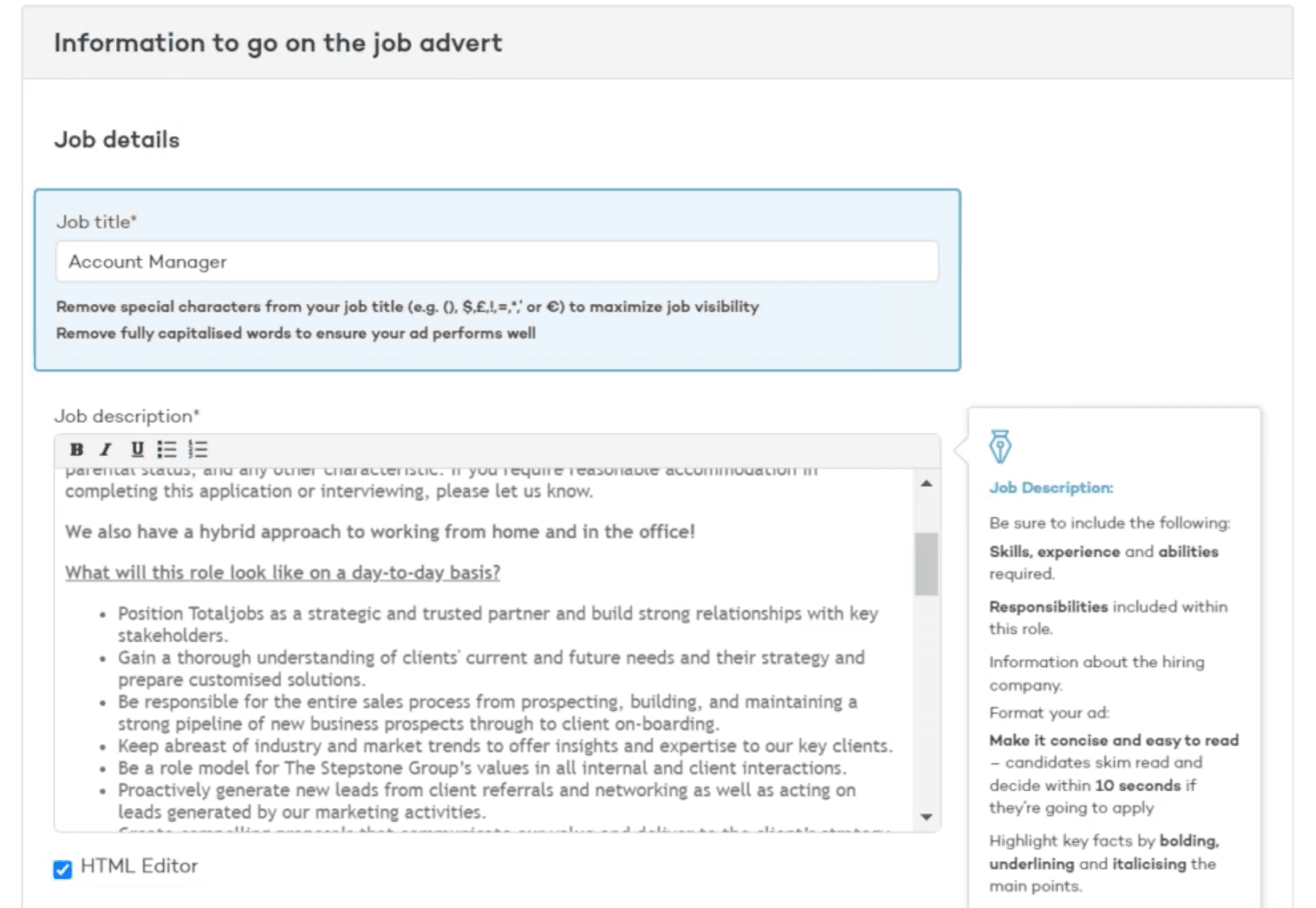
c) Set the job type:
You can set it either as a permanent, temporary, contract, or part-time job.
d) Job reference:
If you have more than one job, this option helps you to add a reference to keep track. You can try Recooty’s free AI job description generator to write engaging job descriptions in seconds.
Note:
Add your job title in the job description 3 to 5 times to make it rank better in the search results.
e. Salary Details:
Now, you need to add the salary details. You can either tell the exact numbers, give a range, or mention it as unspecified using the drop-down menu.
TotalJobs say – adding salary to a job posting can increase applications by up to 20%. But if you don’t want to reveal the salary then have an option to set it to “unspecified.”Later, add additional salary info such as pension, healthcare, etc. This will allow you to attract more, good quality applicants to your job postings.
f. Add location details:
Now, set the location by selecting the country and postal code. You also have the option to make your job appear nationally or in a particular region for the entered postal code.
g. Contact details:
Add your name, email address, and telephone number or address.
h. Set the job duration:
To do that, select one of the available options. Plus, you need to check your template type among Standard, Feature, and Premium. The template you get depends on the plan you choose. If you want to learn more, you can contact the account manager. [This is slightly confusing]A premium template generally helps you get better results. However, it will require you to set up a template in your account.
i. Set job visibility:
Decide, who can see your job advertisement. You can either make it visible for job seekers inside the UK & EU or anyone across the globe.
Set Application Method
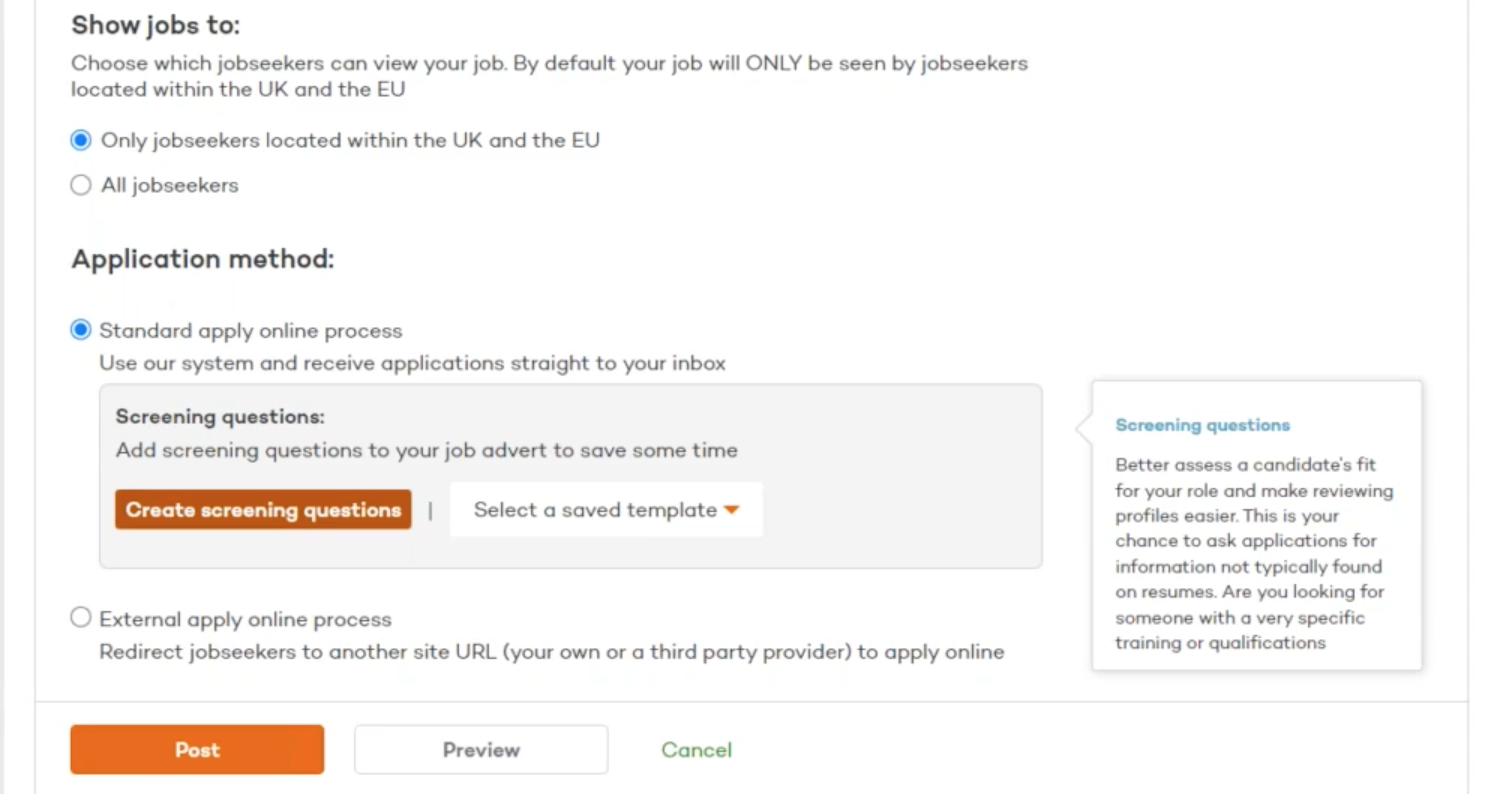
Finally, it’s time to decide how you want to receive applications. You can either use TotalJobs’ system to receive applications to your inbox or redirect job seekers to another website to apply.
With the first option, you can create a list of screening questions to only receive the relevant applicants. If have an applicant tracking system and have job listings set up, you can use the second option to direct candidates to your job post.
This makes it easy for candidates to apply. It also helps you gather, organize, and evaluate applications from TotalJobs and other job boards your ATS publishes to, all in one place. For example, Recooty ATS publishes your job to 250+ job boards which includes top job boards like Indeed, Monster, and ZipRecruiter.
Step 4: Preview & Post your job to TotalJobs
Now, when you’ve entered all the information, click the preview button to see how your job looks and if it has everything on point. If you’re satisfied, click the Post Button.
Frequently asked questions
TotalJobs has a presence in over 30 countries. However, it helps you reach candidates in over 130 countries through its partner job board network.
A single job posting costs £219, but if you’re a first-time buyer, you can get your first post for £89.
Yes, you can redirect candidates by adding a link to your external job posting while creating the job post on TotalJobs. Read this article to see how it’s done.






