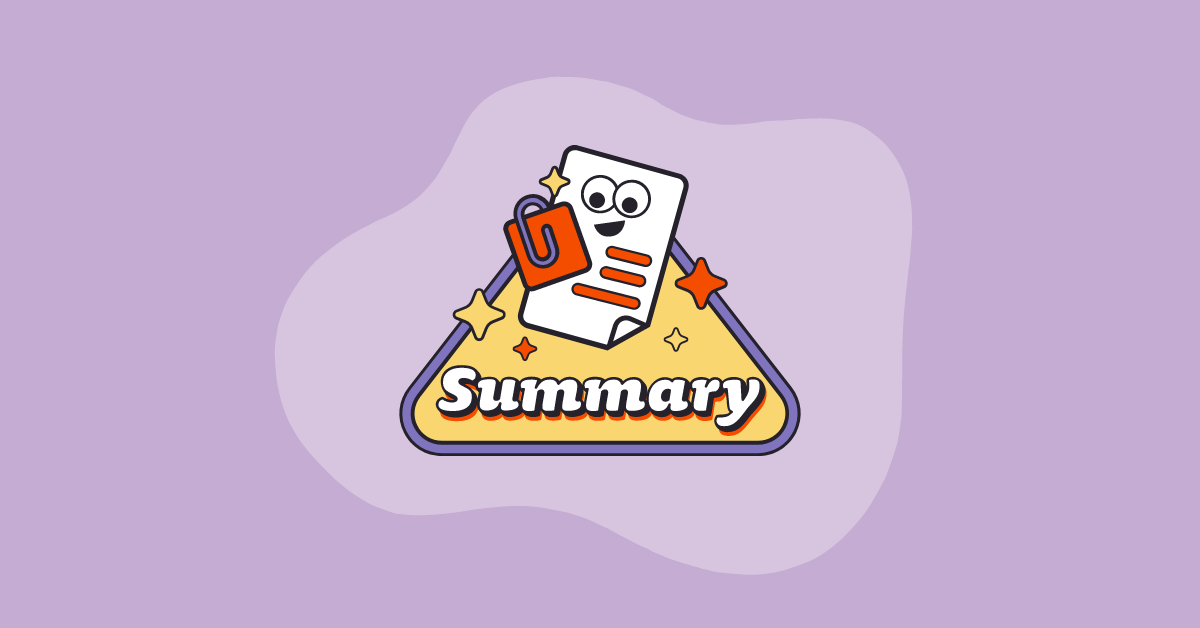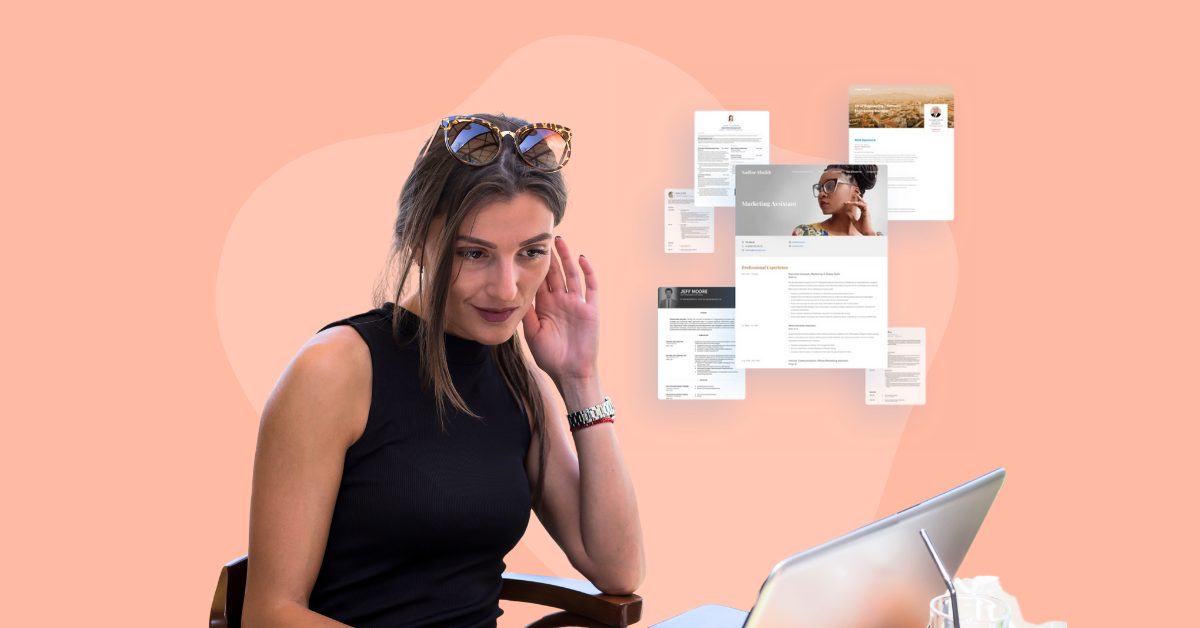Are you looking to hire designers from Dribbble but don’t know how to post a job on Dribbble? Don’t worry, we have the answer in this blog!
We’ve covered everything you need to know about the Dribbble job posting, including the complete process, pricing, and more. This blog post will help you find the best designer for your team.
So without any delay, let’s get started!
What is Dribbble?
Dribbble is not just a job board for designers, it’s also among the largest growing community of designers with over 1.5 million active members. It’s a hub where UX, graphic, web, and other designers find inspiration and share their exceptional work with the world.
For employers, it offers ways to find & hire designers including job postings, a searchable designer database, and browsable projects from designers on the platform. As Dribbble’s presence is available in over 170 countries, you must explore this platform to find talented designers whose work matches your brand style.
Organizations including the globally recognized ones like Google, Microsoft, Asana, and Mailchimp have used this platform to find great designers.
How to Post a job on Dribbble? | 5 easy steps:
Step 1: Create an Account on Dribbble
Before you can post a job on Dribbble, you need to create an account.
- Just add your name, preferred username, email, and password. Make sure your username is unique.
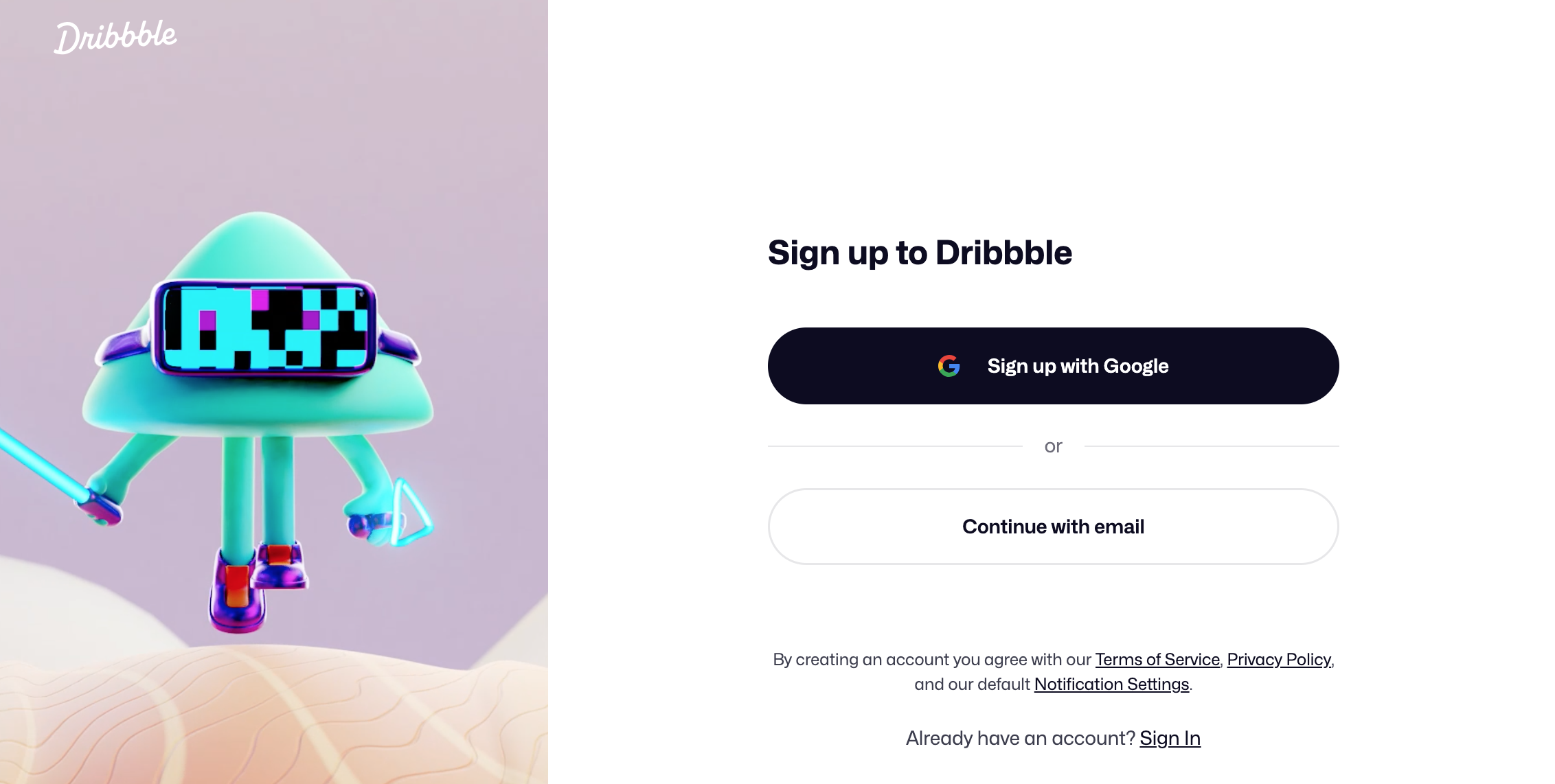
- Afterwards, Dribbble will ask you to add your picture and your location to create your profile.
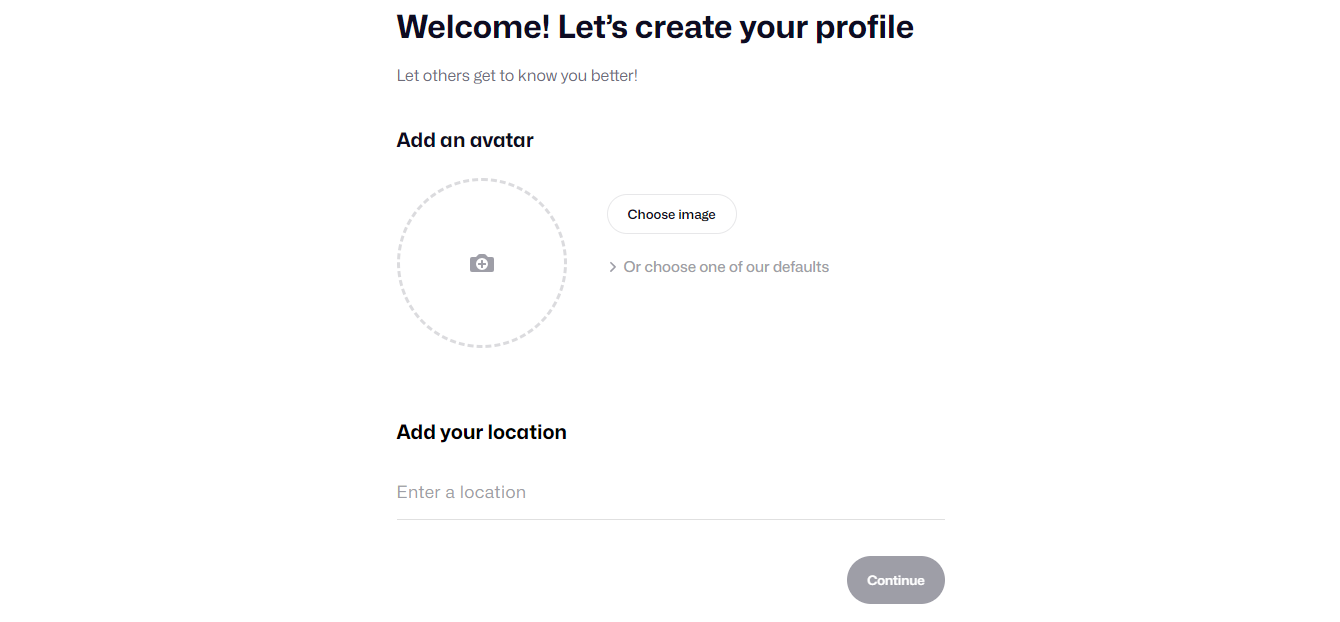
- As soon as your profile is created, Dribbble will ask you if you’re there to hire. Select Yes and click Continue.
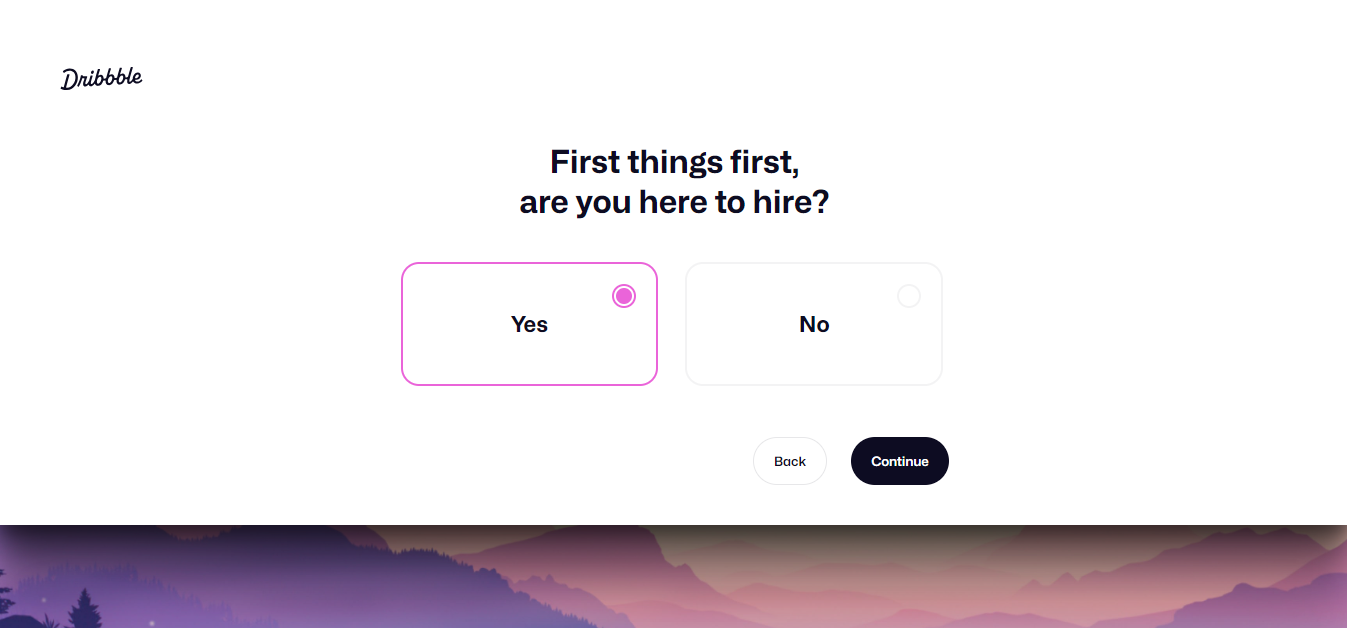
Now you need to enter the job title and select the desired skill from the dropdown list that you’re looking for. You will find these options in that list:
- Animation
- Brand / Graphic Design
- Illustration
- Leadership
- Mobile Design
- UI / Visual Design
- Product Design
- UX Design / Research
- Web Design
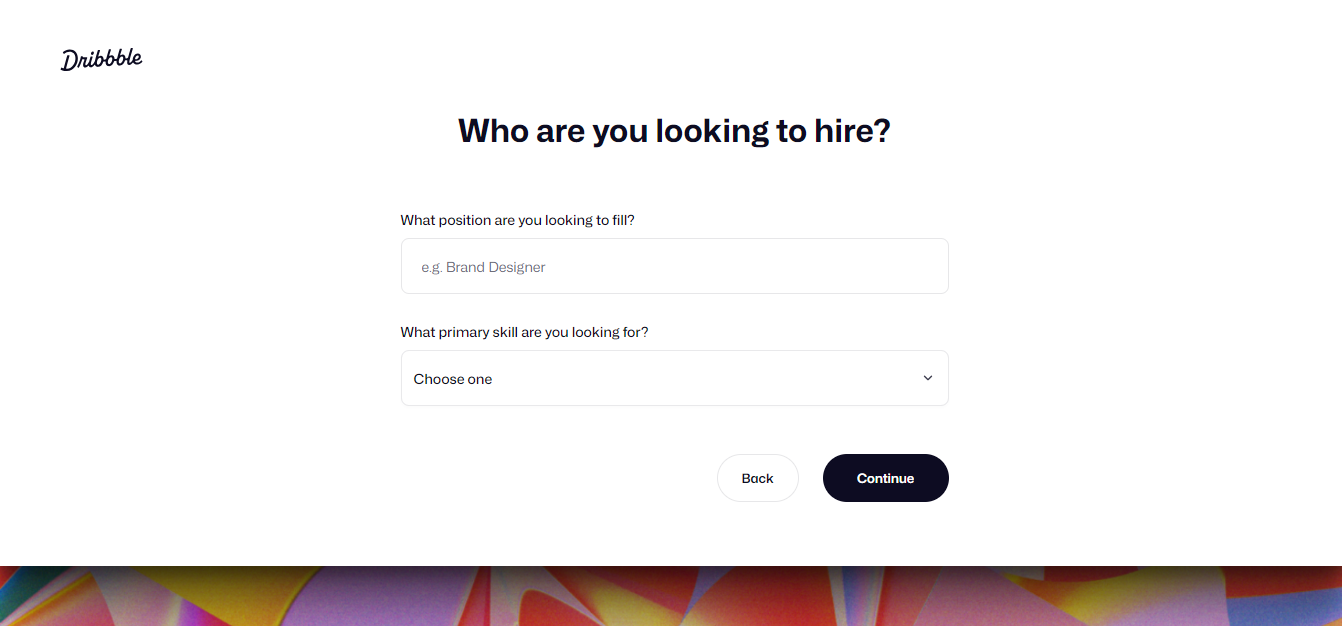
- Once you click continue, it will lead you to the Designer Search on Dribbble. Here you can find relevant designers depending on your earlier inputs.
Step 2: Start creating a job post.
Now create a job posting by going to the Jobs section from the top bar of the website & clicking the Post a Job button:

Select a Suitable Plan
In order to use Dribbble’s job board, you should select a plan that is according to your hiring budget and the features you need. Dribbble offers you two plans to choose from:
Job Board:
This plan offers you a single job post at $5 per day to post on Dribbble’s job board.
Hiring Suite:
In this plan, you get basic features of the Job Board plan with additional features like better job visibility, ad-free experience, and VIP customer support. This plan costs $10 per day.
Note: Both plans are billed on a monthly basis.
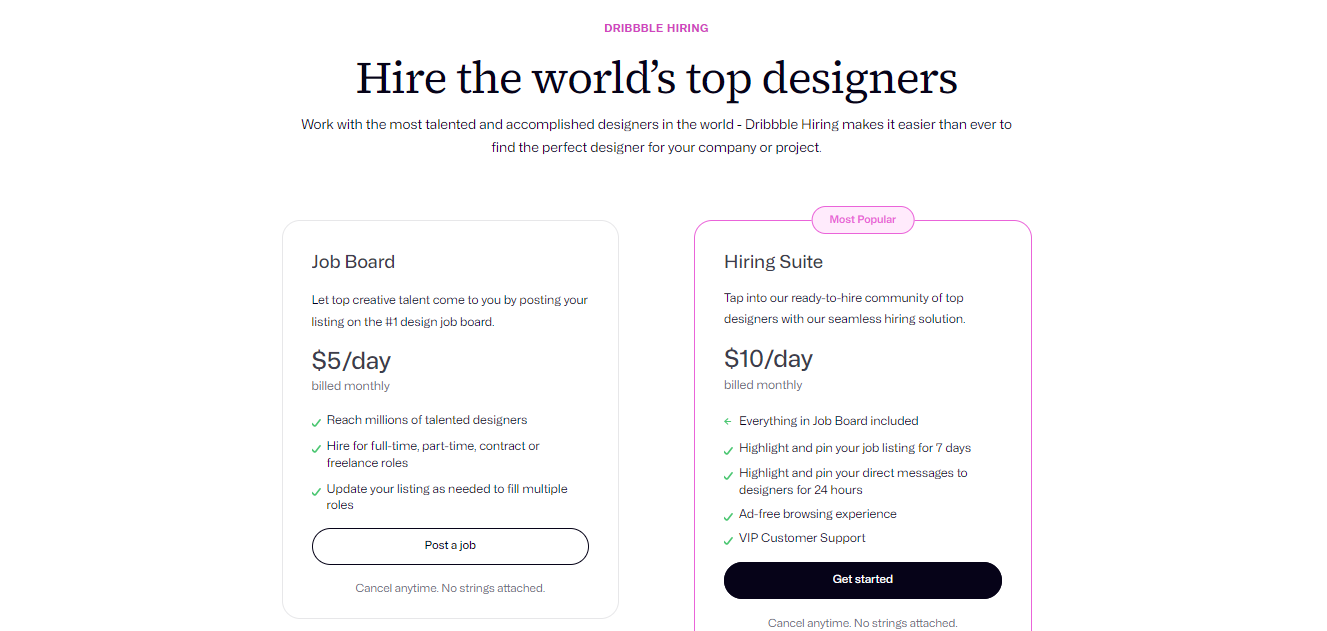
Step 3: Create a Job Post
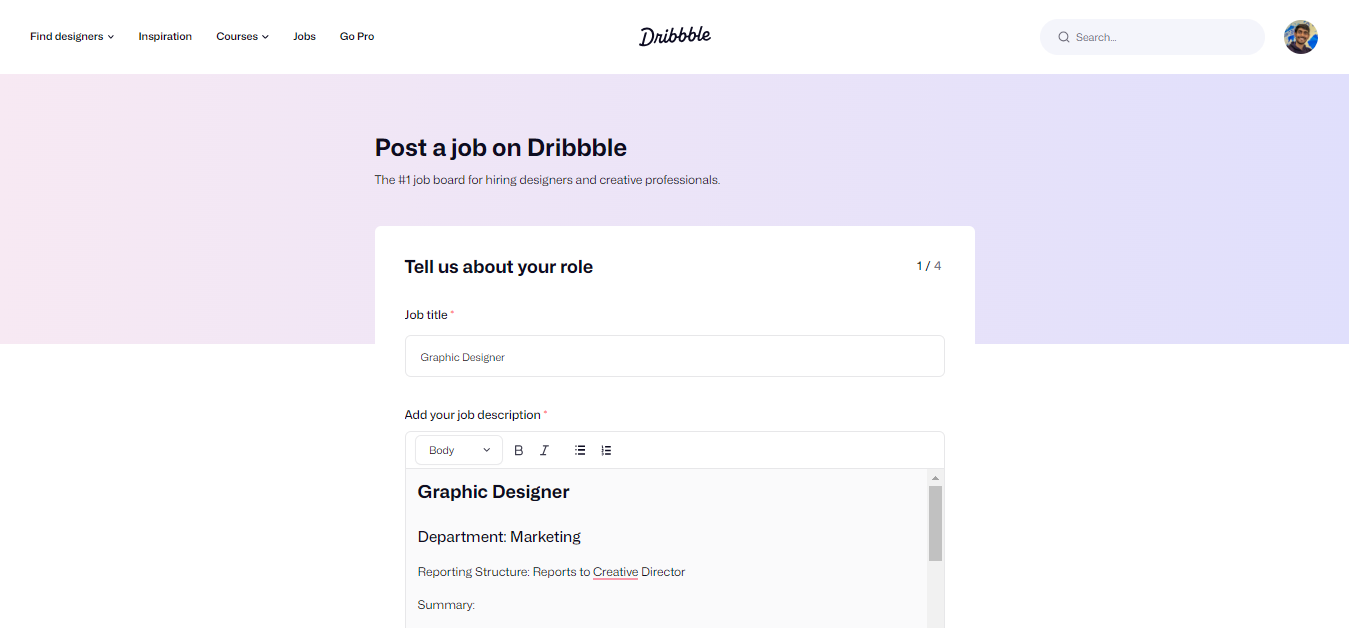
After you select a plan, Dribbble will ask you to fill in the details required for your job posting which includes the following:
- Job Title: Add an unambiguous job title to avoid any kind of confusion. For example,
- Job Description: You can either write a job description manually or use a free AI-powered job description generator to generate a high-quality one.
- Location: This should be your legal office address.
- Workplace type: Remote, On-Site, or Hybrid.
- Type of designer: From the dropdown list that you’re looking for select the type of designer you’re looking for. You will find these options in that list:
- Animation
- Brand / Graphic Design
- Illustration
- Leadership
- Mobile Design
- UI / Visual Design
- Product Design
- UX Design / Research
- Web Design
- Employer Type: Full-time employee or Freelance / Contract hire.
- Where can people apply: Here you need to add a link to your careers page or
- Company information: It’s a sub-section of this form where you need to add:
- Company name
- Company logo
- Company’s website
Once you complete the form, click “Continue”.
Step 4: Review your job posting
Before posting the job on the platform, Dribbble lets you preview your job to confirm details and see how it would appear to candidates.
If required, you can click “Edit Listing” to make changes. If you’re satisfied, click Continue.
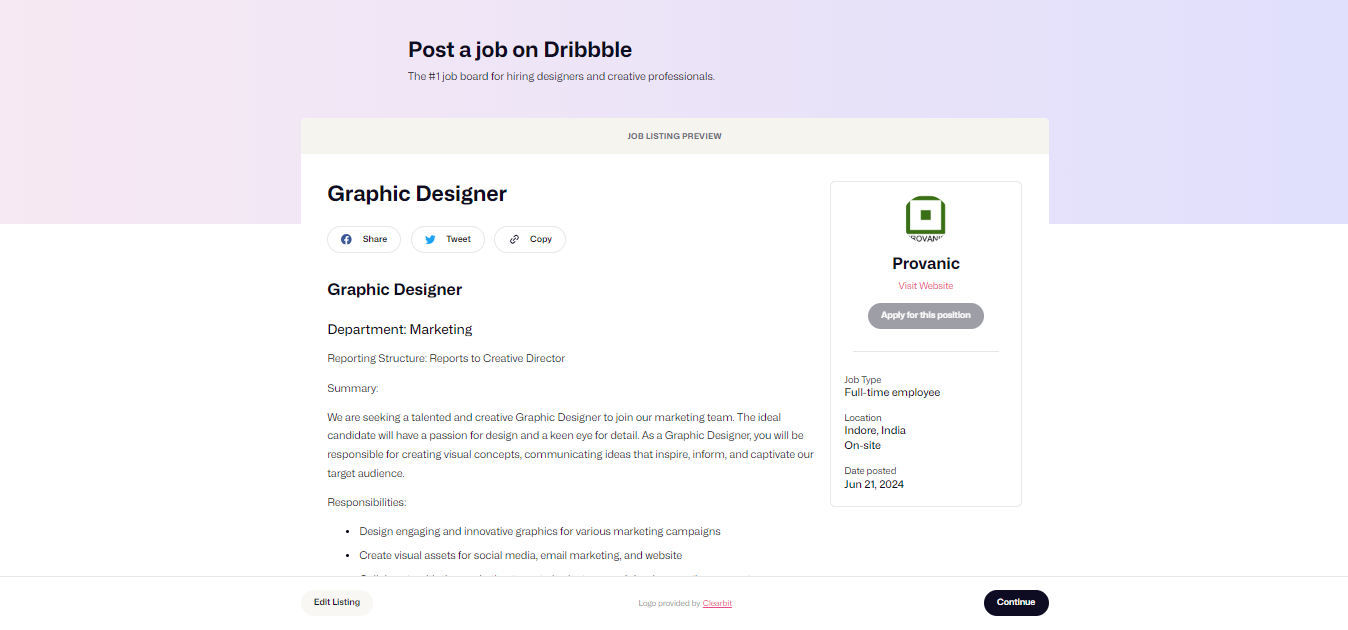
Step 5: Make the payment & post your job
Finally, add your billing details including your card number, postal/zip code, and expiration details then click “Post my job” and you’re done! Now you can sit back, relax, and see applications coming from Dribbble.
Note: It will again show you how much amount Dribbble will charge.
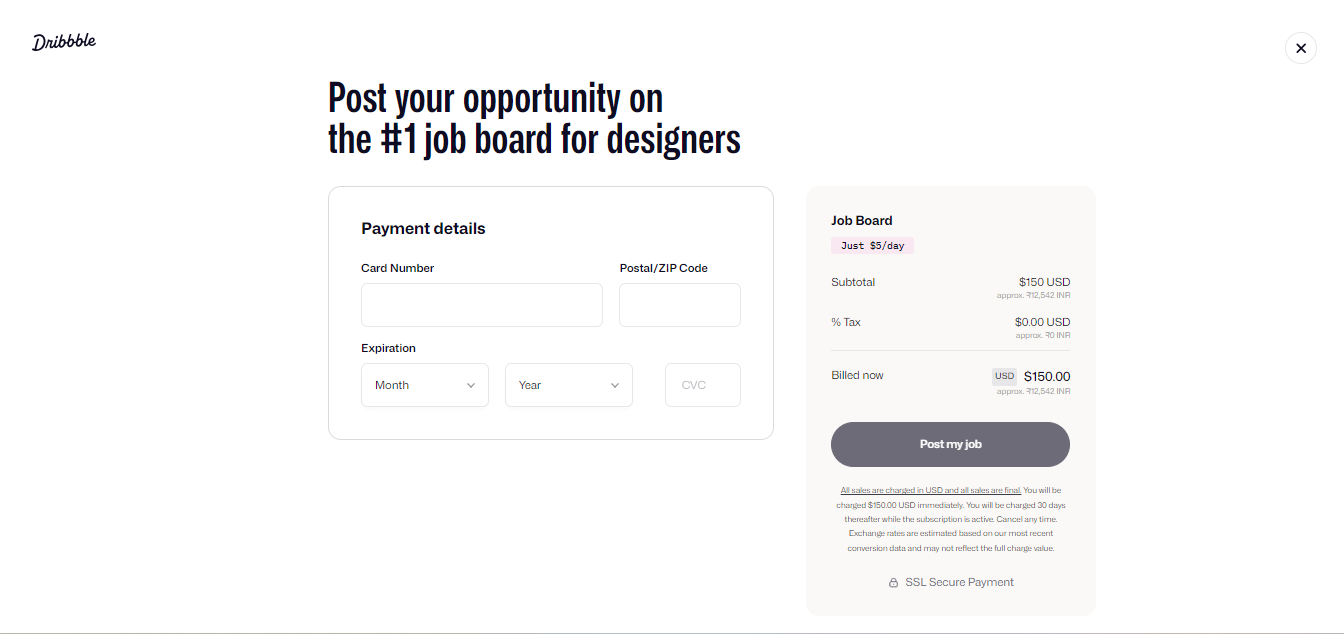
Frequently asked questions
It costs $5 per job posting per day for 30 days (on the payments page Dribbble mentions $150 for a month).
It takes around 30 minutes to create a job posting and submit it for approval.
Yes, this platform is meant for designers where they can showcase their work, engage with the design community, and apply for jobs. Whereas employers can search for part-time, full-time, and freelance designers through their job board or designer search.
No, posting a job on Dribbble is not free, the platform charges you $150 per month for a single job posting.