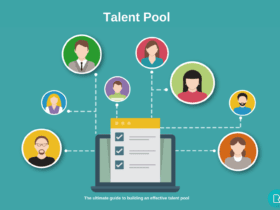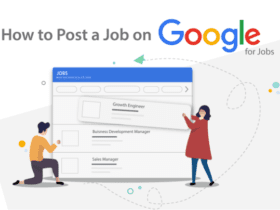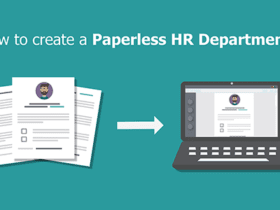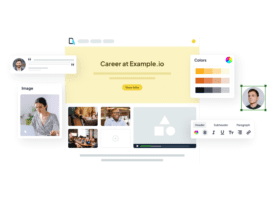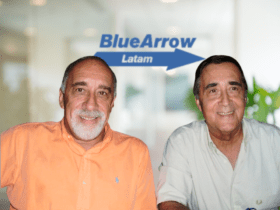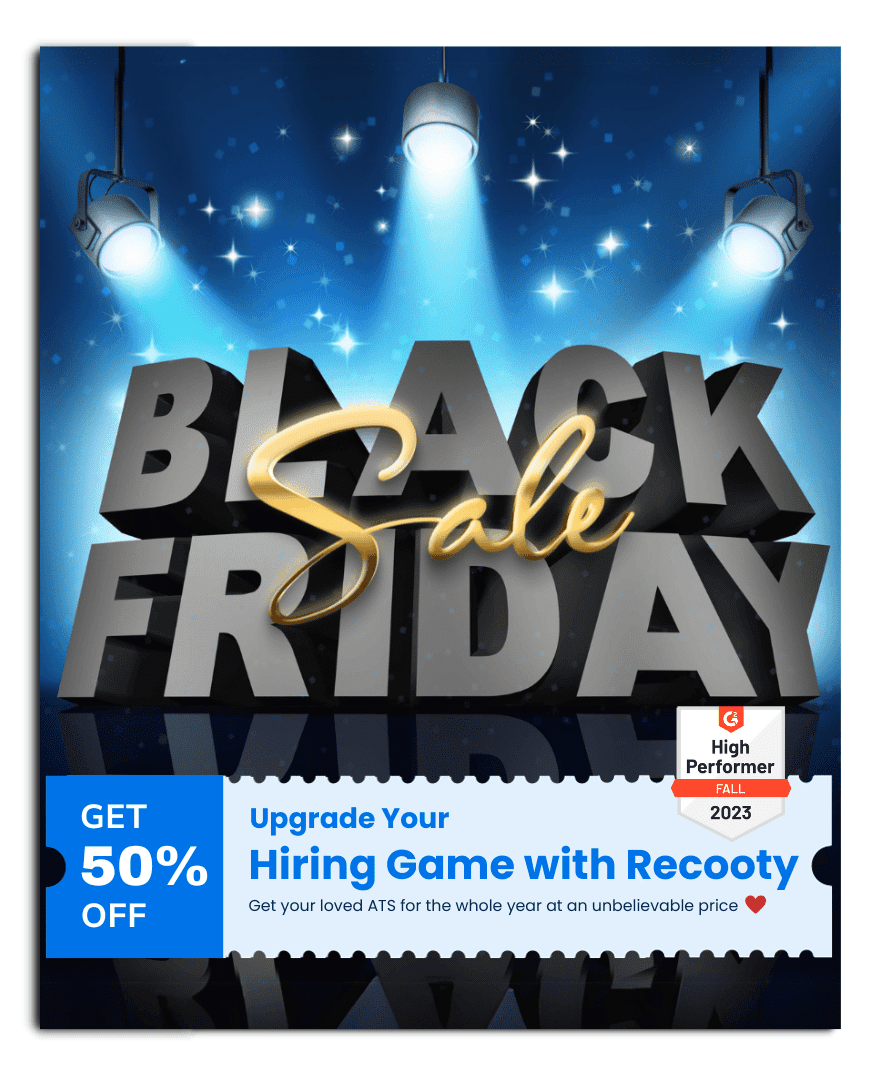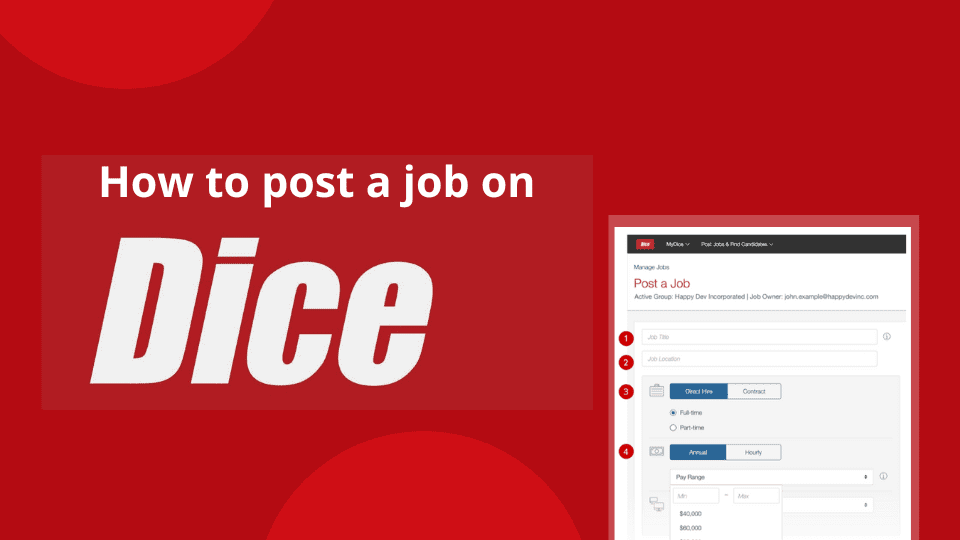
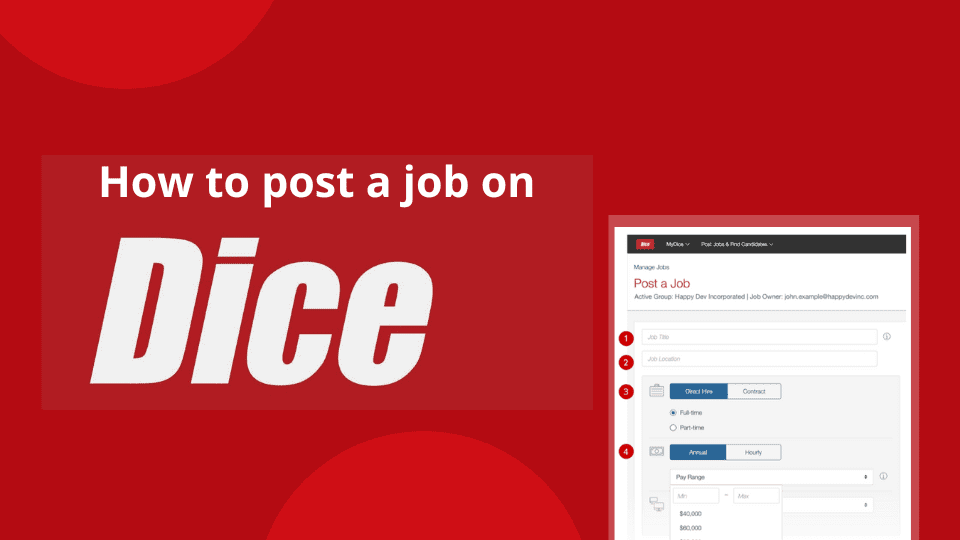
Posting a job on Dice is easy. To post a job on Dice you just need to visit the Dice for Hiring website > Post Jobs > Select a job posting plan > Do a quick sign-up or login > Make payment > Create and post your job to Dice. Let’s see below how to post a job on Dice in this blog.
What is Dice?
When striving to hire top tech talent, a name that comes to every recruiter’s mind is Dice job posting. Dice is a job board and a platform where professionals from the tech industry network. With around 70,000+ job postings from top tech companies with over 1.7 million monthly visitors, no company would want to miss out on this top tech job board.


What makes Dice an interesting tech job board is it holds more than 4.8 million verified tech professionals in its searchable database and receives close to a whopping 865k applications in a single month. Its services are available across the globe however it has users primarily from the US region. Not to mention, Dice also has AI-matching backing its system that connects open positions with candidates that fit perfectly in that role.
And if you’re here, we’re pretty sure that you also want to hire tech talent from Dice. In this article, we’ll go in-depth on how to post a job on Dice and take full advantage of Dice job posting services to hire the best tech talent.
How to post a job on Dice?
Dice job posting can be done by using any of these two great methods mentioned below.


The 1st method (indirect) of Dice job posting is via an Applicant Tracking System (ATS). An ATS platform will help you post jobs to multiple global as well as local job boards along with the Dice job board included in the pack.
The 2nd one is posting your job directly to Dice.com following the Standard method. For this, you just need to Dice for Hiring website > Post Jobs > Select a job posting plan > Do a quick sign-up or login > make payment > Create and post your job posting to Dice.
Let’s get in-depth on each of these methods in the following part! So let’s get started.
1. Post a job on Dice using an ATS(Indirect Way)
Posting a job on Dice through an Applicant Tracking System (ATS) ensures a seamless approach. An ATS platform allows you to post your jobs on hundreds of other job boards including Dice.


In addition, it also streamlines the hiring process with a variety of features like easy candidate tracking and management, team collaboration, AI job description creator, interview scheduling, and many other useful features.
Leveraging an ATS reduces the cost per hire by up to 40%. Leading global companies use an ATS to build successful teams in the most effortless manner.
2. Post a job on Dice for Employers (Direct Way)
The standard process for Dice job posting involves the following steps to get your job posting live:
- Visit Dice for Employers and Setup the Essentials:
i. Go to the Post Jobs page and scroll down and now you need to choose one of the two options available (see the image below). But here we’ll be going to select Single Job Post.


ii. Now you will be taken to the Dice pricing page where you can pick up a pricing plan that suits your hiring goals.


iii. Once you’ve selected the pricing, you can either sign in if you’re an existing user or enter your work email if you’re a new customer.
We’re following the process for new users so we’ll stick with that.
iv. Now you will see the number of your selected job postings which you can change from here. In addition, you have the option to boost your job which costs an additional $99 each.


v. Now scroll down to enter the required company information and add the billing details.


vii. Once every detail is in place, click “Complete Purchase” so you can move forward with the process.
- Fill out the job posting creation form
After the above process is done, Dice will take you to the Post a Job form with 11 sections which are as follows:
i. Job title: Brevity is the key here. Try keeping the job title clear and concise so candidates know the profile in one go.
Note: Dice recommends using 20 characters for your job posting as according to them such jobs have the potential to perform better.
ii. Job location: Here, add your company location (city, state, or zip code) in case of on-site jobs. And for remote jobs, you can check the “Work from home available” option.
iii. Position type: For direct hires, you choose either part-time or full-time. And for contractual hires, you can go with one of the following options:
- Determine the contract tax terms: W2, 1099, or both.
- Determine Contract Length or select a time period from the drop-down menu.
- “Allow staffing firms and recruiters to apply on behalf of the candidate” – If needed, tick the checkbox next to this option.


iv. Salary: Listing a pay range will enhance the candidate experience and save time for both you and the candidates. However, it will decrease the number of applications you may receive from candidates (if you don’t mention a pay range) who have different expectations.
Nevertheless, you can “set a custom range” on either an annual or monthly basis. If applicable, you can also select the option of “Depends on experience”.


v. Travel requirements: You can specify any travel requirements you have from its drop-down menu. If you want your employees to work remotely or in a hybrid setup, you can tick the option of “Working from home available”.
vi. Job description: Here you need to enter an engaging job description that clearly defines the roles and responsibilities of your open position. Try to give a clear understanding of your expectations by being as specific as possible.
If you want to get a good idea of how you can craft a compelling job description, you can try our all-new automated job description creator.
vii. Skills: Here, list the required skills and certifications you expect from the applicant. You can add skills:
- One-by-one
- In a list form separated by commas.
- Press “Add” or use the “+” icon beside the suggested skills that Dice finds in your job description.
viii. Contact information: This section automatically picks up information from your profile. You have an option to choose which information you want to display.


Source: Dice
ix. Application method: Choose to differentiate the way you want the candidates to apply for this role. There are two methods:
- Via Dice Plus Email: You can go with this option if you want to take advantage of Dice’s built-in ATS and get the applications delivered to your preferred email.
- Via Custom URL: With this, you can set up an external website to redirect the candidates. For instance, you can set up your company website here.
x. Screening questions: If you choose “Via Dice Plus Email” you can select screening questions regarding their soft and hard skills.
xi. Application response: With this option, you can set an automated customizable response for candidates they will receive once they apply for a position. A standard response will be sent to applicants if you don’t use the custom response.
How much does it cost to post a job on Dice?
Dice job posting price starts from $495 per job posting which gets reduced (per job posting) consecutively as you buy more jobs.
These jobs will be active for 30 days which you need to renew for the same cost in case you did not find the right candidate. Additionally, if you want to boost your job ad visibility then it costs $99 for the same.
Also, in case you require over 3 active jobs you need to contact their team for customized plans or annual subscriptions.
To give you a clear idea, here are the pricing details of Dice Job Posting without subscription:
Other than that, Dice has separate pricing plans for its other features like resume database, sourcing services, and so forth. The details will be made available when you contact Dice’s customer support.


What are Some Dice Alternatives?
Apart from Dice, you have other options like the following:
- The Ladders
- Angel.co
- Mashable Jobs
- CareerJet
- Hired.com
- Smashing Magazine
More Resources on Job Posting:
- How to Post a Job on Indeed.
- How to Post a Job on Monster.
- How to Post a Job on CareerBuilder.
- How to Post a Job on LinkedIn.
- How to Post a Job On Craigslist?
- How to Post a Job on ZipRecruiter
Frequently Asked Questions (FAQs):
How much does Dice cost for employers?
The cost for employers of using Dice will depend upon the services you will opt for. To post a job on Dice the pricing is $495 for one job, $429/per job for two, $399 per job, and a custom pricing plan is available. For subscriptions, the pricing is $395 for the monthly plan, $995 for the quarterly plan, and $3495 for the annual plan.
Is it free to post on Dice?
No, Dice does not allow users to post a job on its job board for free. You need to go for the paid job postings starting from $495 per job posting.
Can I post a job on Dice?
Yes, you can post a job on Dice with a simple method. All you have to do is visit Dice for Hiring > click post a job > choose a job posting plan > pay for it > register or log in to Dice, fill out the necessary job information (compensation, skills, education, experience, etc.), > submit it to publish a job on Dice.
What is Dice in recruiting?
Dice is a leading tech job board where tech professionals come to find jobs in different technological industries and employers come to find and hire such tech professionals.