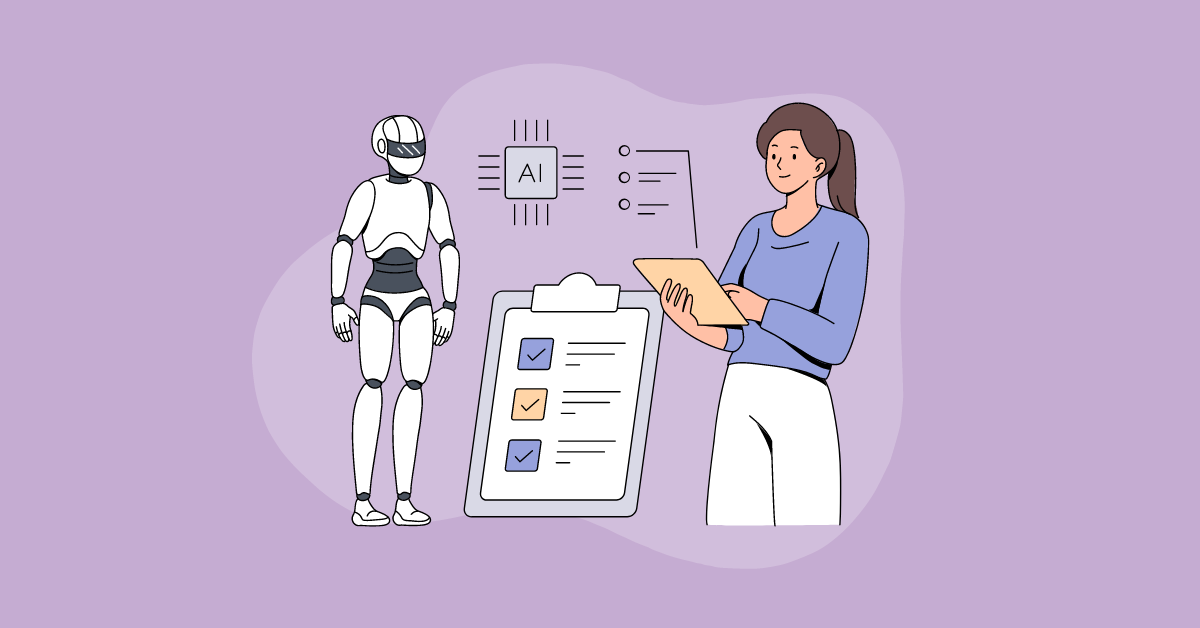Are you looking for the answer to “how to post a job on Jobserve” but don’t know where to look? You’ve landed just at the right place! In this article, we’ve covered everything you need to know about Jobserve job posting, pricing, benefits, and a lot more!
So without any further delays, let’s get started!
What is Jobserve?
Jobserve is a top job board with attractive website usage numbers including over 200,000 posted jobs and 1 million applications each month. These numbers show its notable popularity among recruiters and jobseekers alike.
Headquartered in Essex, United Kingdom, it serves the hiring needs of employers in almost every sector worldwide. Its “ jobs-by-email ” service is the overall foundation on which Jobserve was built. Currently, this service remains crucial for candidates as Jobserve still delivers over 1.2 million subscription emails every single day!
With an abundant traffic of over 2 million weekly job searches, Jobserve is probably the best place to find the best candidates.
What services do you get with Jobserve?
Jobserve provides a diverse set of services to assist employers in finding qualified candidates including:
- Full Network Distribution: Helps you post jobs to its partner network of 4000+ job boards, aggregators, and more.
- Branding: Lets you promote your brand via brand logos, banner ads, and more.
- Instant Job Alerts: Enables sharing job notifications to relevant candidates on email and mobile the moment you post them.
- Resume Search: Gives you access to a resume database. Here you can search candidates based on keywords, skill level, region, and more.
How to post a job with Jobserve?
We know you’re eager to know how to post a job on Jobserve. To start with, it’s a pretty straightforward process. You can start creating a job posting without even having to log in first. But we will cover the standard process here.
For a better idea, let’s now see the job posting process on Jobserve:
Step 1: Register as an Advertiser
Go to the Jobserve’s homepage. Now click on Sign-in/Register at the top right side and click Advertisers from the dropdown menu.
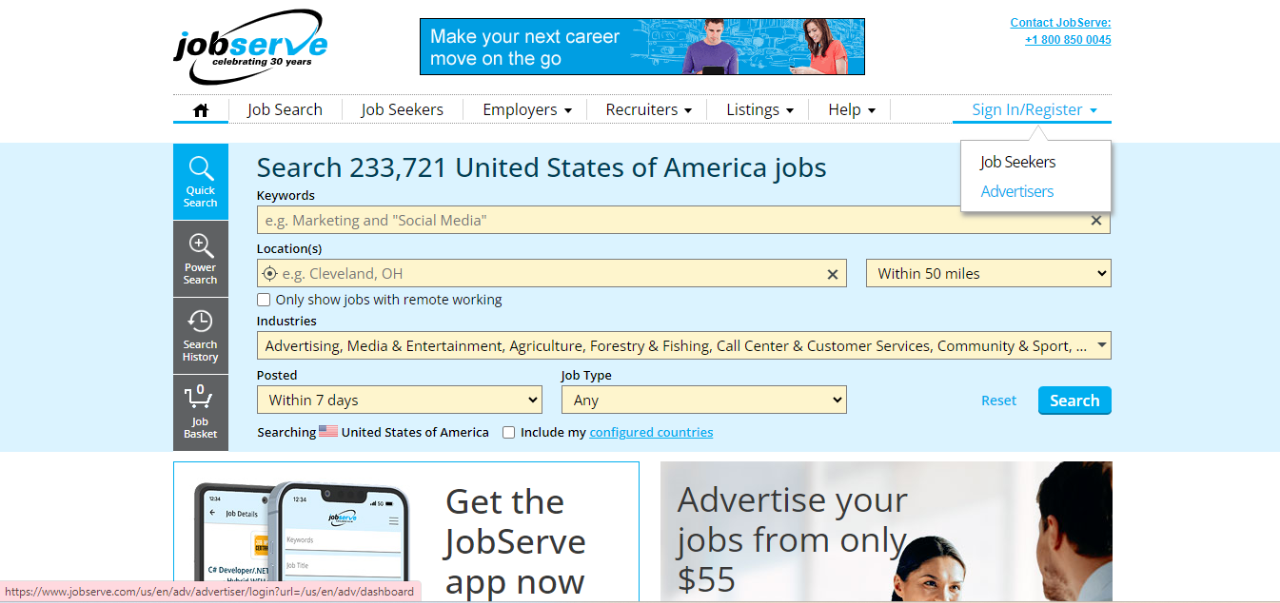
The website will open the sign-in page by default. Here, you need to click on Quick Registration
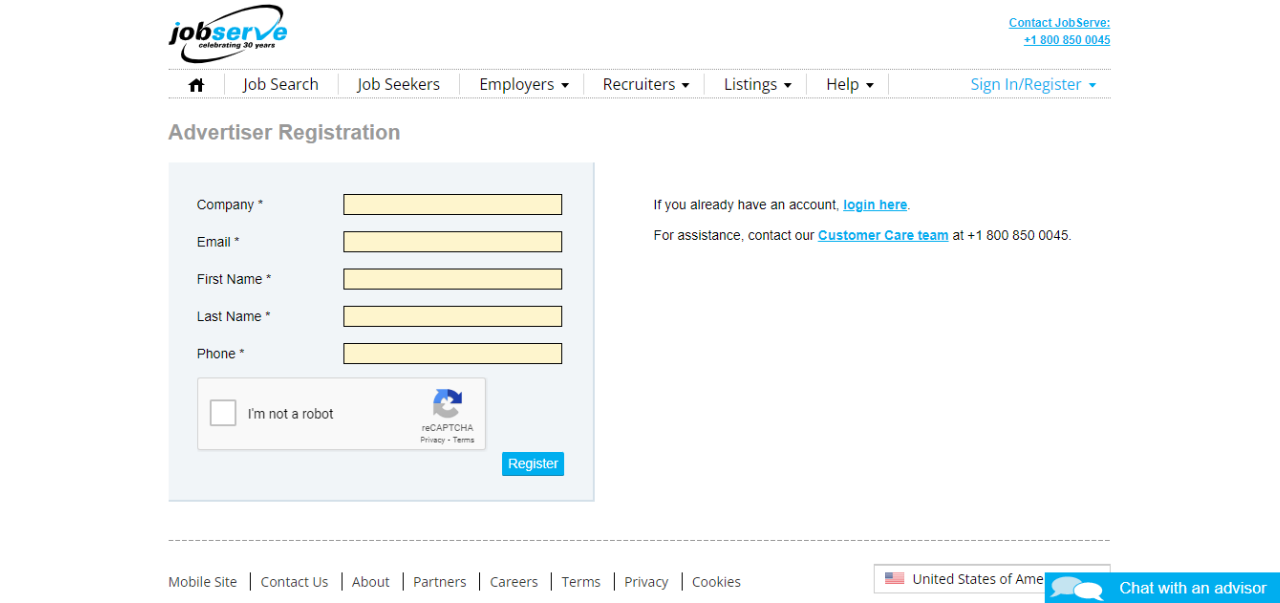
Now fill in the require details and click Register to create your account.
Step 2: Start creating a job post:
To create a job posting after registration:
- Click “My Jobs” page from the consecutive page you see after registration, then click on “Post a job.” This will open the job posting creation page.
- Now you just need to fill the details of your open job position. This includes job title, job description, location, and other required information.
If you don’t want to go through creating job descriptions manually, you can try our free AI job description generator. It will help you create perfect job descriptions for free in seconds.
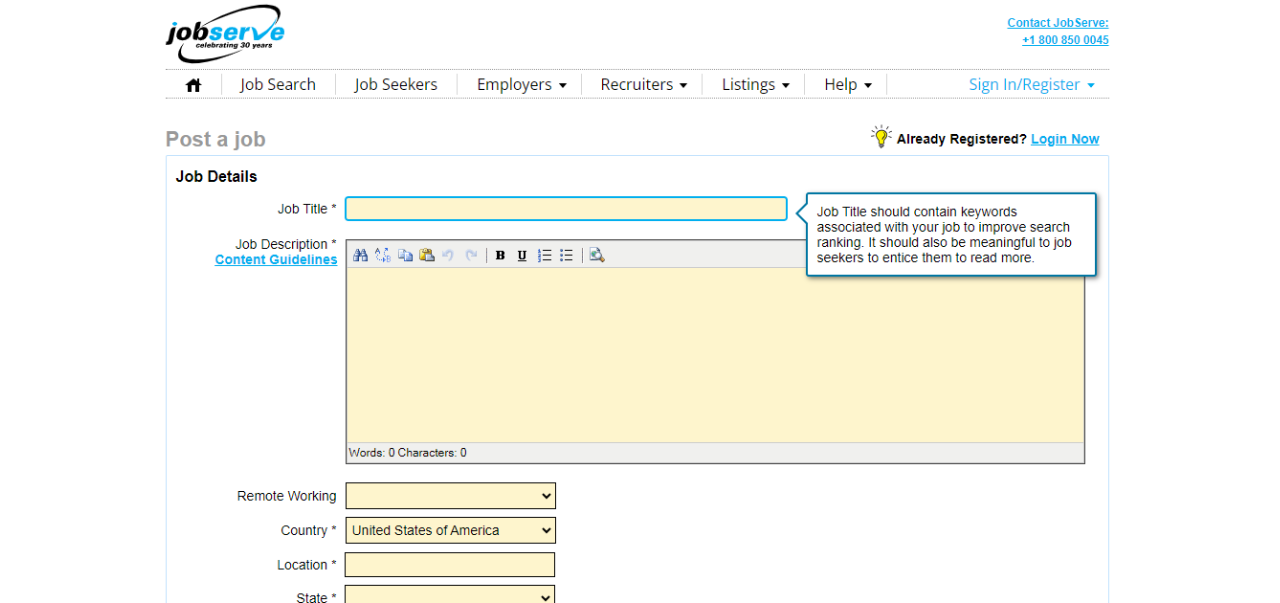
- After the job details are done, fill in the Application Information. This includes your name, telephone number, and email where your candidates should apply.
- Once you’re done with entering information, click next.
Note: Please note that if you want to use a job application form, Jobsserve gives you an option to add its URL. In case you prefer Google Forms, you can use that as well.
Step 3: Review your job posting
After you click next, Jobserve will give you a preview of your job posting. Here you will see how your job will appear on its job board. If you want to make changes to any information, that “edit” button will help you do that.
If you’re satisfied with your job posting, move ahead with the next step.
Step 4: Select a Plan & Post a job on Jobserve
Now Jobserve will prompt you to select a plan to post your job. You will see all the plans Jobserve offers. Select the one that suits your needs and click Purchase.
Finally, enter your billing information and click “pay now” for a successful job posting on Jobserve.
How much does it cost to post on Jobserve?
Jobserve offers a range of plans from which you can choose the one that suits your requirements.
Quick Post
This plan offers 2 options. With each option, you can post a single job for two different periods:
- 7-Day Job Posting: AUD 55
- 30-Day Job Posting: AUD 165
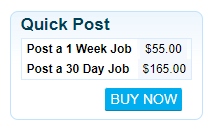
Lifetime Credits
With this plan, you can buy 7-day job posting credits in bulk at a discounted price upfront. These credits never expire, meaning you can use them whenever you need without worrying about them expiring.
See the pricing chart below:
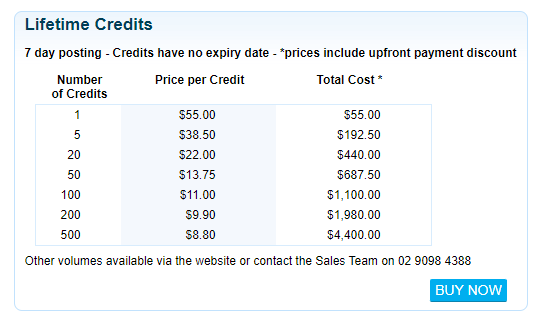
Pay for Performance Pay As You Go
This plan lets you post jobs for free and only pay when you get results. You pay:
- $6.00 for each completed job application
- $1.50 for each click to your ATS
- $4.00 for each resume you download
You just need to keep a balance in your account in order to pay as you go.
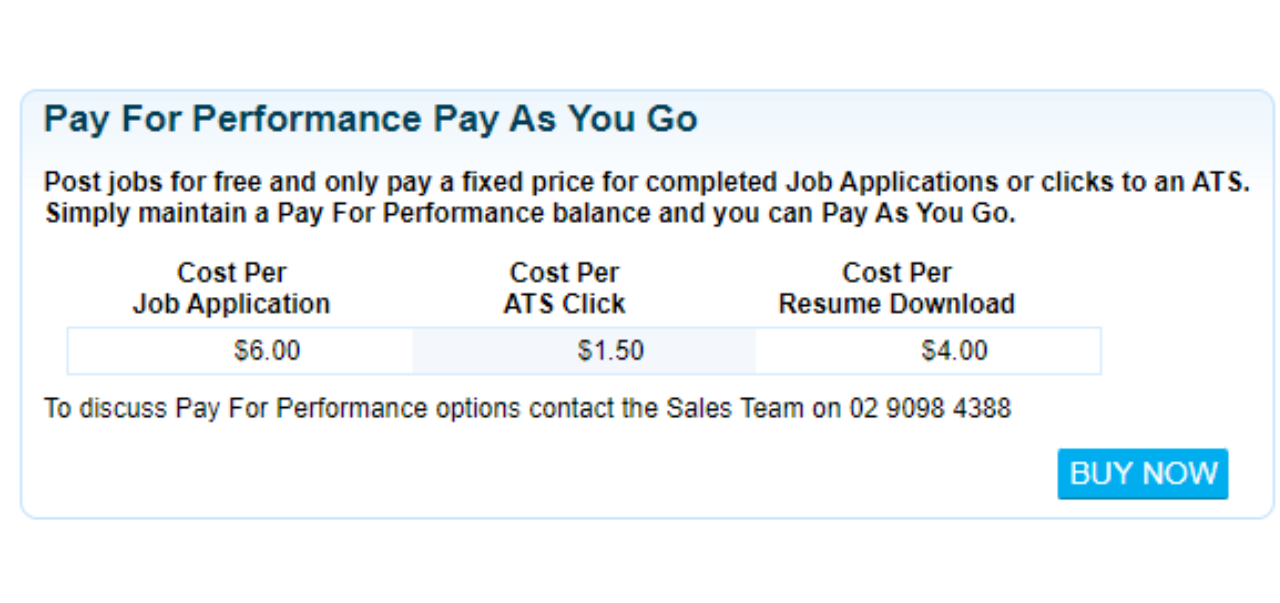
Pay for Performance Credits
Similar to job posting credits, you can buy pay-for-performance credits in bulk. And yes, these also come at a discounted pricing.
This plan enables job posting at no cost upfront, paying only when you get results using credits.
Job Application Credits are used for completed applications, and ATS Click Credits cover clicks to your ATS.
See the price breakdown below
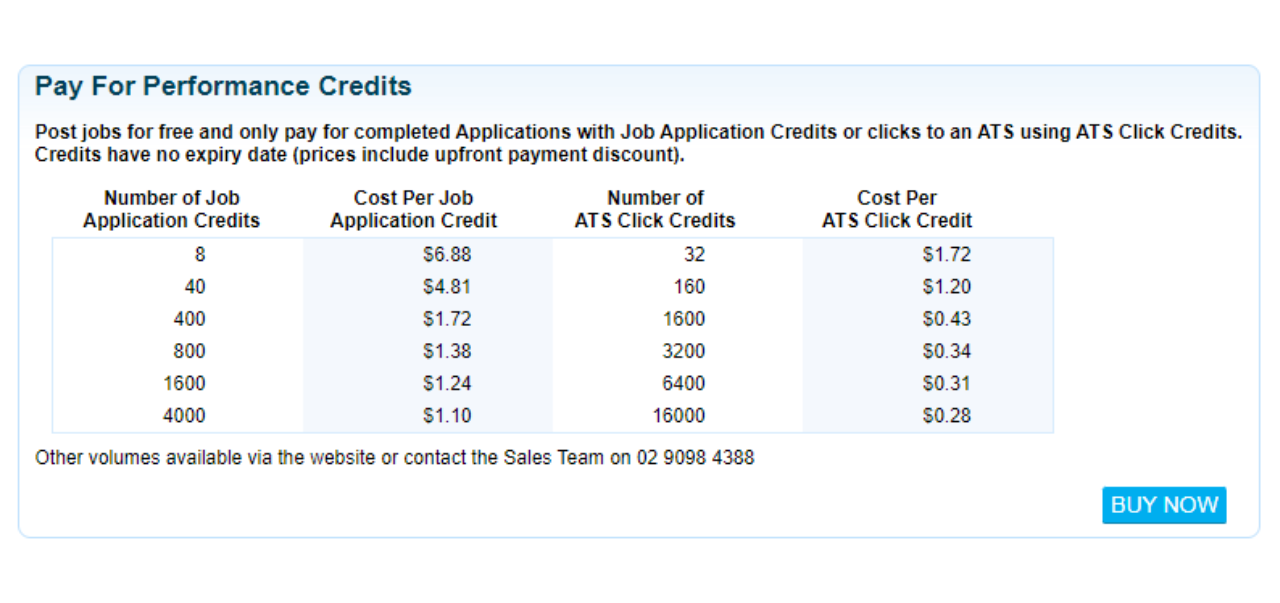
Important Note: For a better understanding of the plans, we recommend you to get in touch with Jobserve’s sales team.
Frequently asked questions
To post a job on Jobserve, follow these steps:
– Create an account on Jobserve or log in if you already have one.
– Navigate to the “Post a Job” section.
– Fill out the job details including the job title, description, requirements, and location.
– Choose the appropriate category and tags for the job.
– Review your job posting for accuracy and completeness.
– Submit the job posting and make the necessary payment if required.
– Your job will be live on Jobserve once it has been reviewed and approved.
Yes, you can edit or update a job posting after it has been submitted on Jobserve. To do this, log in to your Jobserve account, go to the “My Jobs” section, and select the job you want to edit. Make the necessary changes and save the updates. The changes will be reflected on the job post once it has been reviewed and approved by Jobserve.
The time it takes for a job posting to go live on Jobserve can vary. Typically, job postings are reviewed and approved within 24 to 48 hours. However, the process may be quicker or take longer depending on the volume of job postings being reviewed and any specific details that may require additional verification. You will receive a notification once your job posting is live.