How to Post A Job on AngelList Talent (now Wellfound)
Sejal Bhardwaj

Job postings during the recruitment process to hire top talent can be overwhelming, to help you ease this process, here’s a step-by-step guide for you on how to post jobs on AngelList Talent(now known as Wellfound).
The blog also covers information about the job board, its paid plans pricing structure, and why you should choose this platform to attract the right talent.
AngelList Talent(now Wellfound) is a free job board and recruiting platform that connects startups with job seekers globally.
Its additional tools include sourcing, job listings, employer branding, a free applicant management system, and the newest solution: AI-powered sourcing. It also provides ATS integration for easy job postings and tracking.
With Wellfound recruiters can tap into a community of 10M+ engaged, startup-ready candidates.
Recruiters can post an infinite amount of jobs (for free) and instantly reach a massive pool of responsive and engaged talent.
Some of the most successful startups came to Wellfound to build their teams. In the past decade, they have helped over 27K startups find and hire their team.
To post jobs through the official website, follow the given steps.

Visit https://wellfound.com/onboarding/recruit to complete the onboarding process. Fill in the details like the company’s name, website, location and other required fields.
Make sure you verify your email before proceeding to further steps.
In case, your account already exists you can log in to the company’s account by visiting www.wellfound.com.
Please note: Jobs published from an ATS will restrict editing areas that need to be edited directly at the ATS.
With RecootyAI ATS, you can post jobs on 250+ top job boards including Indeed, Monster, ZipRecruiter etc. in a few easy steps and attract top talent from across the globe. With its intuitive design and AI-based features like candidate matching and scorecard, you can track every potential candidate with ease and select the best one for the job role.
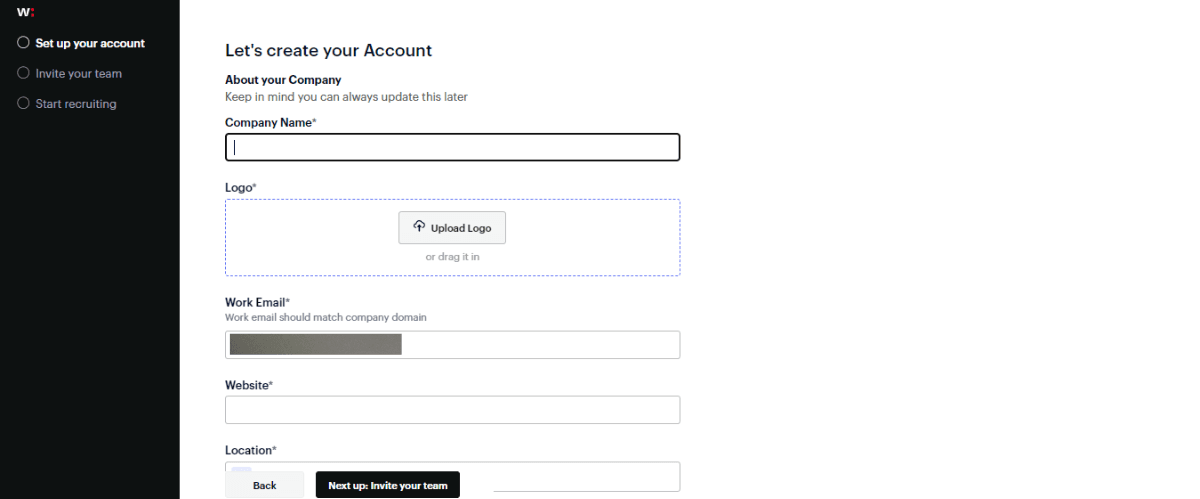
Select the first option, that is, “Post jobs for free”.
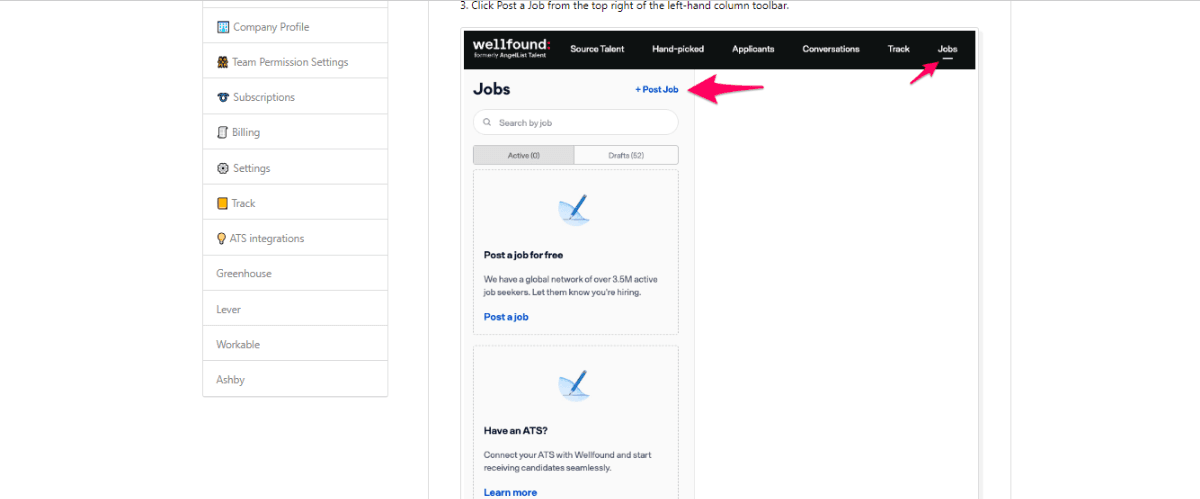
This section includes:
* asterisks indicate required fields
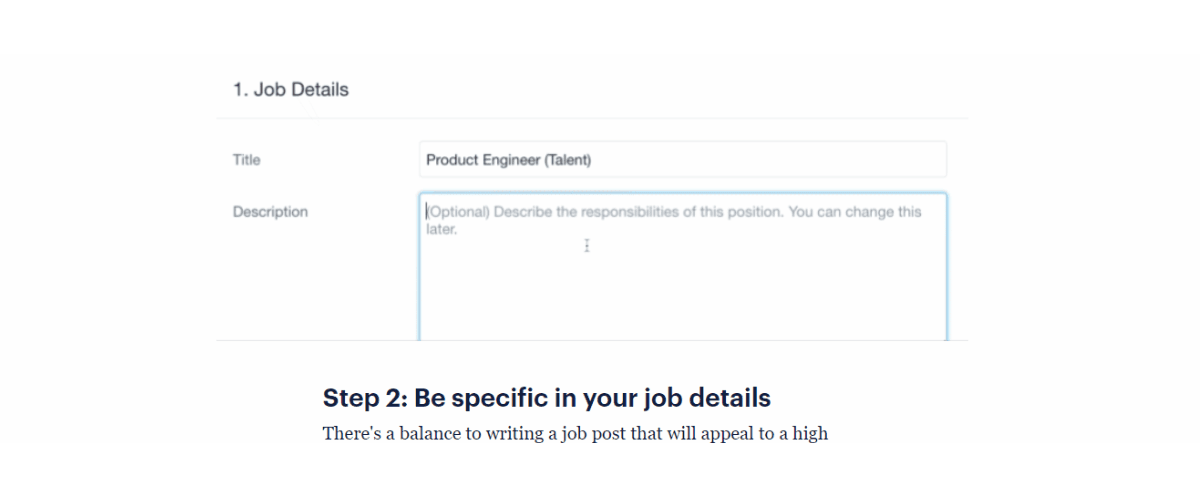

Choose from the dropdown the coworkers who comprise the team the person in the role will join.
This section includes:
Once all fields are complete, click Publish to set the job posting live from the top right corner, or click Save Draft to save your progress.
PLEASE NOTE: When the required fields are complete, you will see the ‘Publish’ button become available to push. If you have issues publishing a job posting, ensure all required fields are complete.
Tip: Completing most of the fields helps in attracting better candidates and improves employer branding.
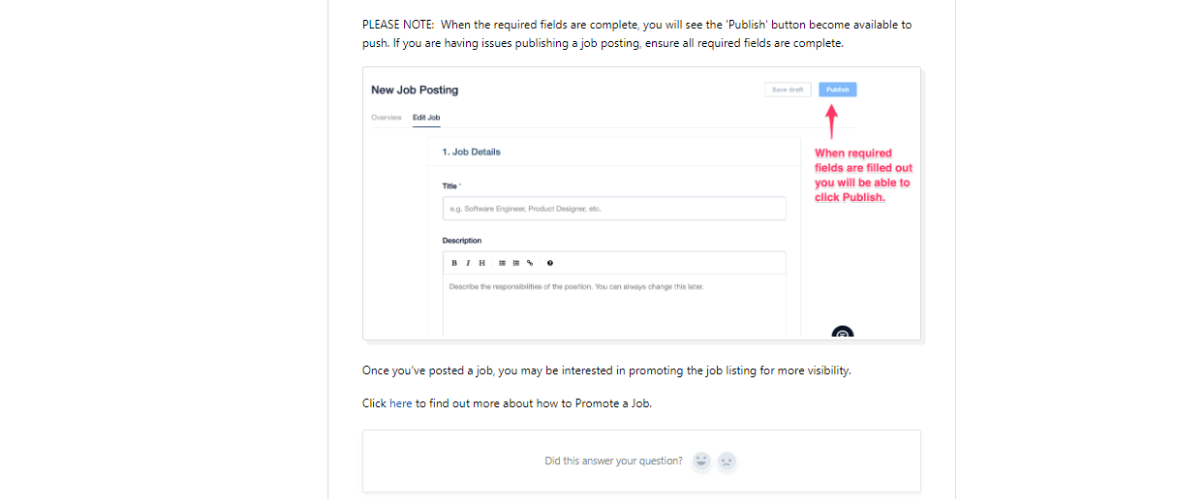
Though Wellfound is a free job board, it also provides some additional features like advanced search filters, instant scheduling, custom screening questions and a lot more in its paid plans. These are RecruitPro and Autopilot.
Features in RecruitPro include advanced search filters, pitch templates, resumes & social links, instant scheduling, custom screening questions, advanced applicant filters, and quick accept/reject templates at the rate of $499/month.
The Autopilot plan is a custom-based plan which provides the following features, 1:1 sourcing expert, custom, dynamically optimized sourcing callibration, first access to Curated talent (top 10% on Wellfound, ready to interview), 5-10 top candidates delivered to you/week.
Companies can select one of the plans for better sourcing and advanced features to widen reach among potential talent in the market.
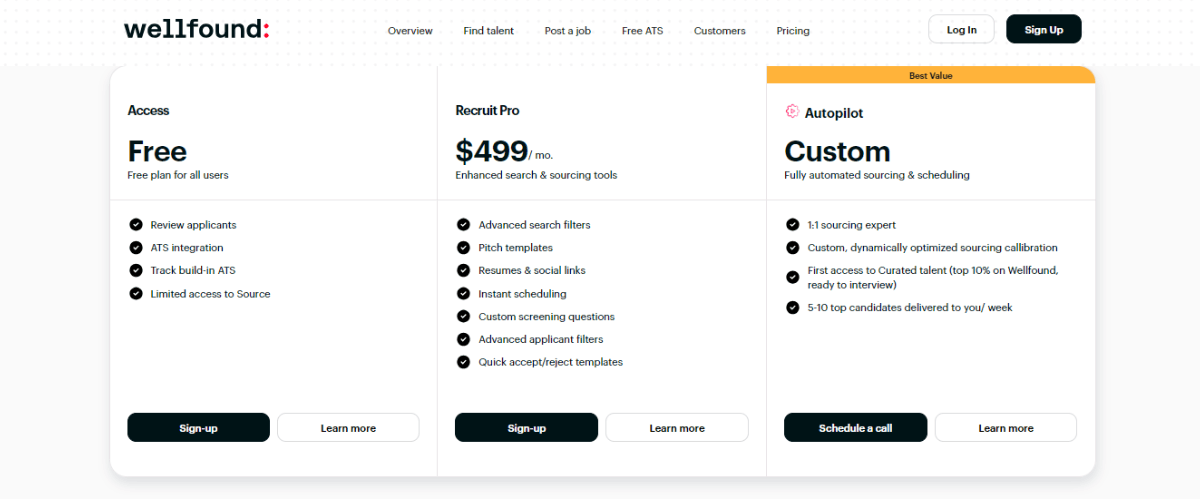
Wellfound was founded in 2013 as a product within AngelList. It served AngelList’s broader vision to serve startups by helping them build their teams.
Though Wellfound is a free job board, it also provides some additional features like advanced search filters, instant scheduling, custom screening questions and a lot more. All these features and benefits can be accessed through 2 paid plans, that is, RecruitPro and Autopilot.
Yes, the Applicant Sync feature allows you to process Wellfound job-seekers who apply to your synced jobs directly in your connected ATS.
Yes, Wellfound is a 100% free job board, it also provides some additional features like advanced search filters, instant scheduling, custom screening questions and a lot more in its paid plans. These are RecruitPro and Autopilot.


