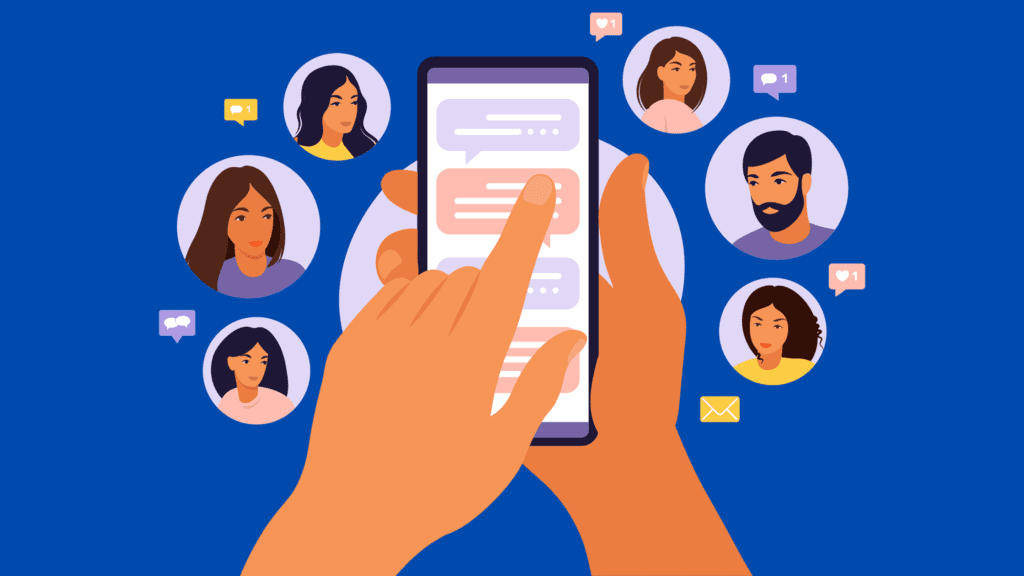A Complete list of Must-Have Tools for Remote Teams
Recooty

Remote work was considered a privilege for employees years ago. But today, amidst the pandemic, remote work has become the need of the hour. This pandemic has put the traditional definition of office to rest. With a lot of uncertainty, millions of people are adjusting to working from their homes. If you already have been working with a remote team, then you have a significant advantage over your competition. However, for a first-timer, managing a remote team can be hard. So, in this article, we are going to get you through a carefully curated list of all the must-have tools for remote teams.
Remote work has become a full-time career in today’s situation. In times of uncertainty, remote work is here to stay. Huge tech giants have already set this change into motion. Companies like Facebook have been taking initiatives to let their staff work from home for the rest of the year. Google has also started opening its physical offices and different cities. Only a small amount of employees who need physical workspace are to return on a limited, rotating basis with 10% occupancy.
A remote team can give great value and enhance productivity. In today’s time, remote employees come with a lot more perks than just safety. They reduce employee stress and increase overall productivity. However, remote work is not all sunshine and rainbows. For newly remote teams, syncing and establishing a workflow can be quite excruciating. Along with positive work culture, a perfect combination of well-coupled tools is extremely important. You need to set a good foundation for remote work, and a perfect combination of tools is going to help you a lot with this. So, in this article, we have enlisted for you all the must-have tools for remote teams. Use these tools and apps and rock your remote work experience.
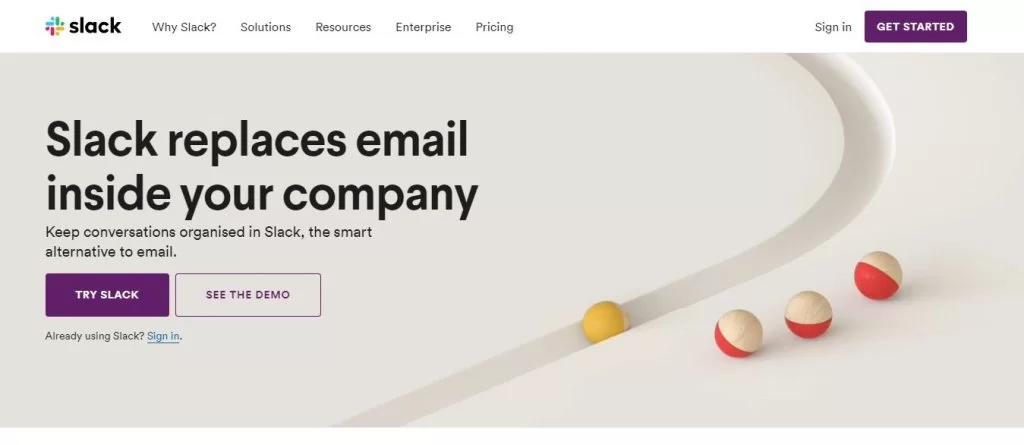
Remote work may seem like a fun ride but it can be very daunting with the lack of communication. So, communication is of the utmost importance for remote teams. You need to constantly be in touch with your employees. You can’t just ask a remote employee about the project they’re working on. So, in this situation, a direct messaging tool becomes a must. Slack serves as both, a chat tool, as well as a great replacement for emails. It is a digital space that helps teammates to communicate, share ideas, and comments in real-time, smoothly. It can simplify almost every aspect of office communication.
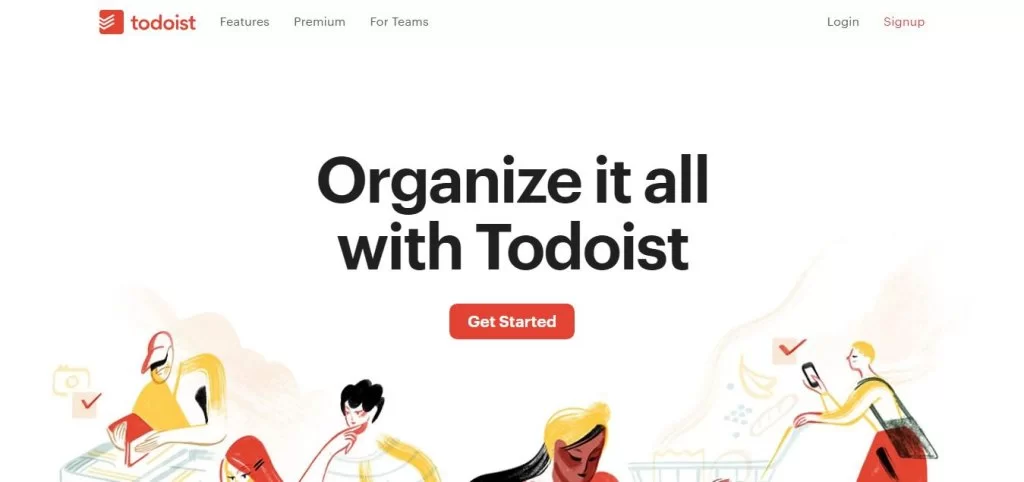
Working from home can make managing projects a little complex. With the constant physical interaction being missing, setting goals and assigning tasks becomes quite messy. So, Todoist is the perfect tool for project and task management. You can literally geek out your task organization with this tool. It contains all the core features like creating tasks and subtasks. It also lets you create projects, add your team members, and assign tasks to them on a regular basis. You can even comment on the completed tasks to recommend changes and improvements.
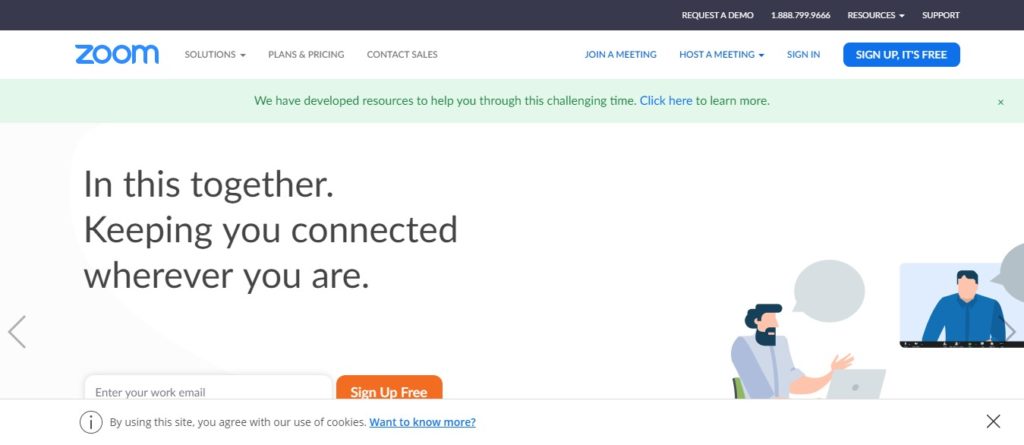
With the social distancing norms, in-person work meetings now seem like a distant phenomenon. That’s why virtual meetings are the only and best way to communicate with your teammates. So, having a virtual, good quality video calling tool is the most important tool for remote teams. Zoom is a group calling app and is the best in its league. It is extremely easy to use and has the most affordable planning. You can add up to 100 participants in a call. The host can schedule a meeting beforehand and add desired participants to the meeting. You can share your screen with the entire team for giving presentations or conducting discussions. You can also record any call with a full-length video.
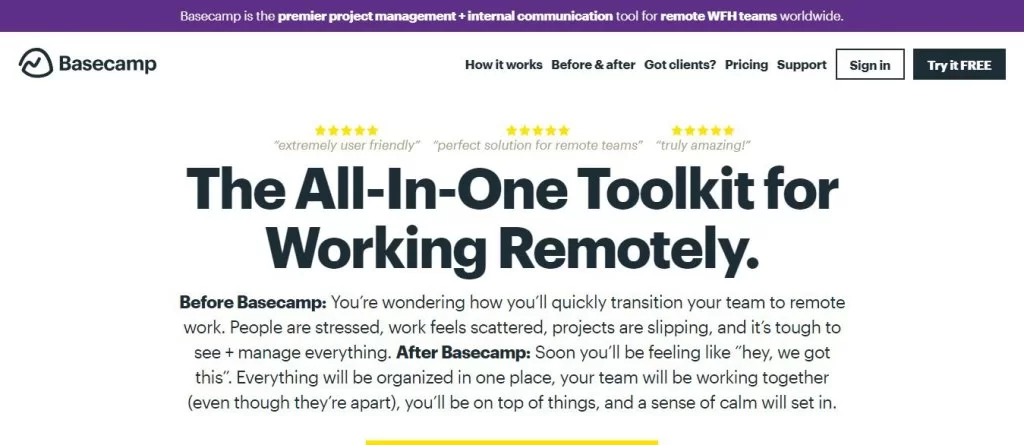
Basecamp is yet another one of the best project management tools. Its simplicity, clarity, and usability is what makes it very popular among professionals. It helps you manage projects, and enhance team collaboration. So, in this way you can communicate with your clients in a more meaningful way. You can easily schedule meetings, track assignments, and documentation, all within a single platform.

Google has rescued us all and has solved many of our problems. Similarly, with remote work, the complete G suite is an amazing savior for managers as well as employees. If you need to share documents, create spreadsheets, presentations, lists, Google has made everything easy for you. Google docs, Google slides, Google Sheets, Google Keep, you can maintain all your paperwork using these cloud-based tools. It also has Google Meet, a video conferencing tool through which you can schedule and conduct virtual meetings with your team. Google Drive is yet another important tool. You can store and share all your large files and important documents in this cloud-based storage tool. G suite has almost every business tool you need to manage your remote teams.
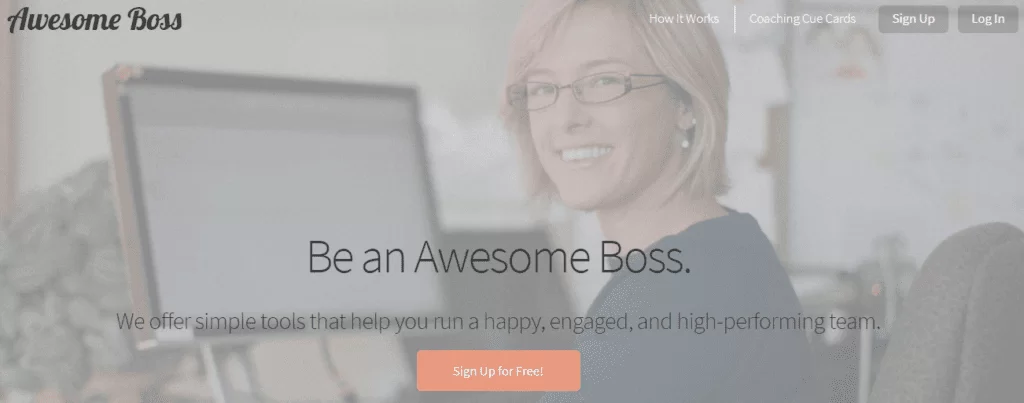
Remote work can make your employees feel disconnected and lonely. So, it is extremely crucial to make them feel like a part of something along with appreciation. Awesome Boss will actually help you to become an awesome boss. This tool can help you engage with your team and build a great work culture. You can track events like employees’ birthdays, anniversaries, etc. Also, you can track an employee profile too.
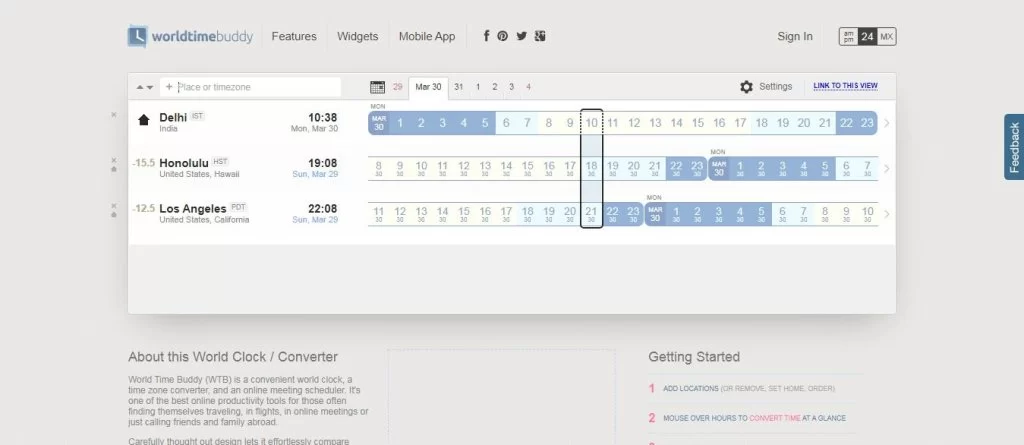
The biggest advantage of remote work is that it brings diversity to a team. Since physical distance is no more a constraint l talented individuals from all over the world can be a part of your team. However, managing timings for employees from different time zones can be a difficult task. So, if you have a remote distributed team, World Time Buddy is the perfect tool for you. It compares multiple time zones and tells you the best time to schedule a meeting. Also, you can schedule conference calls and web meetings.
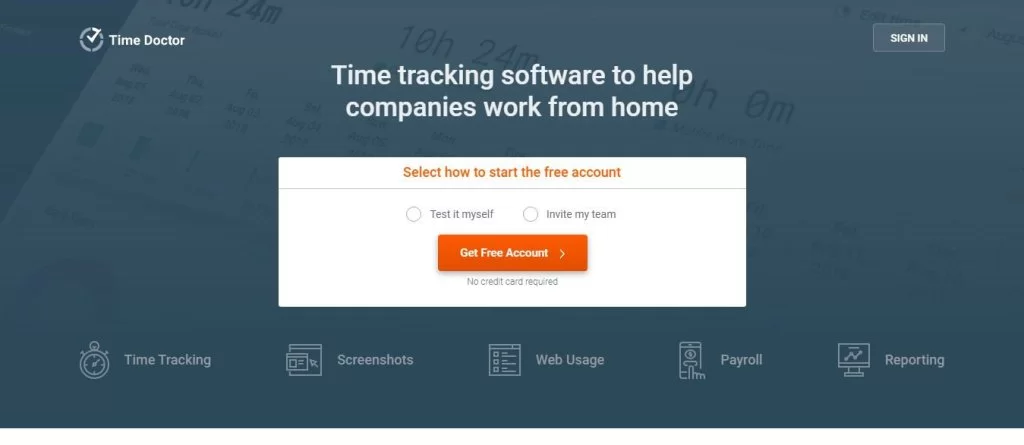
In offices, employees have a supervisory looking over their shoulders. But in remote work, a pet or a kid might not cut it as much. That’s why Time Doctor is the perfect tool to track the time and productivity of remote employees. It can measure the activity levels of employees in the form of keys pressed per minute. Also, it can take periodic screenshots of the employees’ screens. So, this way managers can keep track of the productivity levels of employees and oversee their productivity.
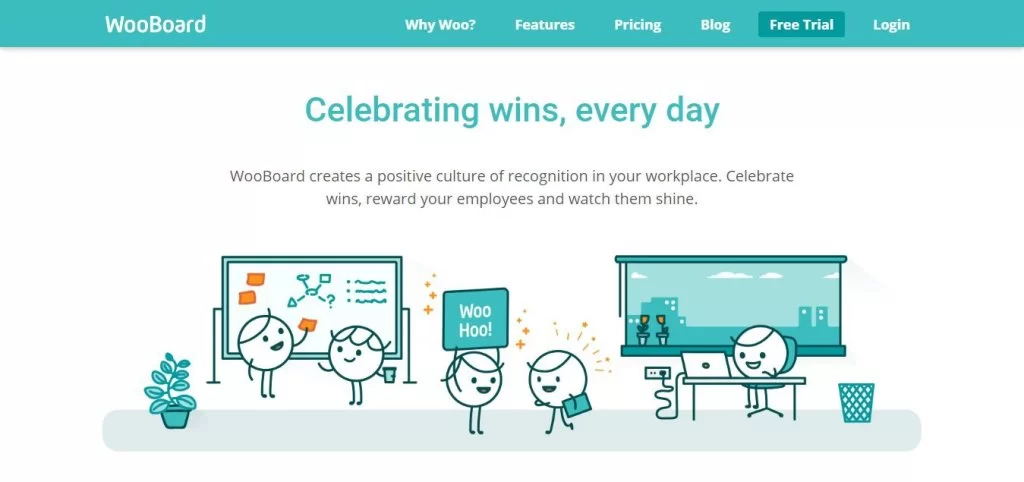
What’s the point in putting in your best efforts if your employers don’t appreciate you, right? Your remote employees will go a long way if they’re recognized and celebrated. WooBoard is the perfect tool for recognizing your employees’ efforts. It is the place to celebrate their successes. WooBoard lets you celebrate your employees’ achievements by awarding them “Woo points”. You can build various reward programs for unlimited exchange of recognition. Employees can also celebrate their conquers through WooBoard’s social engagement features. So, this helps to create a livelier and happier workplace.
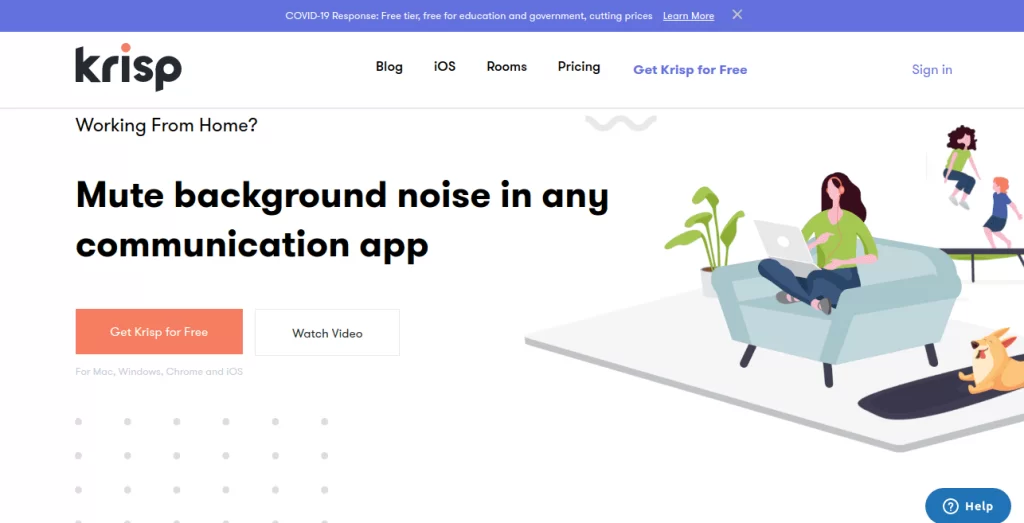
One of the main reasons why remote work can be challenging is because you are at your home while working. You can have your pet seeking your attention, or noisy neighbors ready to disturb your workflow. That’s why you need Krisp. Krisp is a noise-canceling tool that helps you eliminate all the background noise while you’re on a call or in a virtual meeting. This way, you can be more productive.
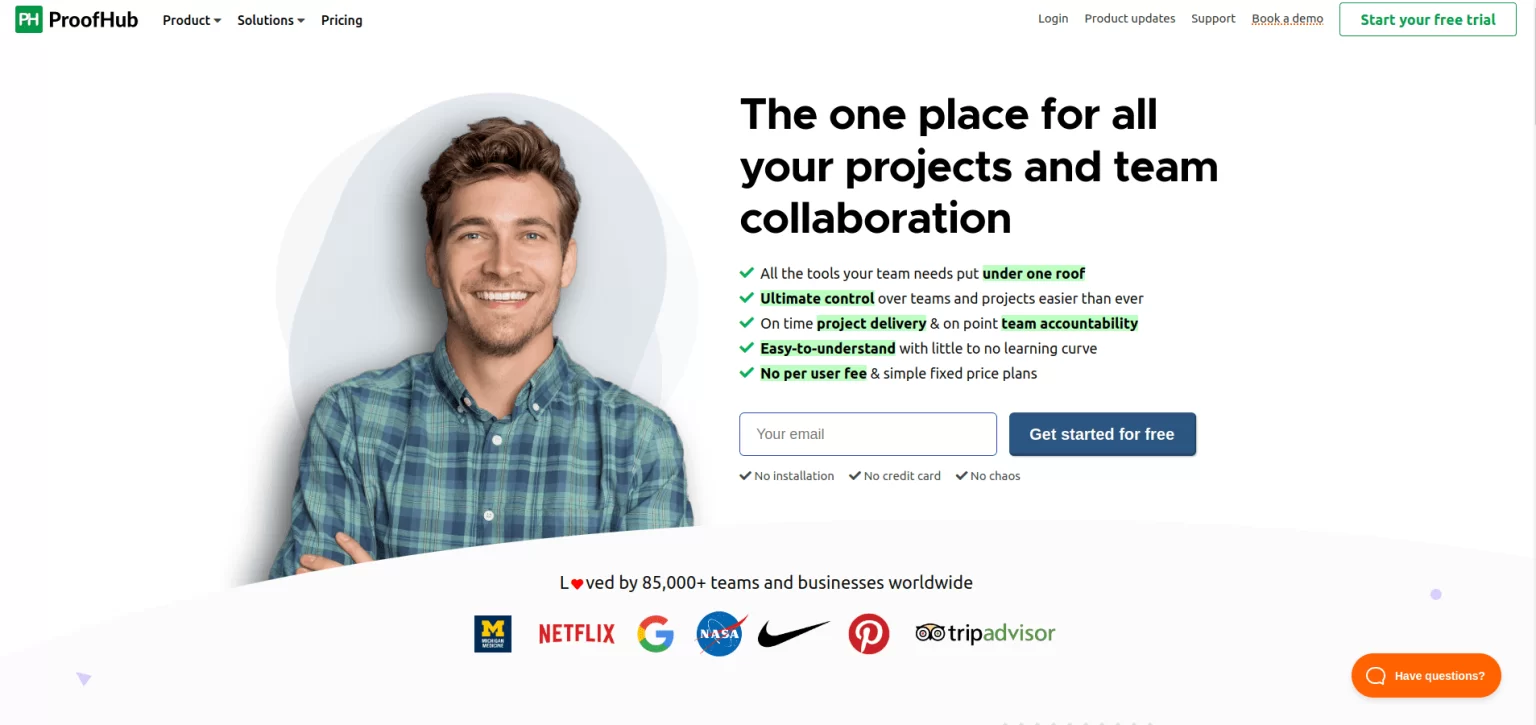
Remote work is not exactly a walk in the park for remote teams, especially if you are not using the right tools. Poor collaboration, procrastination, unclear job responsibilities, and communication loopholes can derail your projects while demoralizing and disengaging widely dispersed team members. ProofHub gives you ultimate control over all aspects of your work – project planning, task allocation and tracking, instant chat, time management, file management, custom workflows, multiple project views, and more. The tool keeps everyone connected on a shared collaborative platform and brings clarity to users as everyone has a clear picture of what to do and when.