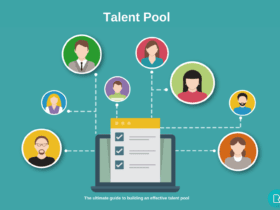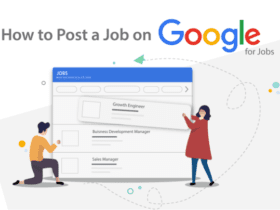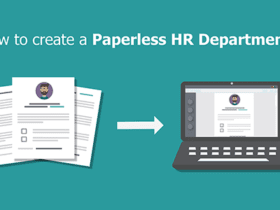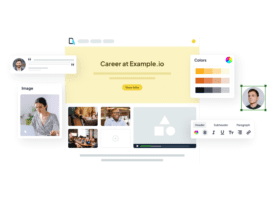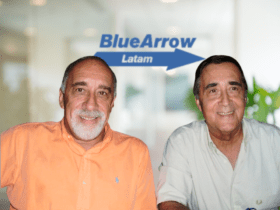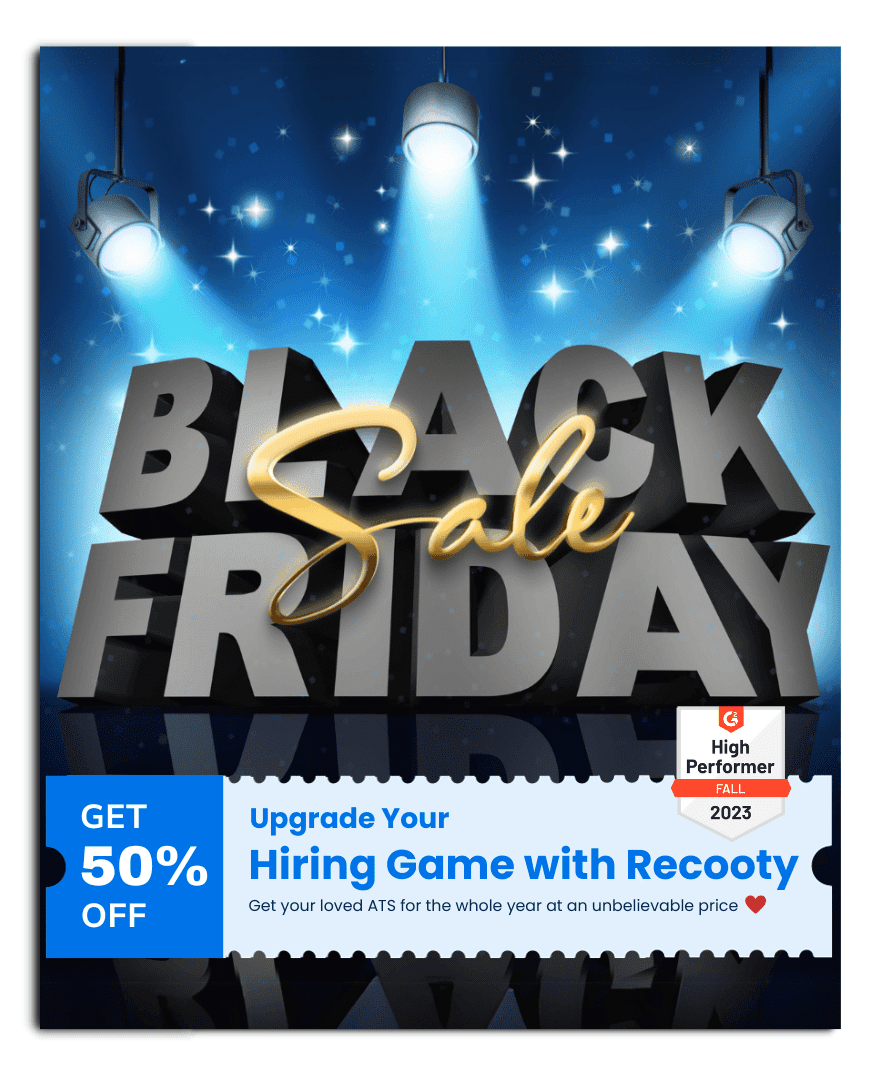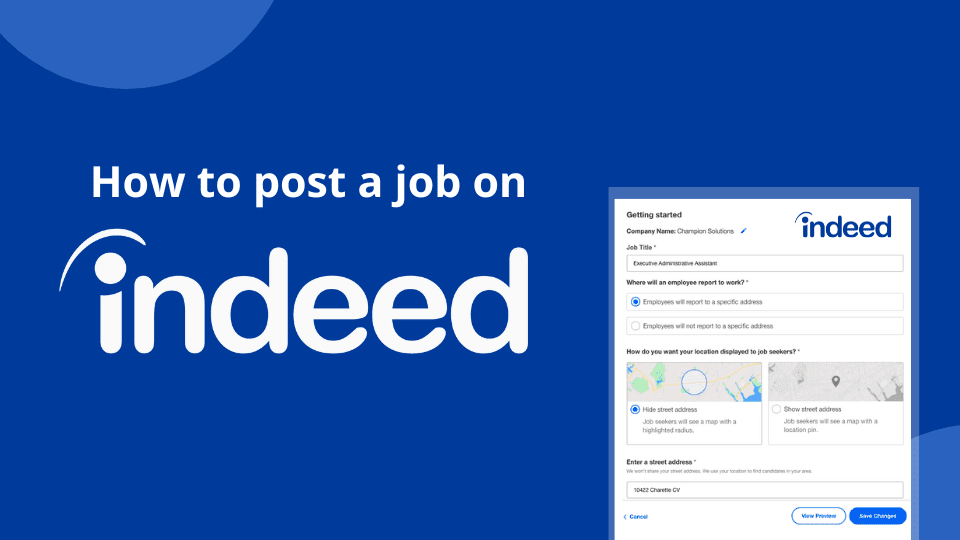
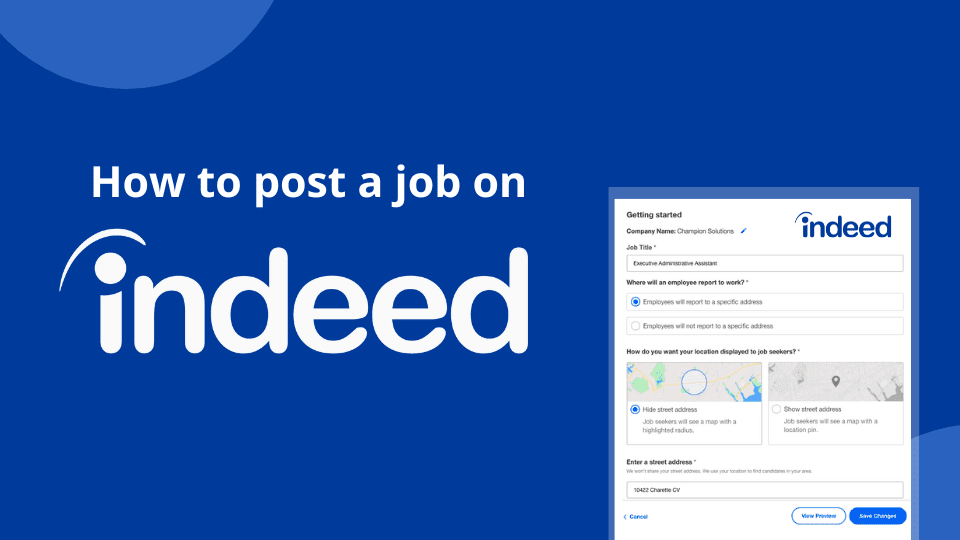
Posting a job on Indeed is easy. To post a job on Indeed you just need to visit the Indeed for Employers Page > Create an account > Create your 1st Job Posting on Indeed > Add Screening Questionnaire > Review & post your job on Indeed.
Indeed, an America-based global job board founded in November 2004 by Paul Forster and Rony Kahan. Indeed is used by millions of employers and job seekers worldwide. It operates in over 60 countries, supports 28 languages, and holds a significant 16.36% market share among job boards globally. Learn how to post a job on Indeed in simple steps.
Table of Contents
How to list a job post on Indeed?
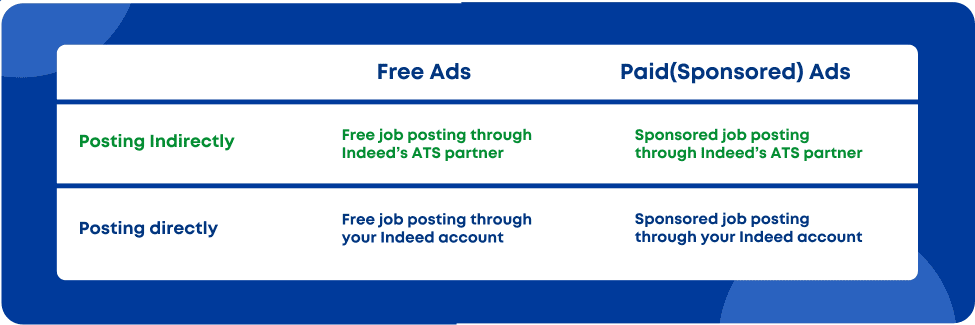
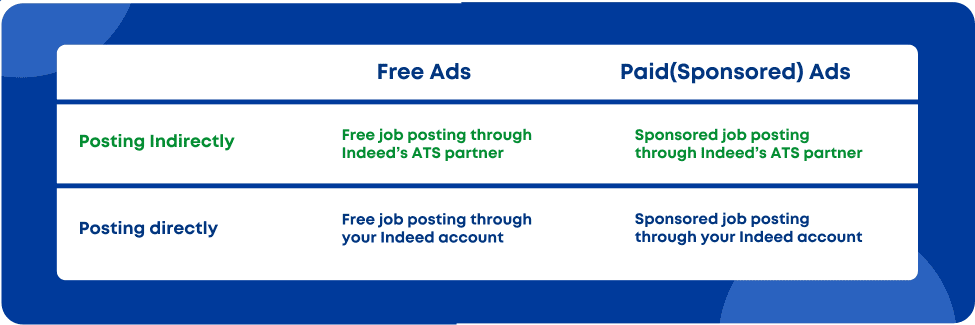
There are two great ways to list your job on Indeed.
The 1st one is the indirect method, using Indeed’s aggregation method or your ATS(Applicant Tracking System). Using an ATS helps you post your jobs to hundreds more global & local job board along with Indeed.
The 2nd way is to post your jobs directly through your Indeed account. If you already have an Indeed account, you just need to login to your Indeed account to post a job. If you don’t have an Indeed account, you can simply go to Indeed for Employers page to get started.
Let’s learn both the methods in detail below.
1. Using an Applicant Tracking System (Posting Indirectly)
Using an Indeed partnered ATS like Recooty helps you post your jobs to Indeed along with 100+ global job boards. An ATS also simplifies the job application process, candidate screening, interview scheduling and helps you attract more qualified candidates in short time.
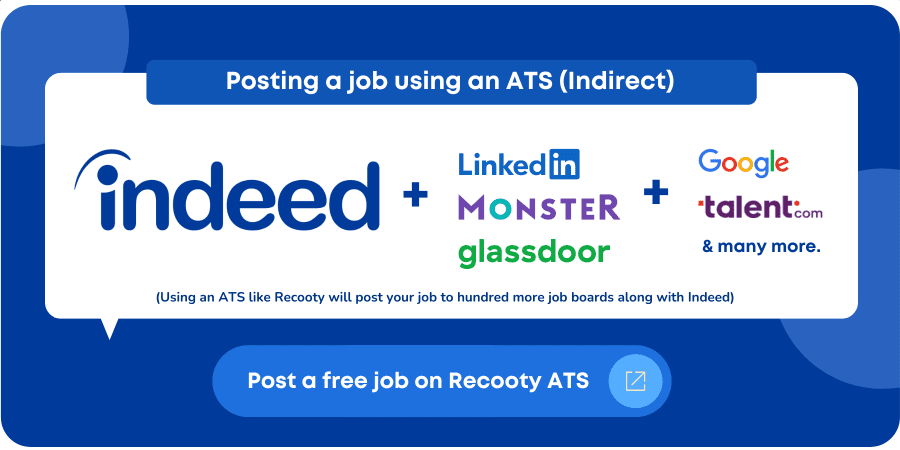
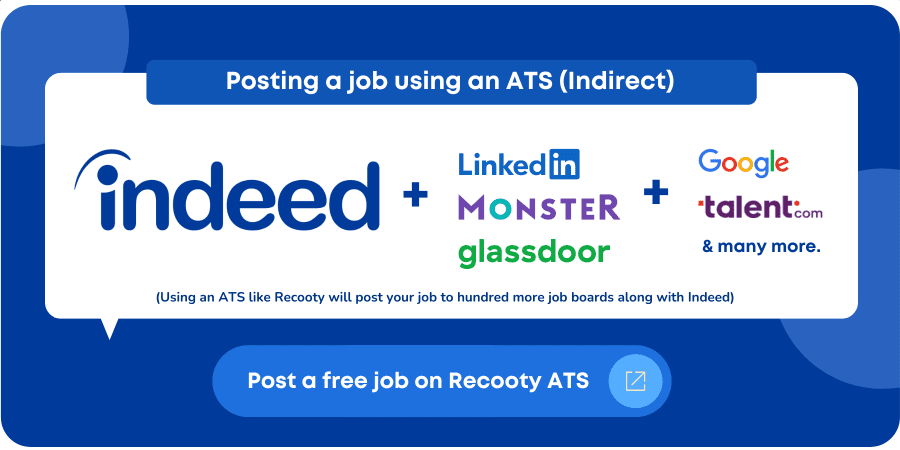
An ATS also reduces your cost per hire by upto 40%. Top organizations worldwide use an ATS to find and hire great people. To post your 1st job through an ATS, you can simply sign up here: Sign up for Recooty ATS.
2. Indeed for Employers (Posting Directly)
How to Post a Job on Indeed directly?
Posting a job directly to Indeed is done by visiting Indeed for Employers page.
Follow the detailed step-by-step guide below on how to post a job on Indeed directly to nail your 1st job listing on Indeed.
7 Steps 15 minutes
Step 1: Visit Indeed for Employers Page
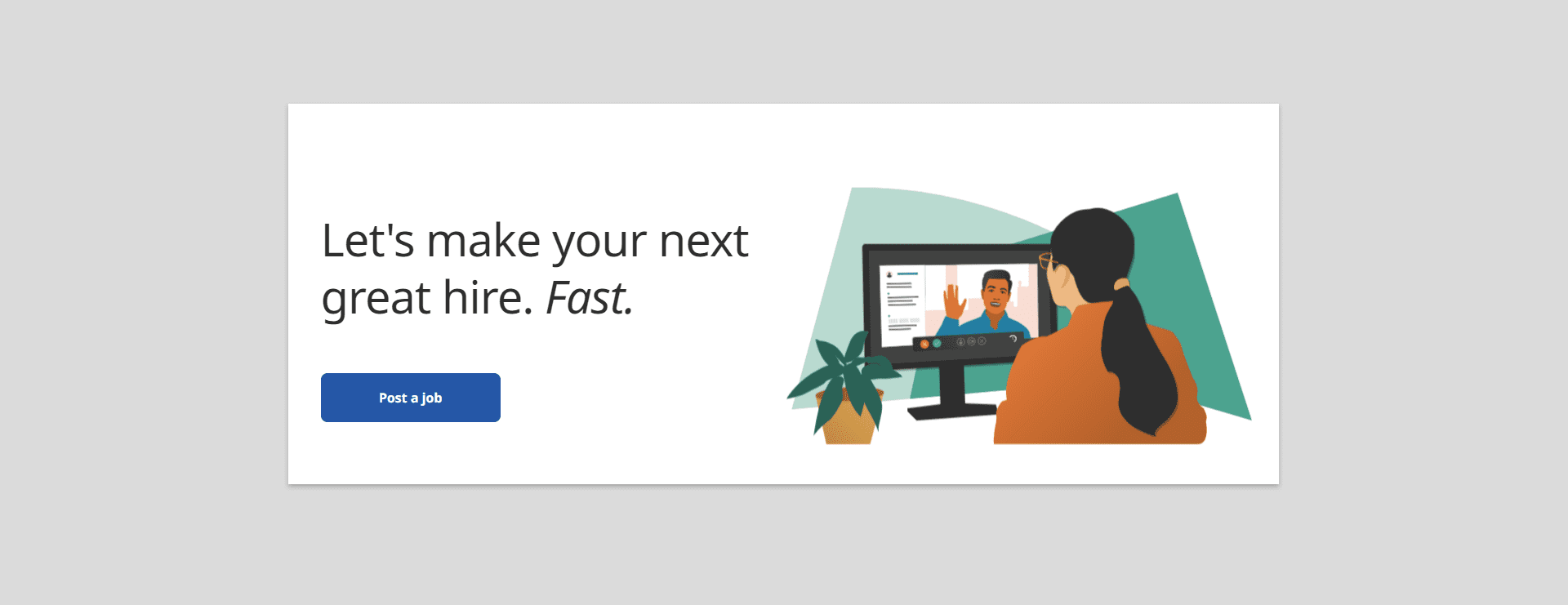
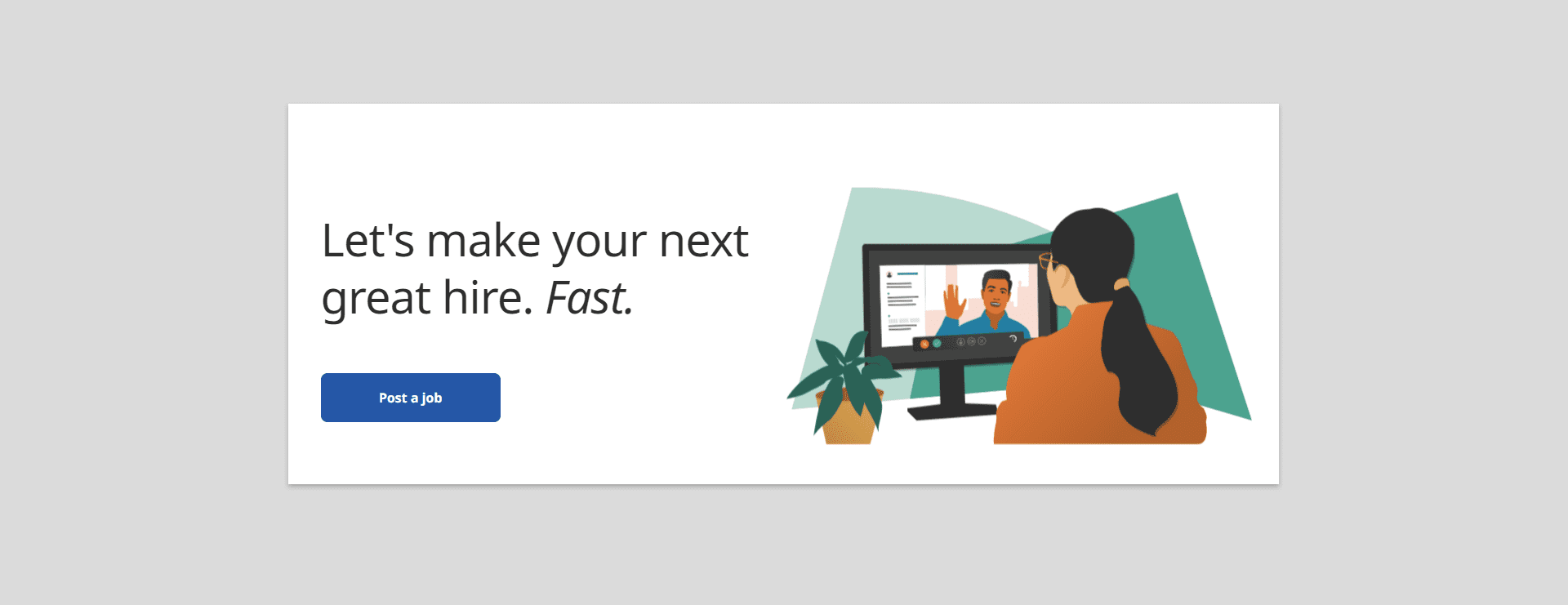
To post a job on Indeed the first step is to go to the Indeed for Employers page and click on “Post a Job” to set up your account by entering your company name & email address.
Step 2: Complete Your Employer Account Setup
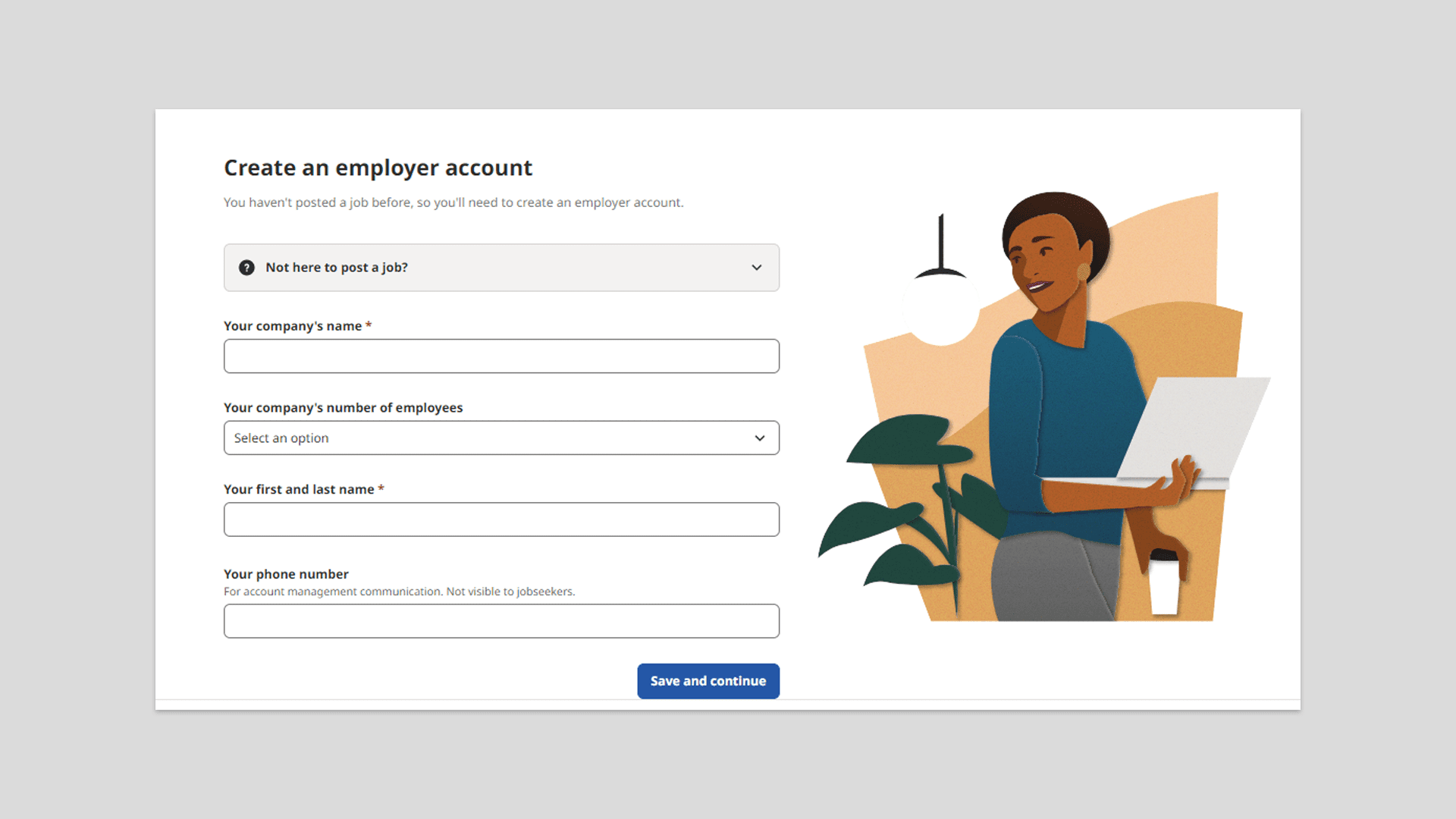
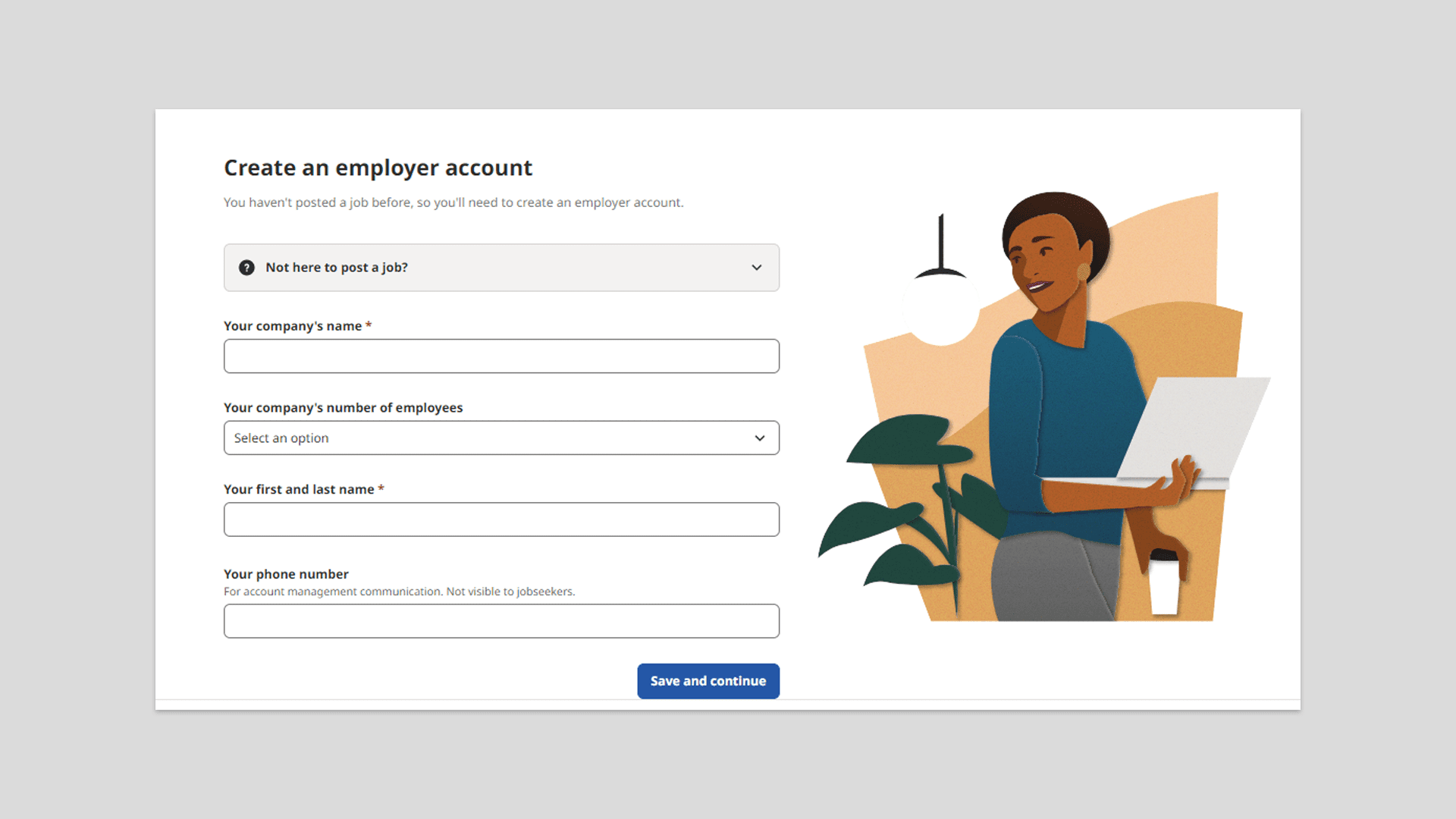
Next, you need to complete setting up your employer account by entering your company name, employee size, full name, and contact details.
Step 3: Ready Your Job Posting
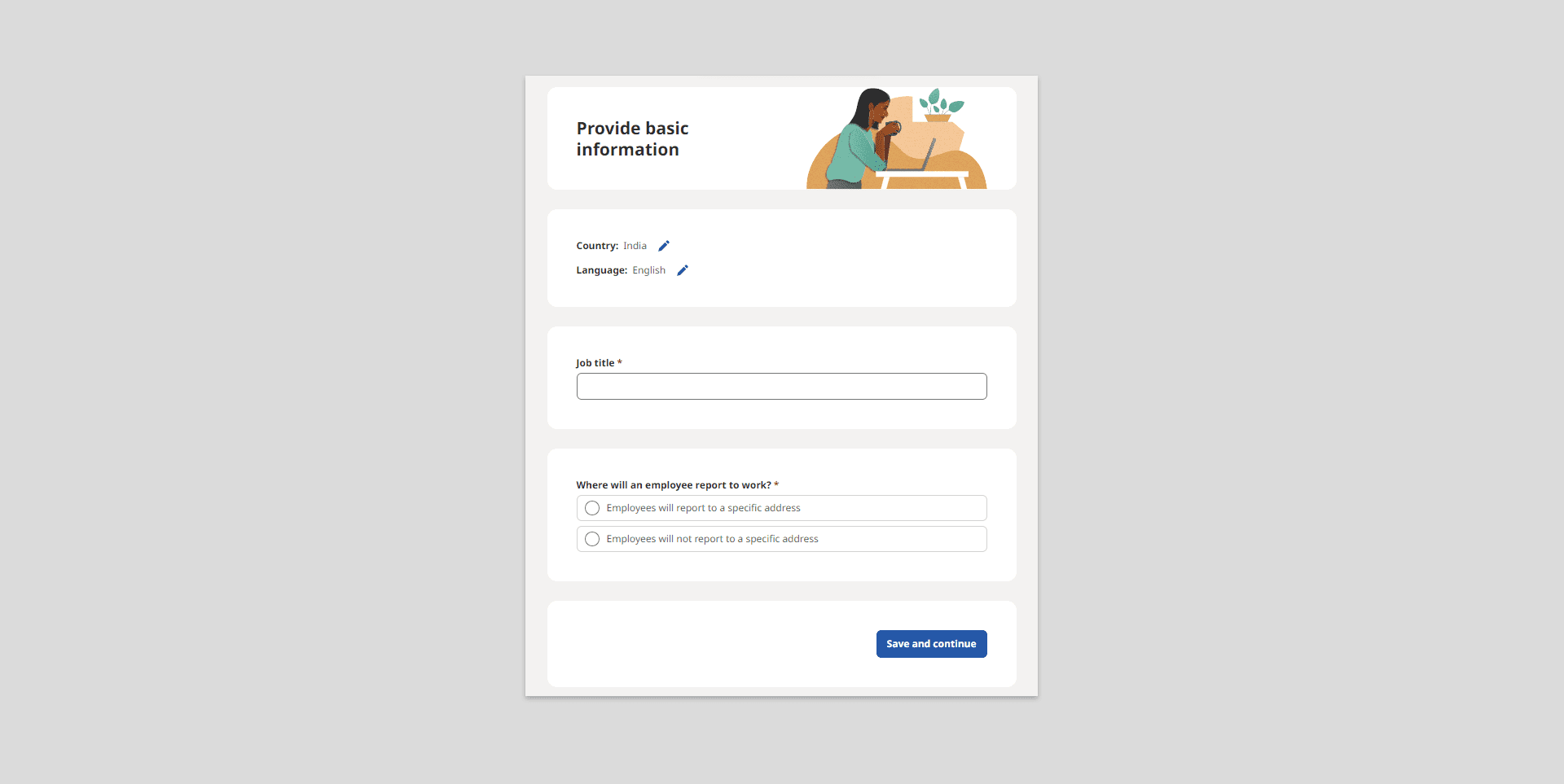
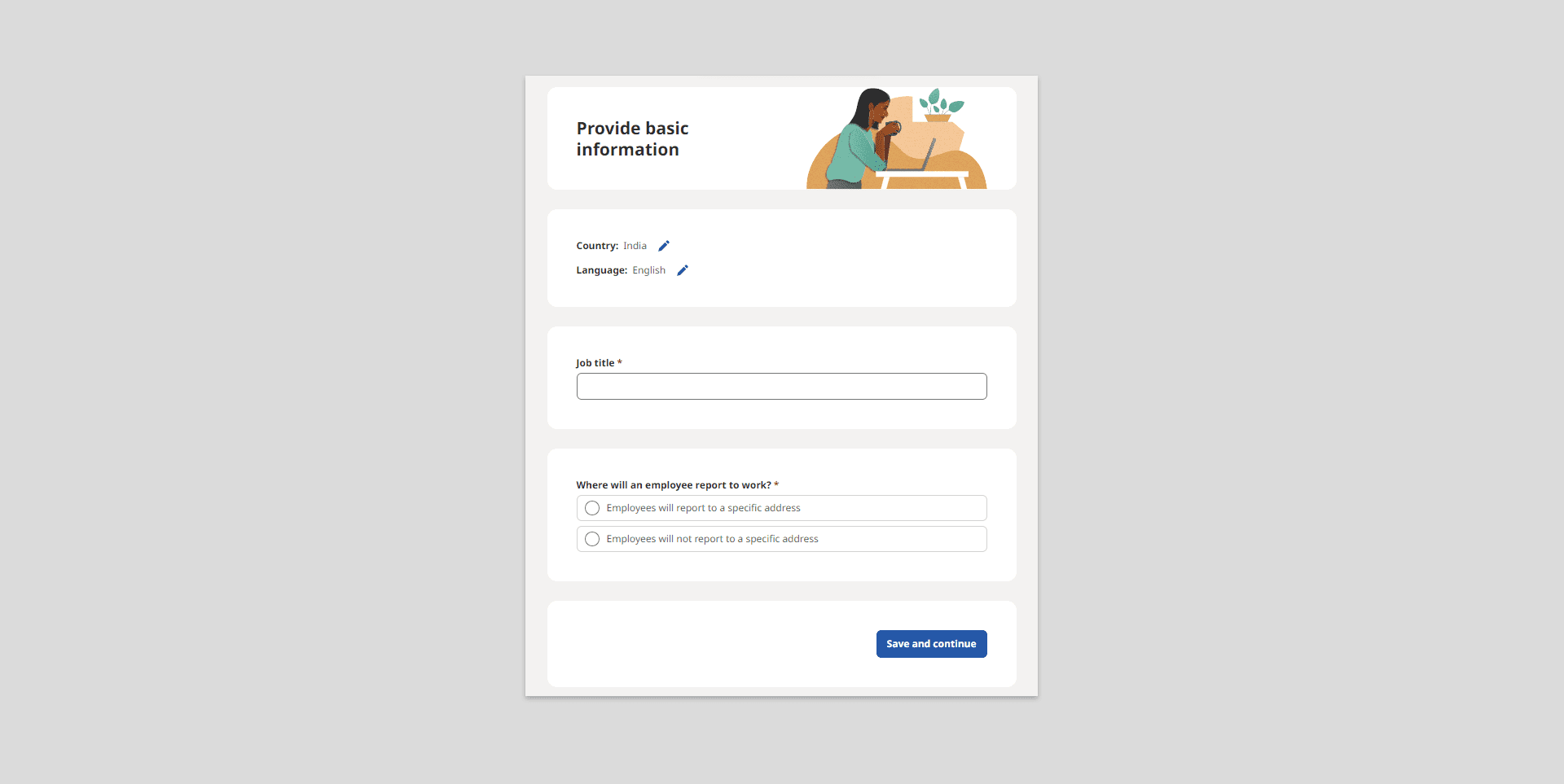
Now it’s time to add the basic and additional details of your job posting including job title, job type, pay range, benefits, etc.
Step 4: Prepare the Job Description
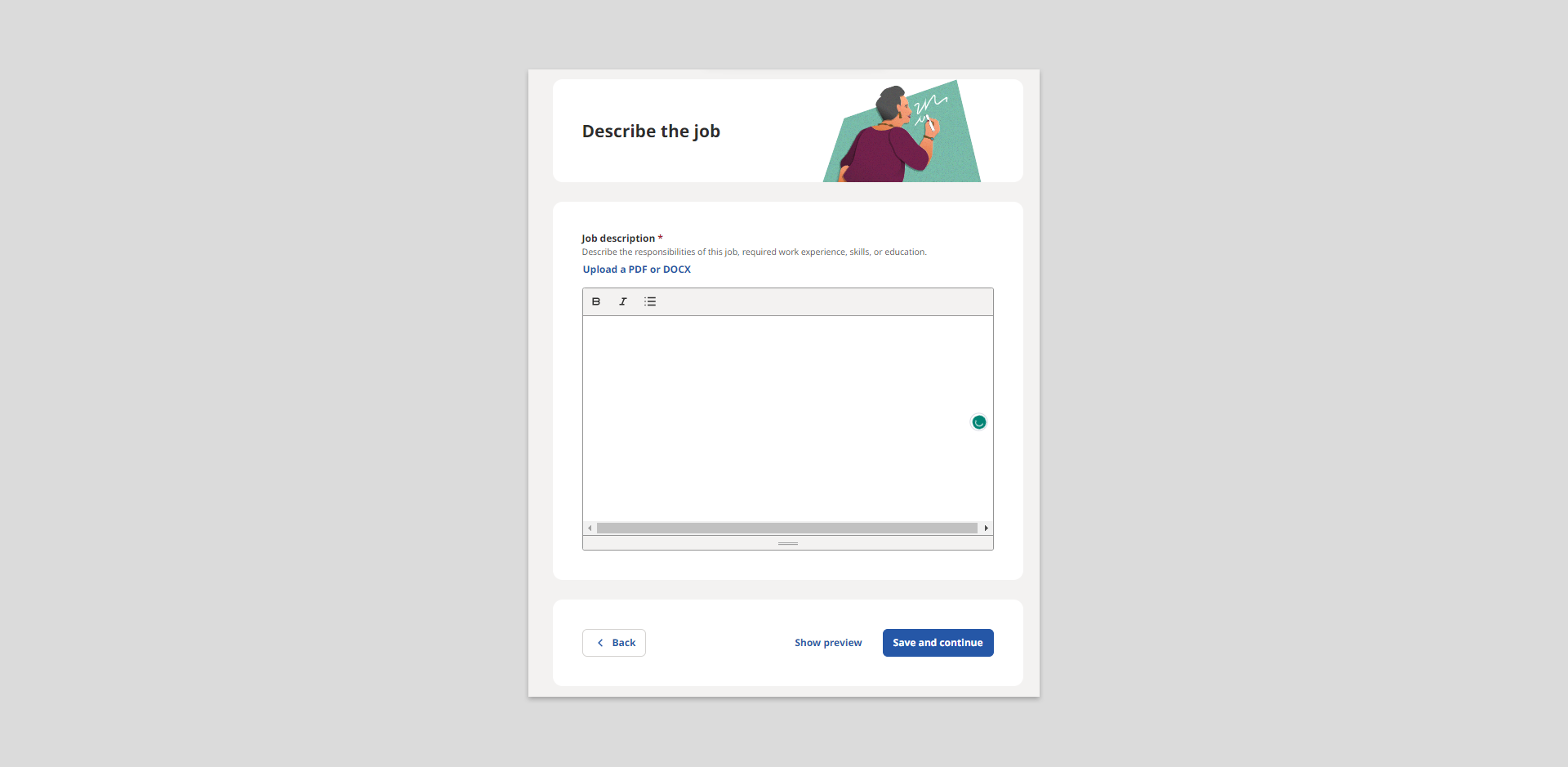
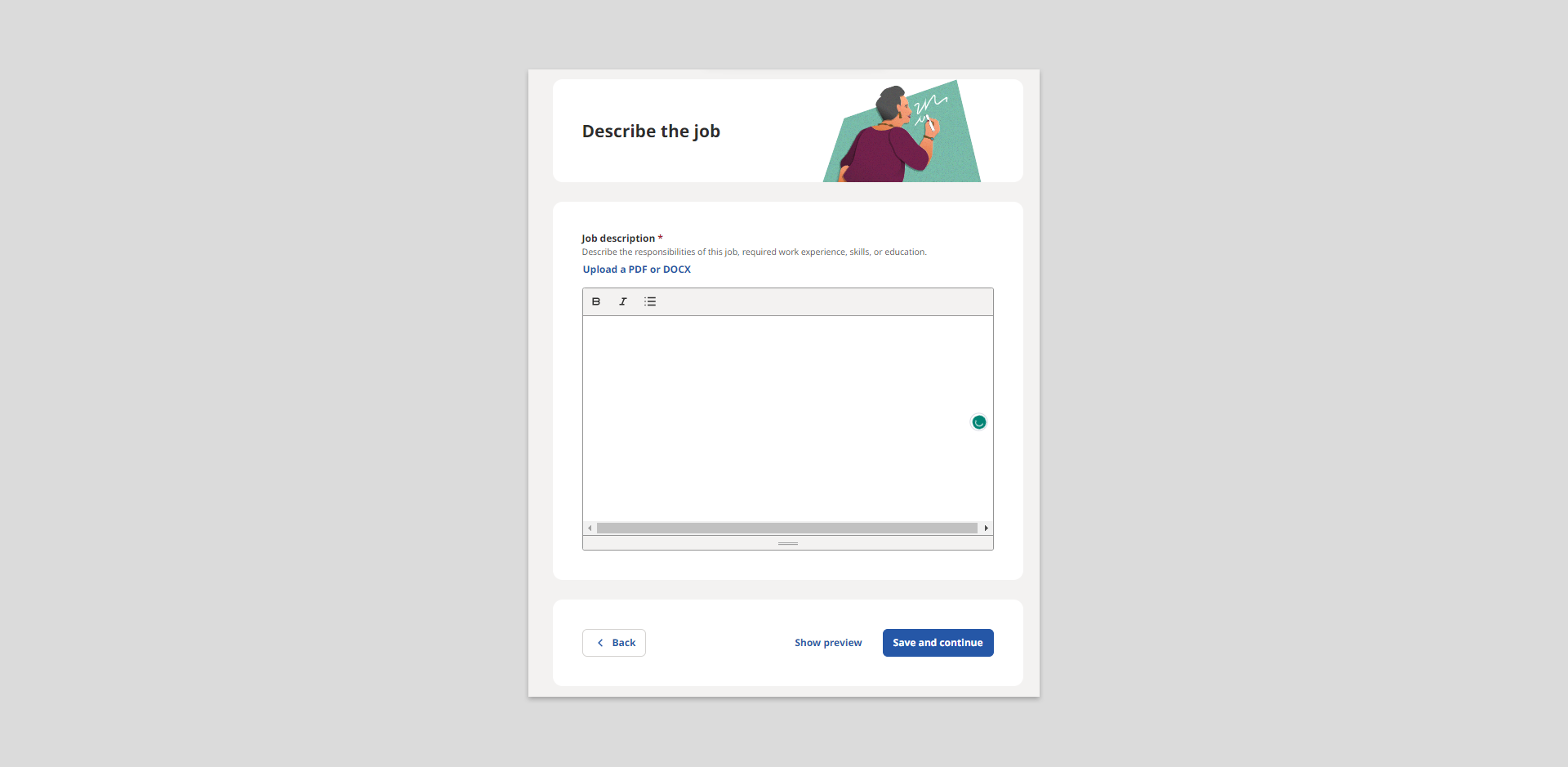
This is the most crucial step as here you need to add the job description highlighting skills and qualifications, and experience required for your open job role.
Make sure you’re including all the essential information that tells job seekers everything about the open job as well as your company. Remember, making it informative as well as engaging and easy to read at the same time. Take extra care to use specific keywords that make your job show up in search results.
Important Tips:
Check out these recommendations by Indeed on how to create a great job post:
-Add the must-have qualification at the start.
-Make your job title clear and descriptive.
-Answer Indeed’s prompts, as many as you can.
-Include salary/pay range and location in your job description.
-Make your job post simple and easy to understand.
-Include screener questions and skill tests to find ideal candidates.
Step 5: Add Screening Questions
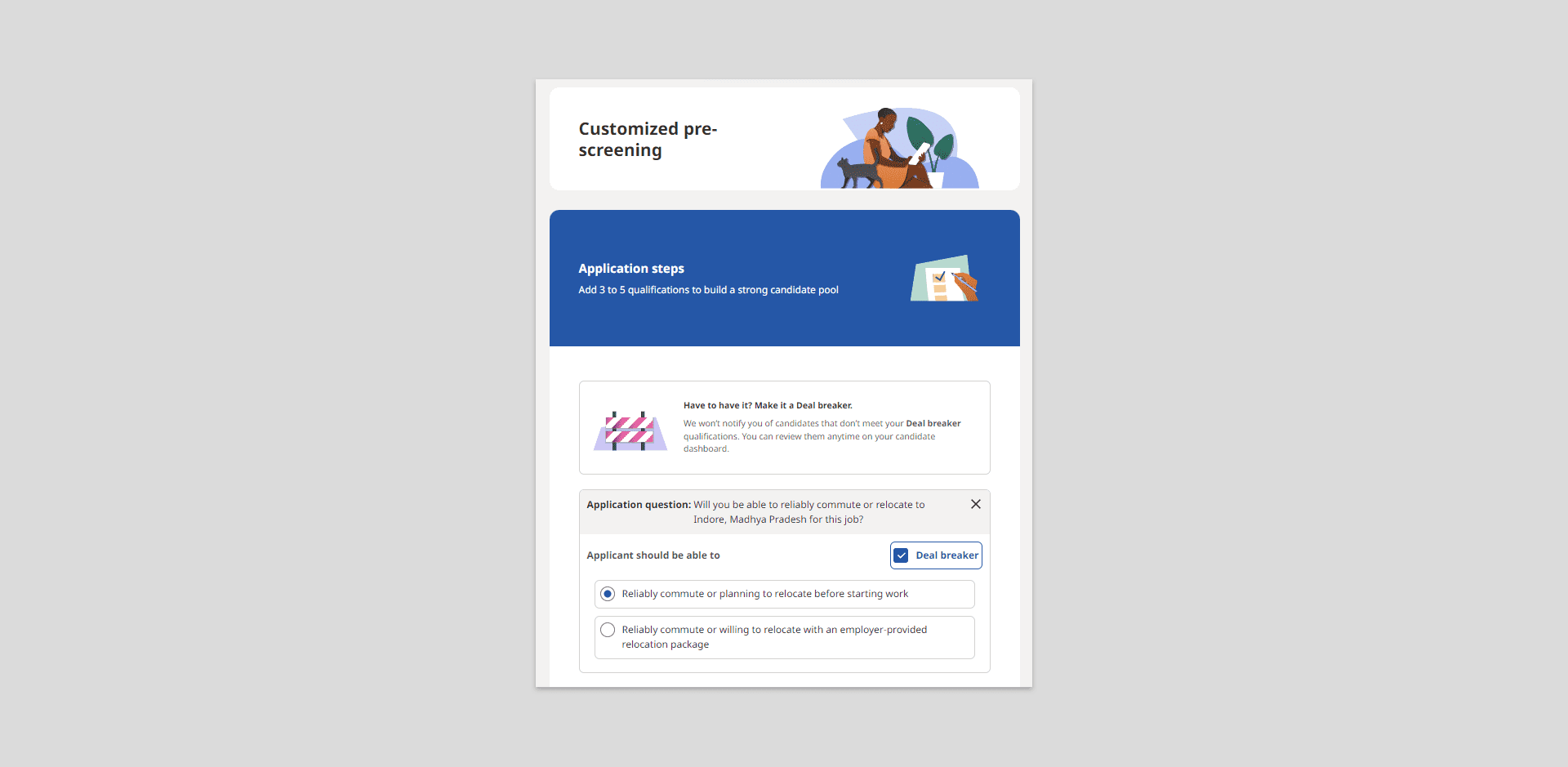
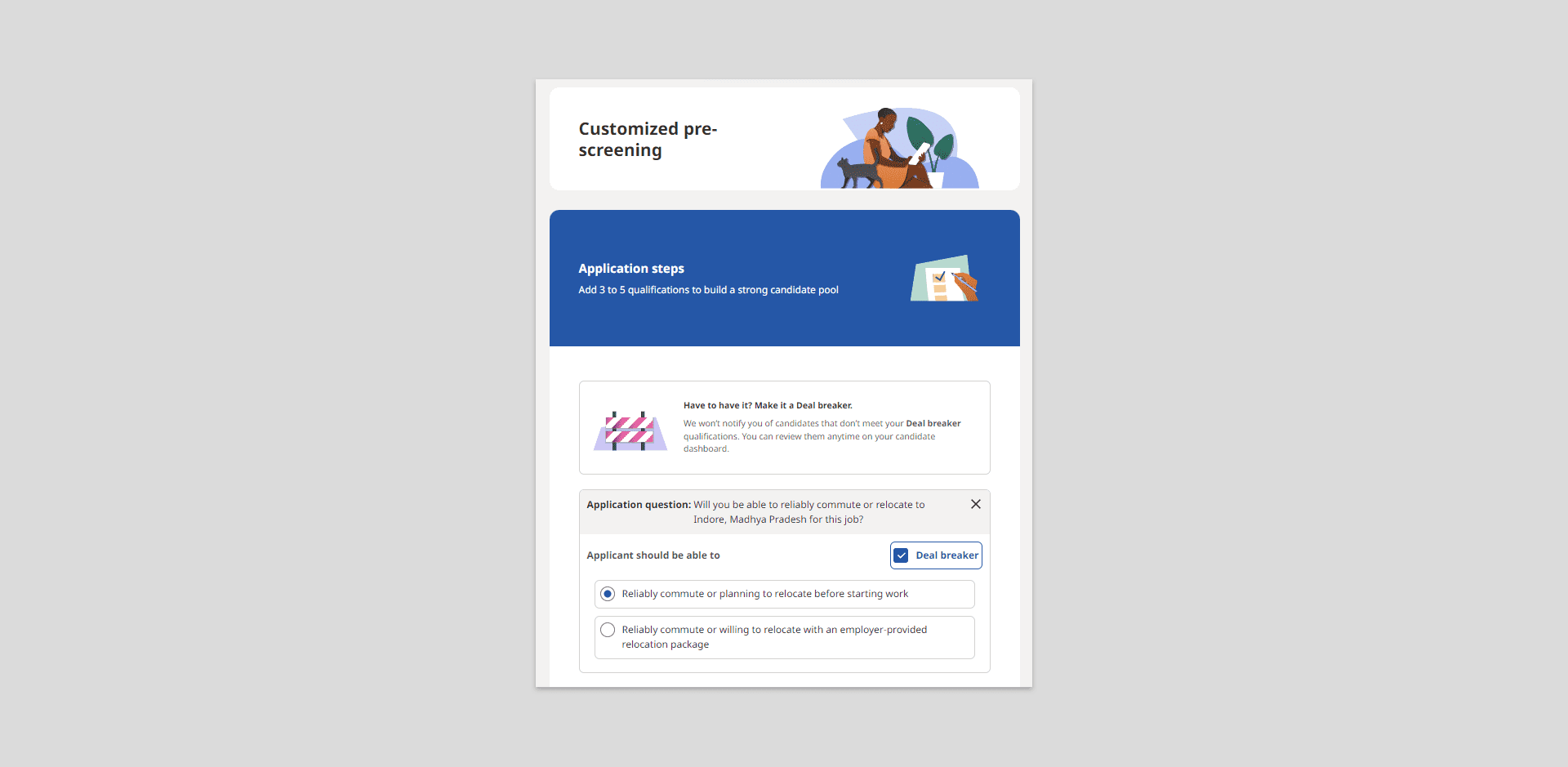
Indeed allows you to include screener questions that can assist you to get the ideal candidate that you’re looking for. So, you can include screening questions here that can help you match the qualifications, experience, and other preferences of the candidate according to your needs.
Step 6: Review & Post Your Job
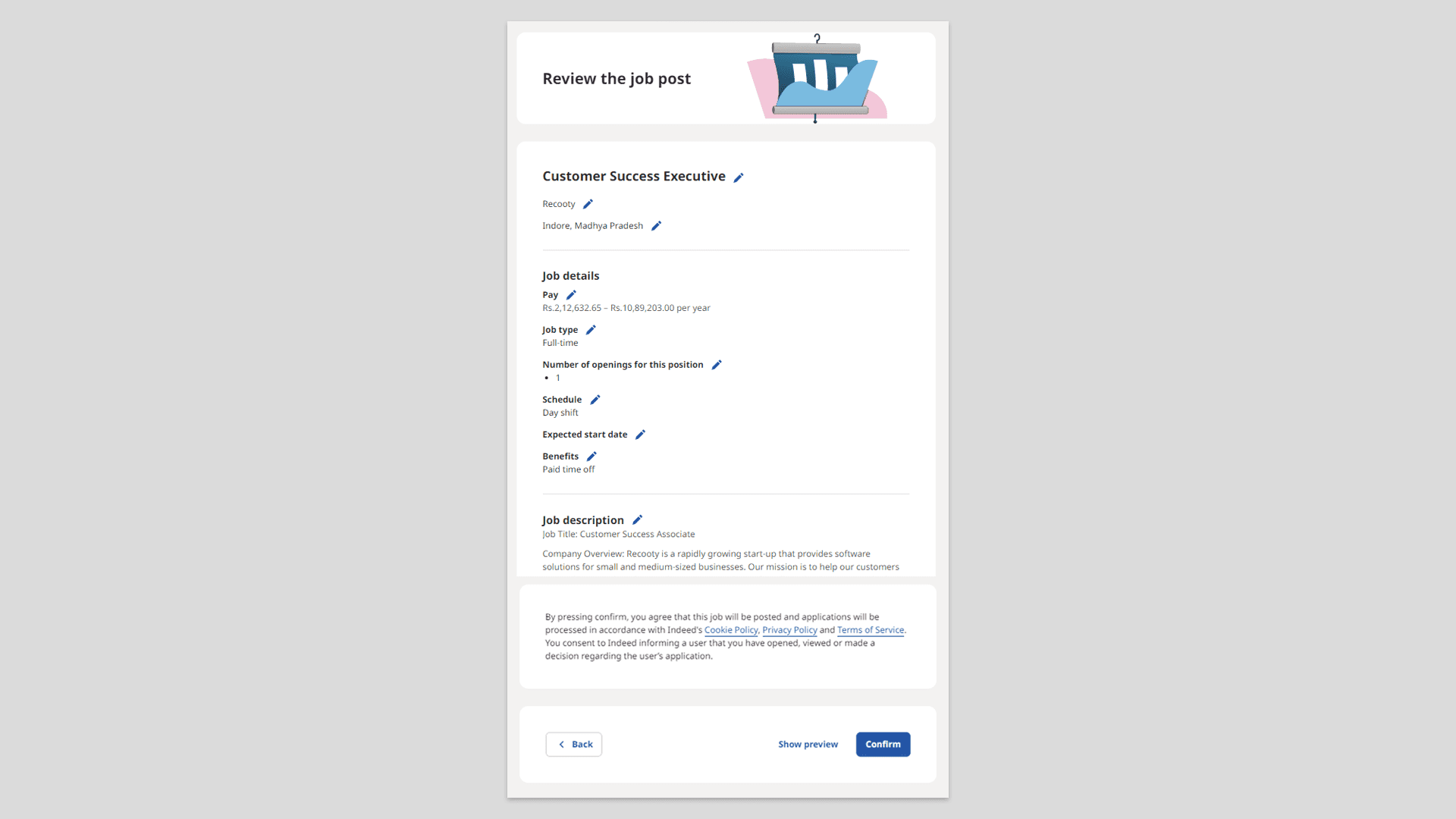
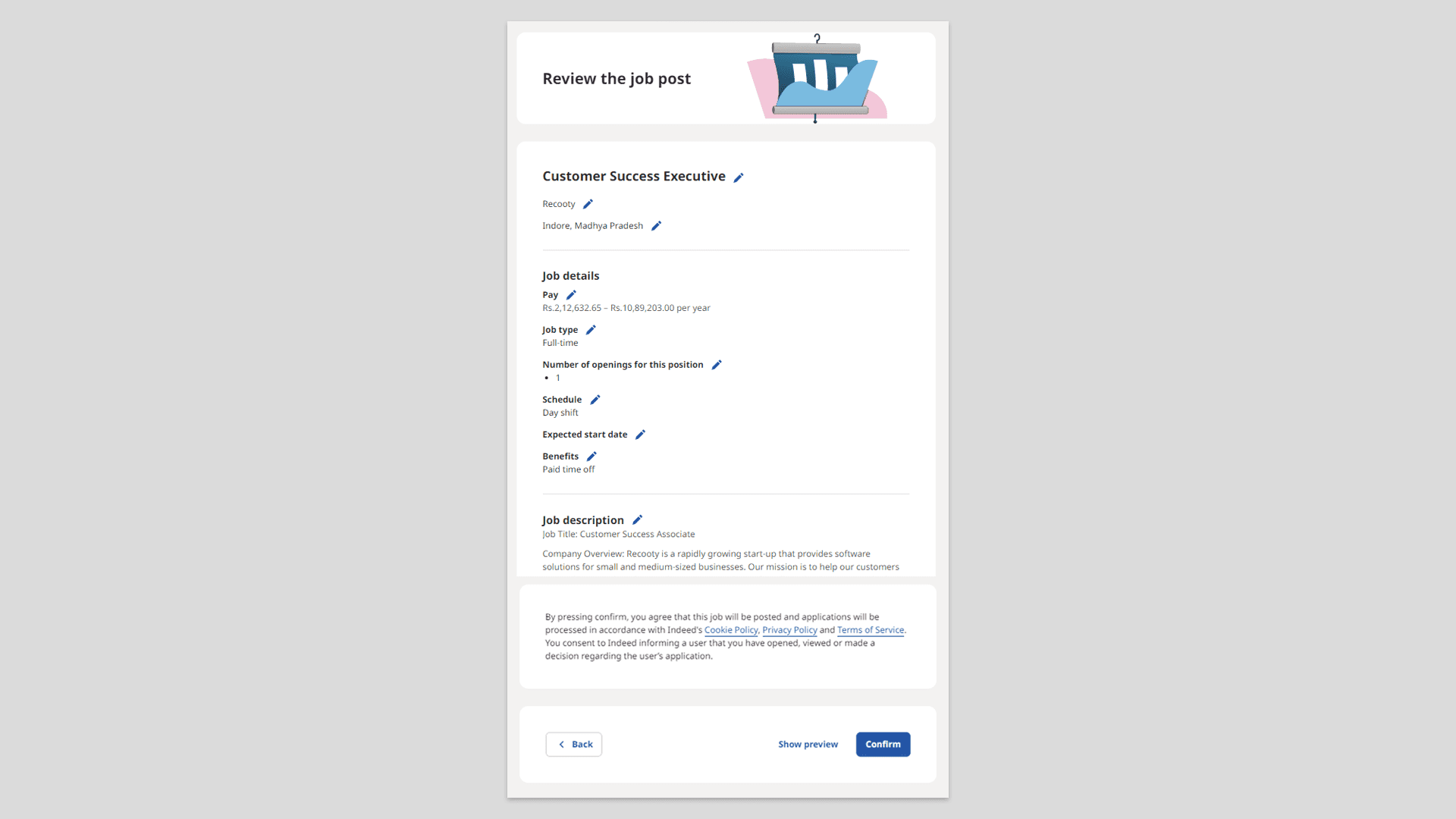
Once the above steps are done you need to review your job posting. If you’re satisfied with your job post and don’t want to make changes to it then click on “Confirm” at the bottom to submit your job for approval. After approval from Indeed’s team, your job will be live on their job board.
Step 7: Decide If You Want to Sponsor a Job or Post on Indeed for Free
Now decide whether you’d like to sponsor a job or post a job for free on Indeed. If you wish to sponsor the job post, Indeed gives you an option for sponsoring your job once you submit your job to them.
Alternatively, you can also post a job for free on Indeed using our modern Applicant Tracking System – Recooty, within a few clicks.
Quality Standards Defined by Indeed
Indeed values candidate experience and its goal is to host only quality listings that are informative, respectful, and show original job openings. That’s the reason when a job posting does not meet Indeed’s standards, it might get removed.
That’s why you need to follow Indeed’s Job Posting Guidelines to avoid your job postings getting removed. They’ve provided these guidelines in simple Do’s & Don’ts format.
Indeed Job Posting Pricing:
There are 3 options for you to choose from while posting jobs on Indeed:
1. Free Job Posting
The first tier is the free version where employers can post on Indeed for free and appear in general search results. Employers can also accept mobile applications and manage candidates directly from their Indeed accounts.
2. Sponsored Job Posting
Sponsored job listing outperforms free organic listing by 3-5 times. It comes to the next tier which lets employers post sponsored job postings that start at $5.00 per day.
3. Cost-Per-Click(CPC)
Recruiters can get premium placement when they sponsor their job openings and have to pay only when job seekers click on their jobs. Once employers sign up for a sponsored post, they can create a budget that is suitable for their needs. The money gets deducted from the set budget every time an applicant clicks on their ad but it will never exceed the budget set.
More Resources on Job Posting:
- How to Post a Job on Monster.
- How to Post a Job on CareerBuilder.
- How to Post a Job on LinkedIn.
- How to Post a Job On Craigslist?
- How to Post a Job on ZipRecruiter
Some Frequently Asked Questions:
What are sponsored jobs on Indeed?
Sponsored Jobs on Indeed are paid job postings that give employers greater visibility and appear in the top search results. These job postings are promoted by Indeed and are designed to help employers reach a larger audience of qualified job seekers.
How much does indeed charge per click?
The cost of posting jobs on Indeed starts with a free version that is $0.00. Then the prices lie between $0.10 and $5.00 if the job post is boosted with a pay-per-click campaign.
Is posting jobs on Indeed free?
Yes, it is. You can post jobs on Indeed for absolutely no cost. Although, sponsoring your jobs will give your job greater exposure.
How to sponsor a Job on Indeed?
Employers can post a job directly on Indeed to sponsor it. After filling in the job description, employers need to set a relevant budget to make their jobs appear higher in search results.
They can change their budget or stop promoting the job at any time. They can also sponsor jobs from their respective career site or applicant tracking system.
Who can post a job on Indeed?
Anyone who’s looking to hire great employees can post a job on Indeed, whether you’re a recruiter, a hiring agency, or a hiring manager.
How long is a job post active on Indeed?
By default, job postings on Indeed are set to be active for 30 days. However, employers can choose to extend the duration of their job postings for an additional 30, 60, or 90 days by manually renewing the posting.
What is Indeed For Employers?
Indeed For Employers is a suite of tools and services designed to help employers find and hire top talent. It is a platform provided by Indeed, one of the world’s largest job search engines, and it offers a range of features and services that can help employers streamline their recruiting process.
How do I contact Indeed?
To contact Indeed, contact the dedicated representative assigned to you or press the “Need Help?” button on your account page. For visibility requests, provide details on your job post and feed ID, and request a review by Indeed’s Trust and Safety team. Expect the process to take 5-7 days.
Is it worth sponsoring a job on Indeed?
Sponsoring a job on Indeed can be worthwhile due to its extensive reach, with over 200 million candidate CVs and 300 million monthly visitors. Consider factors like cost, target audience, timeframe, and competition to make an informed decision.
How many free jobs can I post on Indeed?
There is no limit to the number of free job postings on Indeed. While free postings reach a wide candidate pool, they become inactive after 30 days. Alternatively, use Recooty to post jobs on 100+ boards, including Indeed, Monster, and ZipRecruiter, in a single click.
How to post a job on Indeed for Free?
To post a job on Indeed you need to visit Indeed Employer, set up your Employer Account, Enter details of the role and a job description, Set screener questions, and finally publish your job on Indeed for free.