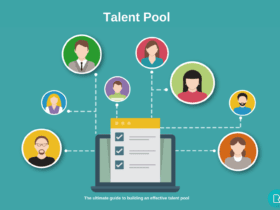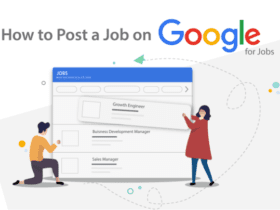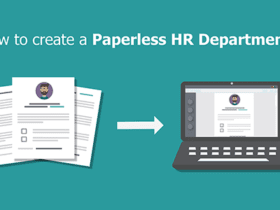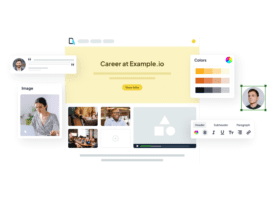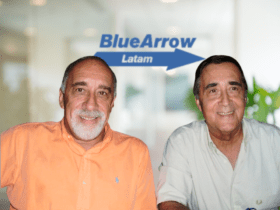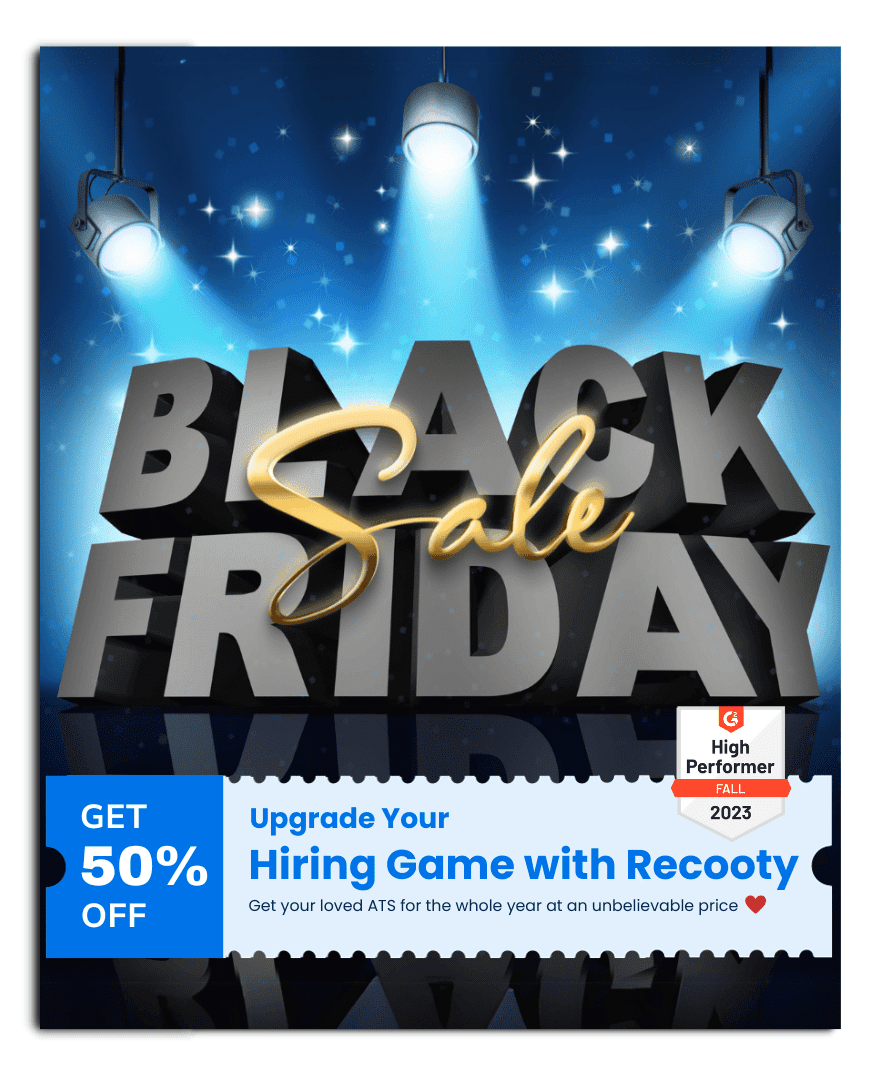2020 has been a year full of changes in the way the world works. The COVID 19 pandemic has been one of the deadliest pandemics the world has seen in decades. Initially, every country around the globe was under lockdown to break the chain of coronavirus infection. However, to start bringing life back on track, the world is unlocking in installments. Even as the world opens up, the social distancing norms remain intact to prevent the rapid spread of infection. As a result, companies, and organizations too are scrambling to protect their employees by switching to remote work. Despite the damages and changes brought upon by this global emergency, business owners, managers, employees, and stakeholders still need to have meetings. Communication is important now more than ever. So here are 5 amazing tips for conducting great virtual meetings.
2020 Has Been The Year Virtual Meetings
The growing concerns over COVID 19, refrained companies from conducting large gatherings. Instead, they are meeting in the virtual world to keep their businesses running. With the travel restrictions and remote work arrangements, there’s a good chance that virtual meetings are here to stay for longer than expected. Virtual meetings enable geographically dispersed teams to come together and brainstorm. Remote teams can collaborate virtually and solve problems. In an OWL Lab Statistics report, 96% of respondents strongly agreed that virtual meetings are an effective way to improve the connectedness of remote team members.
Virtual meetings are conducted using various remote team management tools, mainly through a video conferencing platform. Usually, in a virtual meeting, multiple participants join in over the internet or via device call-in. As convenient as it seems, virtual meetings can be a little inefficient than in-person meetings. Reading signals like body language become tougher in a virtual meeting. Leaders need to acknowledge the challenges of conducting virtual meetings. But with the right approach, virtual meetings can be as seamless as any in-person meeting. So, here are 5 tips for conducting great virtual meetings.
Tips For Conducting Great Virtual Meetings
Establish Ground Rules
Virtual meetings can be a little ambiguous. It is so because we can’t pick up on the body language of the attendees like in physical meetings. The element of non-verbal communication is missing. Because of this, many times everyone in a meeting just keeps talking over each other. Also, there’s one more major drawback of virtual meetings- its dependency on stable internet connection. Due to these issues, establishing some basic ground rules for conducting virtual meetings is extremely critical. Instruct the attendees to ensure having the basic physical requirements like a stable internet connection, a distraction less environment, etc. Once that is settled, decide on what you are going to speak and stick to that. Practicing a proper set of rules while in a virtual meeting can set the stage for a productive and seamless virtual meeting.
Be Prepared Beforehand
Having a plan becomes more critical in virtual meetings because you have attendees joining in from various locations. Just having all tools in place and expecting to have a meeting that is as efficient as the physical ones is simply a waste of time. For every virtual meeting, you need to be prepared beforehand. You need to ensure that the attendees know what to expect and make their contributions accordingly. Decide on and share the agendas for a virtual meeting beforehand. Provide details about key talking points in your invitation email. You can also attach relevant files, documents, or resources that you’ll be referring to during the meeting. You can even allow your attendees to add comments to your shared documents. This will give you an idea about their perspective beforehand and then you can prepare accordingly.
Keep Everyone Engaged And Involved
There’s no point in scheduling and planning a meeting of your audience isn’t engaged. One of the major drawbacks of virtual meetings is that it requires you to sit in front of a screen. While communicating virtually through a screen, it’s way too easy to check out and lose focus. So, keeping every attendee engaged and involved is a tough task. While conducting virtual meetings, you need to make sure that it doesn’t launch directly into discussing tasks and goals. You need to give space for casual and informal conversations too. Take some time to ask the attendees about how they are doing. Ask questions frequently throughout the meeting to make sure they are involved. Assign tasks to all the attendees. This will boost up their participation.
Be Ready With Ice Breakers
As the world shifted to remote work, virtualization of work has become the ‘new normal’. So, as a result, many professionals are working remotely and attending virtual meetings for the first time. Virtual meetings can be a little awkward and overwhelming for some people. Especially if the participants are unacquainted, they can find it difficult to communicate with each other. So, in this situation, you can try to start off the meeting with a short icebreaker. This may seem a little weird, but icebreakers can help you and your teammates to know each other better. It also makes this process a little fun which can help them bond better.
Follow Up
In in-person meetings, participants often linger around to ask questions or talk about issues personally. However, this opportunity isn’t available in virtual meetings. So, you need to have an effective follow up and feedback strategy to avoid leaving room for any doubts. You can create a follow up opportunity by sending a follow up email or by conducting a pole. Always prefer concluding your meetings with a QnA session where the attendees can ask away their questions and doubts. Along with a follow up strategy, make sure you capture feedback as well. Ask the attendees how the meeting could have been better, what fell short and how to overcome it.