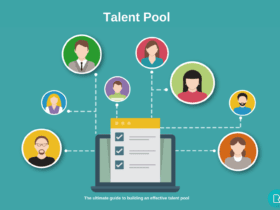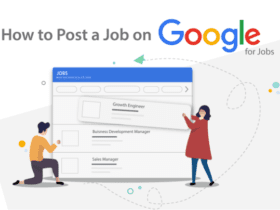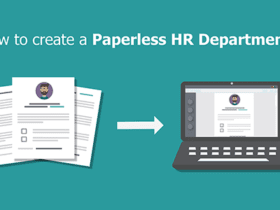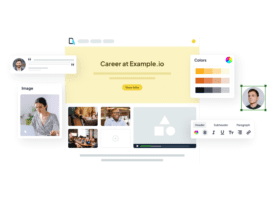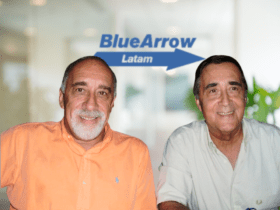How Can We Help?
Set Up Your Custom Domain For Career Page on Recooty
If you’re looking to set up a custom domain for your career page on Recooty then this article will help you set it up. Read this article to learn the complete step-by-step process of setting up your custom domain.
Step-by-Step Process to Add Your Custom Domain on Your Custom Career Page:
Step 1: Select Your Subdomain
Choose the subdomain you want to use for your custom career page. For example, careers.yourdomain.com would be a great choice.
Step 2: Add Your Custom Domain to Recooty’s Dashboard
Log in to Recooty Dashboard > Go to settings > Careers page or click here. Now input the custom domain you wish to assign and then click on the Save button. Please input only the subdomain name and avoid using “http://” or “https://” or “www“.


Step 3: Set Up CNAME in Your DNS Manager
Now you need to log in to the DNS manager of your domain. Once you log in, add a CNAME record with the value CUSTOM.RECOOTY.COM. Remember that the name of the record should be the subdomain you want to use.


Step 4: Wait For 36 Hours To Notice The Changed URL
Once you’re done with the above steps, it may take up to 36 hours for the custom domain to start functioning. The SSL certificate will be installed automatically. We hope this article helped you set up your custom domain.


In case, you have any questions regarding this or need assistance in setting it up, please reach out to us.